 Adobe Community
Adobe Community
- Home
- Lightroom Classic
- Discussions
- Re: Lightroom CC curves bug with Wacom Intuos Pro
- Re: Lightroom CC curves bug with Wacom Intuos Pro
Copy link to clipboard
Copied
I have LRCC and a Wacom Intuos Pro on my i7 Macbook Pro.
I can't smoothly move the curves in the Tone Curve module using my pen and tablet. If I use my trackpad it works just fine. I had this issue with LR5 and had to roll back my driver on my Wacom to 2 versions older to fix it. Now that I've upgraded to LRCC, the problem is back. I've tried the newest drivers and the older ones as well. I can't seem to get them to move smoothly. In fact, sometimes if I just click a point on the curve and hold the pen steady, it will start creeping to the right and up... even without moving it.
Anyone else having this problem, and have you fixed it?
Thanks!
 1 Correct answer
1 Correct answer
I've revisited this and I think I see what you are referring to. It is somewhat subtle what is happening, but let me explain my findings and see if you are experiencing the same.
While moving a point on the tone curve around with my Wacom stylus, sometimes the point will refuse to move or move somewhat erratically. What I discovered is that my cursor and the point are not moving together. This is especially true when moving upward or to the right. Downward and to the left have a lesser effect. T
...Copy link to clipboard
Copied
In the Wacom Tablet Properties --> Grip Pen --> Mapping, I turned off "Use Windows Ink" it seemed to fix the erratic behaviour when adjusting the sliders in Lightroom, All nice and smooth now.
Copy link to clipboard
Copied
Thanks, this worked for me.
Copy link to clipboard
Copied
Same here,
Fine on my laptop before,
Bought a desktop, installed everything and crazy ass pen goin on.. All the tips above havent fixed anything.. windows7
Copy link to clipboard
Copied
These issues have been persistent for the last half year or so, and I'm glad to say that for my sake they are gone! I'm now running Mac OS X 10.11, LR CC 2015.2 and Wacom driver 6.3.14-1 .. FINALLY!
Copy link to clipboard
Copied
Yes, I confirm the combination of LR CC 2015.1 (previous release) and Wacom Driver 6.3.14-1 is fixing almost all scrubbing problems.
There's still a slight sticky effect on curves but it's totally acceptable.
I cannot say whether it was Adobe or Wacom fault.
(well, CC 2015.2 is a total nightmare, so now you have far worse problems)
Copy link to clipboard
Copied
Unfortunately still the same behaviour here with 10.10.5, 2015.2.1 and 6.3.15-1. All the latest other than Yosemite. Getting really frustrating with how long this is hanging around. Not too happy with Wacom either but this one needs a solution since it's impossible to use curves currently.
Copy link to clipboard
Copied
With the latest version the curve tool is unresponsive with or without (i.e., with trackpad) tablet.
Copy link to clipboard
Copied
I was just having this issue and it was driving me absolutely insane.
I'm on a brand new Windows 10 machine with seriously fast hardware. 32GB RAM etc.
I noticed if I went into the Wacom properties, with the Grip Pen tool selected, and over to mapping, I turned "Use Windows Ink" off and it came good.
Don't seem to get that weird sticking on the sliders.
Copy link to clipboard
Copied
When I turned "use windows ink" off I no longer can use my pen in LR..... any thoughts?
Copy link to clipboard
Copied
Wacom prompted me to download 6.3.15-2 for Intuos Pro and after installing it seems Wacom has resolved all the issues with regard to the bugginess of the pen. I just made some smooth adjustments using the Tone Curve. Also in Premiere Pro, gone is the extreme hypersensitivity to using the sliding adjustments.
Hopefully this resolves the bug for you all as well.
Copy link to clipboard
Copied
6-3-15-1 for Windows does NOT solve it (in fact it has been updated on 10/08/2015, while 6-3-15-2 for Mac has been updated on 11/09/2015...)
Copy link to clipboard
Copied
I've been able to recreate the behavior. I'll report this to the engineering team for a fix.
Copy link to clipboard
Copied
I'm having the same problem with Photoshop and my Intuos. On a curves adjustment layer, if I try to drag a point on the curves line up or down, it snaps back to its original position, unless I drag it very dramatically, in which case it will stick. Fine adjustments are impossible.
Copy link to clipboard
Copied
First of all an apology for the bad English then use google translator , happens to me the same thing but with photoshop and the fastest way to fix it so far has been by double clicking on the selector with the pen tip and acontinuacion slide normally, thus not know why but it works well .
Copy link to clipboard
Copied
Just follow the video step by step! SOLVED! Wacom-Cintiq Pen Pressure Sensitivity Incompatible When Windows Ink Enabled-Photoshop CC-CS6...
Copy link to clipboard
Copied
Hey thank you for taking the time I appreciate your response.. and I hope it helps some people with a similar problem.
And thank you to everyone who has shared their answers and ideas, but that doesnt have anything to do with the original problem with using Lightroom and the curves panel.
I can't believe it has been over a year and several LR, Wacom, MacOS, and Creative Cloud updates and this problem still exists. I have even upgraded my system to a fully loaded iMac and the problem is still persistent.
For those of you that are not following with what I had originally posted as the problem...
When in Lightroom CC2015.6 (or previous versions), using a Wacom Intuos Pro with the latest upgrades (I've tried several older software versions as well), on an iMac with OSX El Capitan 10.11.6, (also happened on Mavericks and Yosemite), if you try to manipulate the CURVES palette, the pointer will not smoothly transition or move the points on the curve. If you use a mouse it works just fine. Or if using "Mouse mode" shortcut trick like some other had posted, that works as well. But simply using the pen in normal mode, with all different tip stiffness and adjustment levels, I can't move any points on the curve without it jumping around erratically. It is completely unusable.
This problem exists for me on 3 different Mac machines (2 iMac's and a MacBook Pro). Everything else works fine. Sliders, brushes, etc. Also, this problem does not exist in Camera Raw, or in Photoshop.
Thanks!
Copy link to clipboard
Copied
I've revisited this and I think I see what you are referring to. It is somewhat subtle what is happening, but let me explain my findings and see if you are experiencing the same.
While moving a point on the tone curve around with my Wacom stylus, sometimes the point will refuse to move or move somewhat erratically. What I discovered is that my cursor and the point are not moving together. This is especially true when moving upward or to the right. Downward and to the left have a lesser effect. To illustrate this, click on a point that is low on the curve and move it upward. When you let go, the cursor will reappear and it will not be on top of the point. Instead, the cursor will have moved further up. Now click this same point and move it back down. When you let go this time, the cursor will be much closer to the point, if not directly on top of it. The same happens when moving to the right when compared to moving to the left. The movement to the right is really significant because the cursor will hit the edge of the screen very quickly, preventing you from moving the point further to the right. The same can happen when moving the point upward, especially if you repeatedly move the point up and down. This limiting of the movement to the right or up can make it seem like the point isn't doing what you want and it only gets worse the harder you try. This can also make it likely that you'll end up moving the point in some direction that causes the point to become invalid and get removed (moving it off the graph or past another point on the graph).
If you can verify this is the behavior you are seeing as well, then we can get this reported to engineering for repair.
The workaround is to only move points a little at a time before letting go of and re-clicking the point, especially when moving up and to the right. Big, sweeping movements of the stylus while clicked on a point should be avoided.
Copy link to clipboard
Copied
Yes this is exactly what has been happening. But for me, even the smaller movements of the points cause erratic behavior as well. It is nearly impossible to move the anchors or points on the curve smoothly at all in any direction. No matter how small the movements. I just tested using your description about where the cursor reappears and mine functions exactly as you stated.
When moving up, upon release, the cursor is at the top of the curves graph and not on the point. The same to the right. When moving in either direction however, the points and cursor slam themselves to the max and cannot be slowly moved. For example, say I'm going to make a contrast curve with an anchor point in the middle. If i try to pull down the shadows, as soon as I press down with the pen it will always try to pull the cursor down and to the left corner, sometimes even when holding the pen still. If I try to push the highlights half up, it will jump all the way to the top and try to pull left as well. And each time I release, the cursor is in a different spot just as you stated.
I hope that helps.. but it sounds like you know exactly what I am experiencing.
Copy link to clipboard
Copied
I totally agree with your findings Brett N.
So I thought; if this erratic behaviour was due to poor sensivity at the borders of the Wacom tablet (which some Wacom drivers have shown) the problem wouldn't appear if I scaled the LR curves histogram to the full tablet area, as shown in screendump. But the issue persisted and was actually, if not amplified, very obvious.
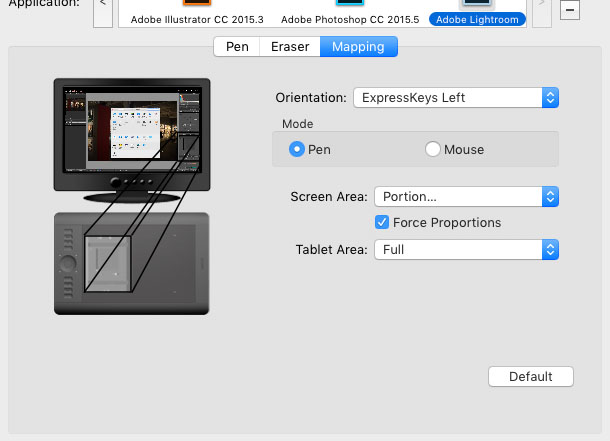
Good luck in squashing this bug who has lived on since the introduction of LR CC!
Copy link to clipboard
Copied
Hi Henke, nice try but no, this is not an issue with sensitivity at borders, same movements performed in other applications are perfect, we're talking 3-5 cm from borders in some cases, it's really a LR+wacom Driver issue.
Copy link to clipboard
Copied
What do you know.. this bug that seems to have been haunting us for ages is squashed as of LR 2015.8 in conjunction with Wacom driver 6.3.19-10 running macOS 10.12.2 and using a Wacom Intous Pro (PTH-651). I just had to pull the curve a couple of extra time just to make sure, but it's all good. Thanks!
Copy link to clipboard
Copied
I've just upgraded to a new Macbook Pro (2016 touchbar version) and have found this exact same problem when trying to adjust the tone curve points with the standard built-in trackpad. Ironically, I had no problems with this on my older Macbook Pro (mid-2010 version). Is this a known problem? It's infuriating to say the least.
Copy link to clipboard
Copied
This issue should be fixed in Lightroom CC2015.10/6.10. Please update your system and let us know if you have any additional issues.
Additional information on this update can be found here: http://blogs.adobe.com/lightroomjournal/2017/04/lightroom-cc-2015-10-now-available.html
Copy link to clipboard
Copied
I have had the same problems as JAlanPaul using a Wacom Intous Pro tablet and wrote a bug report over a year ago and sadly these issues still remain. OS X is now named mac OS 10.12, the only compatible Wacom driver is 6.3.18-4 and their user forum is gone.
Lightroom CC: Curves bug with Wacom Intous Pro | Photoshop Family Customer Community
Adobe CC Lightroom is up to version 2015.7 but the RGB curves picker and HSL pickers suffer from jerky adjustment and interaction, as described previously. All other Adobe applications are not affected and fine. Let's hope Adobe acknowledge this and releases a totally reworked LR 2017 including better GPU acceleration as PS does.
Copy link to clipboard
Copied
Here is the solution
-
- 1
- 2

