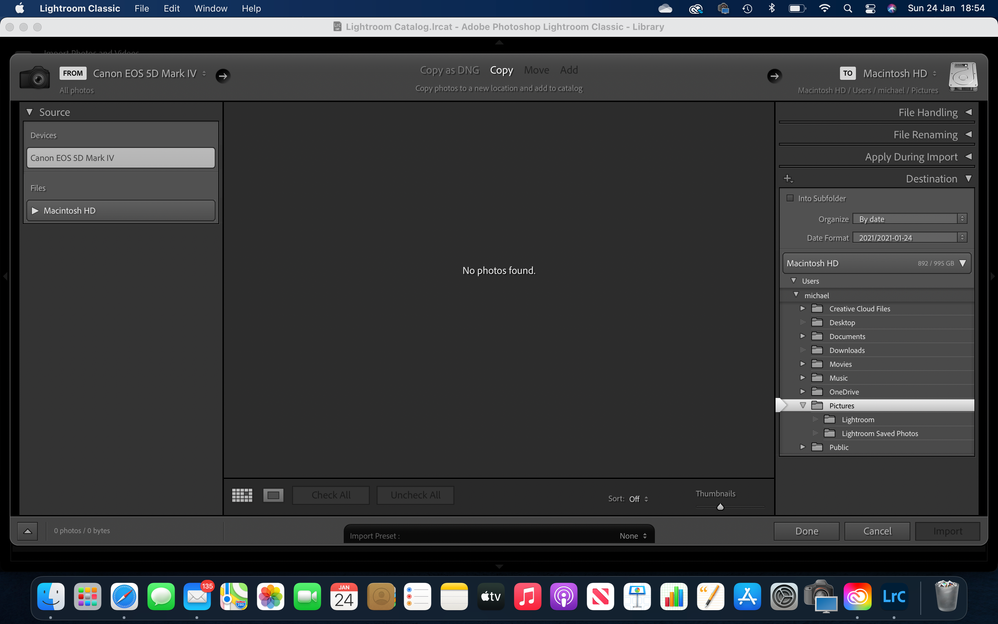Adobe Community
Adobe Community
- Home
- Lightroom Classic
- Discussions
- Re: Lightroom Classic 10.1 | Big Sur | Canon 5D MK...
- Re: Lightroom Classic 10.1 | Big Sur | Canon 5D MK...
Lightroom Classic 10.1 | Big Sur | Canon 5D MKIV | USB A to USB C Adaptor | Macbook Pro M1
Copy link to clipboard
Copied
Hi Everyone,
Really stuck with Lightroom Classic running on a new Macbook Pro 13 M1 with Big Sur. I have a Canon 5D MKiV, with the standard USB Cable into an Apple USB A to USB A adaptor. When I connect the camera, it is visable in Lightroom classic, but on the import screen, whilst I can select my camera, it says there are no photos to import.
Please help!
Thanks
Michael
Copy link to clipboard
Copied
Click the enclosed folders button. For some reason on new installations it defaults to not show the subfolders on the memory card cameras store the images in. The setting should stick after that.
Copy link to clipboard
Copied
I dont seem to have that....
Copy link to clipboard
Copied
Are you having any other problems running Lightroom Classic? Also are you able to run Bridge and PhotoShop with your new computer? Thank you!!
Copy link to clipboard
Copied
@Jao vdL Importing directly from a camera does not have "show subfolders" as it is in the Device section.
@MickeyJL I dont think it is the Apple USB A to USB C adapter as that adapter allows me to import photos directly from my 5Dmk3 to my Ipad Pro with a USB C port using the original Canon cable and adapter.
As a side note. it works for me on a Canon 5Dmk3 using regular usbA and Catalina on my Imac to import into Lr10.1.1.
Copy link to clipboard
Copied
@Bob Somrak You are right of course. I am so used to using a card reader that I didn't think of that.
@MickeyJL I would recommend you use a card reader instead of direct connection to the camera. For some reason Lightroom always had random issues importing directly from a camera. If you want to test your current setup however, one thing to do is to buy a $8 usb-c to usb-A adaptor from amazon. I use these with my M1 mac and they work great for importing images. The Apple adaptor should be fine but if you suspect there is something wrong, it is cheap to test and the adapters you can find on amazon are much smaller and you can even leave them plugged into your Mac.
I use these but there hundreds of different types of these: https://www.amazon.com/Syntech-Adapter-Thunderbolt-Compatible-MacBook/dp/B07CVX3516/ref=sr_1_3?crid=...
\
Copy link to clipboard
Copied
Hi Michey,
I'm facing the same issue with a Macbook pro M1. Did you finaly find a solution?
If so, would you mind to share it?
Thanks,
Pino