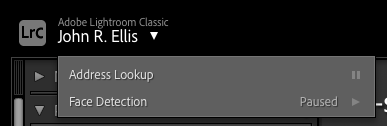Adobe Community
Adobe Community
- Home
- Lightroom Classic
- Discussions
- Betreff: Lightroom Classic 10.3 - how to switch ov...
- Betreff: Lightroom Classic 10.3 - how to switch ov...
Copy link to clipboard
Copied
I've not seen an anouncement here and the install process doesn't give any hints how to switch over properly from INTEL to Apple Silcon without loosing stuff or causing any havoc.
What is correct way to procede in this case?
 1 Correct answer
1 Correct answer
There should be nothing that you need to do. The app contains both the Intel code as well as the M1 code, so if you start it then it will use the M1 code automatically.
See also this: https://community.adobe.com/t5/lightroom-classic/lightroom-classic-10-3-update-m1-still-starts-on-intel/td-p/12097871
Copy link to clipboard
Copied
There should be nothing that you need to do. The app contains both the Intel code as well as the M1 code, so if you start it then it will use the M1 code automatically.
See also this: https://community.adobe.com/t5/lightroom-classic/lightroom-classic-10-3-update-m1-still-starts-on-in...
Copy link to clipboard
Copied
I'll finish my work, do a backup and give it a try -- Thanks for the answer
Copy link to clipboard
Copied
Worked like a charm! Thanks again
Copy link to clipboard
Copied
I have switched from LRC 10.2 (Intel) to LRC 10.3 (native, Apple silicon) but since then everything is incredible slow.
Anybody knows why?
Copy link to clipboard
Copied
"I have switched from LRC 10.2 (Intel) to LRC 10.3 (native, Apple silicon) but since then everything is incredible slow."
LR may be rebuilding Library previews, which can happen when you move to a new machine, depending on how you did it. To check, run Activity Monitor, click the CPU tab, click the %CPU column to sort by %CPU in descending order. Is LR using more than 50% CPU constantly?
Also, verify that LR isn't indexing faces in background. Click the Identity Plate in the upper-left corner to see its poorly hidden menu:
If you've verified that LR isn't building previews and indexing faces, then post a problem report in the official Adobe feedback forum, where Adobe wants all product bugs and feedback:
https://www.lightroomqueen.com/send-bug-report-feature-request-adobe/
Be sure to include the first ten lines of the menu command Help > System Info. Provide all the details, rather than linking back to this thread -- experience shows that Adobe developers tend not to follow the links. Product developers read everything posted there, but rarely participate here, which is primarily a user-to-user forum.