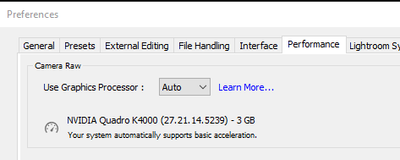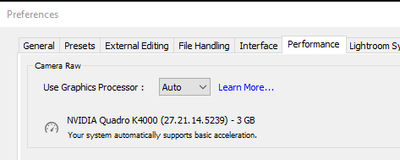Adobe Community
Adobe Community
- Home
- Lightroom Classic
- Discussions
- Re: Lightroom Classic 10.4 freezes when closing a ...
- Re: Lightroom Classic 10.4 freezes when closing a ...
Lightroom Classic 10.4 freezes when closing a filter tool with the luminance range mask displayed.
Copy link to clipboard
Copied
Using Windows 10 19042.1165 Lightroom Classic 10.4 freezes if you apply either a radial filter or gradient filter, select a luminance range mask, click the show luminance check box and then click on the filter tool to close the tool. In other words closing the filter tool with the mask displayed will cause Lightroom Classic to freeze. Good hunting...
Copy link to clipboard
Copied
Please post your System Information as Lightroom Classic (LrC) reports it. In LrC click on Help, then System Info, then Copy. Paste that information into a reply. Please present all information from first line down to and including Plug-in Info. Info after Plug-in info can be cut as that is just so much dead space to us non-Techs.
Copy link to clipboard
Copied
Lightroom Classic version: 10.4 [ 202108071231-af9219b9 ]
License: Creative Cloud
Language setting: en
Operating system: Windows 10 - Business Edition
Version: 10.0.19042
Application architecture: x64
System architecture: x64
Logical processor count: 8
Processor speed: 3.4GHz
SqLite Version: 3.34.0
Built-in memory: 16312.0 MB
Real memory available to Lightroom: 16312.0 MB
Real memory used by Lightroom: 1077.5 MB (6.6%)
Virtual memory used by Lightroom: 1255.8 MB
GDI objects count: 728
USER objects count: 2345
Process handles count: 1755
Memory cache size: 245.0MB
Internal Camera Raw version: 13.4 [ 872 ]
Maximum thread count used by Camera Raw: 5
Camera Raw SIMD optimization: SSE2,AVX
Camera Raw virtual memory: 268MB / 8156MB (3%)
Camera Raw real memory: 269MB / 16312MB (1%)
System DPI setting: 96 DPI
Desktop composition enabled: Yes
Displays: 1) 1920x1200, 2) 1920x1200
Input types: Multitouch: No, Integrated touch: No, Integrated pen: No, External touch: No, External pen: No, Keyboard: No
Graphics Processor Info:
DirectX: NVIDIA Quadro K4000 (27.21.14.5239)
Application folder: C:\Program Files\Adobe\Adobe Lightroom Classic
Library Path: C:\Users\jcant\OneDrive\Pictures\Lightroom\Lightroom Catalog.lrcat
Settings Folder: C:\Users\jcant\AppData\Roaming\Adobe\Lightroom
Installed Plugins:
1) AdobeStock
2) Facebook
3) Flickr
4) Nikon Tether Plugin
Config.lua flags: None
Adapter #1: Vendor : 10de
Device : 11fa
Subsystem : 79c103c
Revision : a1
Video Memory : 3029
Adapter #2: Vendor : 1414
Device : 8c
Subsystem : 0
Revision : 0
Video Memory : 0
AudioDeviceIOBlockSize: 1024
AudioDeviceName: Speakers (Realtek High Definition Audio)
AudioDeviceNumberOfChannels: 2
AudioDeviceSampleRate: 48000
Build: LR5x26
Direct2DEnabled: false
Copy link to clipboard
Copied
Also, in preferences, use of graphics processor on or off? And if on, is it Automatic, or did you force it?
Copy link to clipboard
Copied
Thanks for the speedy reply. Use Graphics Processor is set to auto.
Copy link to clipboard
Copied
Displays: 1) 1920x1200, 2) 1920x1200
So not 4K and beyond, the option to use Graphics Processor may not present any benefit, it may in fact hurt performance with some GPU's
Graphics Processor Info:
DirectX: NVIDIA Quadro K4000 (27.21.14.5239)
Not immediately familiar if a Quadro would be involved with the option to use Graphics Processor, sub 4K would degrade performance, had it been a GeForce, say 800 series or older, then yes. Hmm, but the K4000, release date back in 2013, farly old, consider turning use graphics processor off.
So, Auto, not forcing the issue, A-Ok.
Graphics Processor Info:
DirectX: NVIDIA Quadro K4000 (27.21.14.5239)
So, driver v452.39. per NVIDIA website, current is v471.68, released 8/10/2021, you may want to update that, not familiar with Quadro install options, in GeForce, I would advise to select custom install type as to force a clean install.
Copy link to clipboard
Copied
This also happens to me on Mac Lightroom Classic 10.4 on my Mac Mini M1. Radial gradients cause Lightroom Classic to freeze and I have to force quit. Graphics Processor is set to off