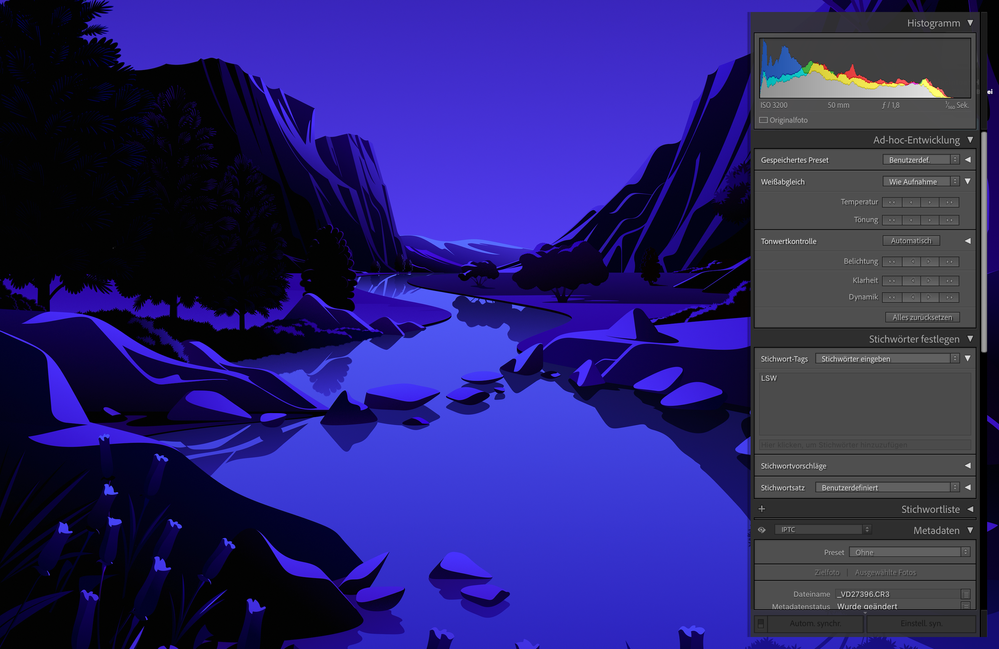Adobe Community
Adobe Community
- Home
- Lightroom Classic
- Discussions
- Re: Lightroom Classic UI partially transparent/dis...
- Re: Lightroom Classic UI partially transparent/dis...
Copy link to clipboard
Copied
Issue:
- Lightroom Classic Version Number: LRC 11.1, ACR 14.1 (also previous versions)
- OS Version Number: OS X Monterey 12.1 (also previous versions)
Steps to reproduce:
- ...Open Lightroom Classic, work for a little bit
- ...Minimize (using cmd+h, for example)
- ...maximise using cmd+tab or from the dock
- ...however, this does not always happen. I have not found a pattern yet.
Expected result: The window opens
Actual result: The window 'partially' opens - only the side panels, if visible before minimizing, are shown. They can be unfolded, though. But no images, either in grid view or in single view. Pressing "F" for full screen shows the image at 100% magn. .
My only workaround so far has been to restart LRC. Please resolve this quickly, it is rather annoying when deadlines are looming.
{Thread title edited by moderator}
 1 Correct answer
1 Correct answer
Hi,
We're sorry about the trouble with Lightroom Classic. Are you still experiencing the issue you have mentioned here? If yes, then please check if Lightroom Classic has the necessary permissions on the Mac by following the steps mentioned below:
1. Go to the System Preferences for your Mac, then Security and Privacy, then select the Privacy tab.
2. Then select Accessibility from the list to the left & check if Lightroom Classic is added to the list with a check mark in front of it.
3. If Lig
...Copy link to clipboard
Copied
Hi,
We're sorry about the trouble with Lightroom Classic. Are you still experiencing the issue you have mentioned here? If yes, then please check if Lightroom Classic has the necessary permissions on the Mac by following the steps mentioned below:
1. Go to the System Preferences for your Mac, then Security and Privacy, then select the Privacy tab.
2. Then select Accessibility from the list to the left & check if Lightroom Classic is added to the list with a check mark in front of it.
3. If Lightroom Classic is not a part of the list, please add it by unlocking the window first using the lock at the bottom left, then clicking the + icon & navigating to the Applications folder.
4. Also, grant permissions to Lightroom Classic under Full disk access located in the same list as Accessibility.
5. Once done, restart the Mac & check if it helps.
If the issue persists, you can try to reset the preferences of Lightroom using the steps mentioned here: https://adobe.ly/2JSym5e
Please backup your presets prior to resetting the preferences.
Let us know how it goes!
Regards,
Nikunj
Copy link to clipboard
Copied
Hi Nikunj,
thanks for the reply. The issue has not been present in the last few days, however, due to the holidays, I haven´t been working as much. I did add LRC to the Accessibility and Full Access list though. I guess we´ll see if the problem persists, but for now, it seems to be alright.
Best,
Philipp
Copy link to clipboard
Copied
Thanks for the update! Please feel free to reach out if you experience the same behavior again.
Regards,
Nikunj