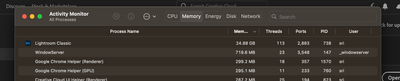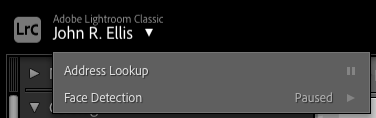Adobe Community
Adobe Community
- Home
- Lightroom Classic
- Discussions
- Lightroom classic 11.5 makes so much fan noise and...
- Lightroom classic 11.5 makes so much fan noise and...
Lightroom classic 11.5 makes so much fan noise and cpu using is above 650%
Copy link to clipboard
Copied
Lightroom classic 11.5 makes so much fan noise when previewing few presets for 30 seconds or more on a raw file and the cpu usage is more than 650%. Machine gets very slow and kind of stuck which makes it impossible to edit photos. I rolled back to LC 11.4 and i don't have this issue. Looks like its with the newer version. Please fix this issue.
My machine config
iMac (Retina 5K, 27-inch, 2019)
3.6 GHz 8-Core Intel Core i9
40GB RAM
Radeon Pro 570X 4 GB
Copy link to clipboard
Copied
Updated to lightroom 12.0.1 and its very worse now. Even while working on images it makes so much fan noise and cpu heat is 97%c I takes lot of memory and makes my machine very slow. Unable to use this sfotware. I'm going to cancel my subscription if the issue is not fixed. No updates yet on my above previous posts above
Copy link to clipboard
Copied
1. Is Face Recognition running? Click on the identity plate in the upper-left corner to check:
2. The cooling system on your iMac could be misbehaving, e.g. because the fan vents are clogged or some other reason. When this happens, the processor will drop its clock speed dramatically, slowing down the machine while keeping the temperature just under 100C.
You can see if this is happening by installing the free Intel Powergadget. If you see the temperature increase and the clock speed drop at the same time, then your cooling system isn't working properly. Try cleaning the fan vents and/or taking it to get serviced.
Note that no app, including LR, can cause a properly running computer to overheat. But LR will often trigger these symptoms of a bad cooling system because it uses the CPU and GPU much more heavily than the typical app, including many games and video editing.
Copy link to clipboard
Copied
This problem doesnt occur in lightroom 11 and below. I have this problem with the newer and upcoming versions
Copy link to clipboard
Copied
also the face recognition is paused
Copy link to clipboard
Copied
Let us know what you see with Intel Powergadget.