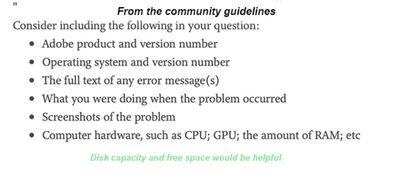Adobe Community
Adobe Community
- Home
- Lightroom Classic
- Discussions
- Re: Lightroom Classic 11 MacPro OS 11.6 Very Slow
- Re: Lightroom Classic 11 MacPro OS 11.6 Very Slow
Copy link to clipboard
Copied
First of all, love the masking and layers features and can do many things now in LR that might have required a trip to PS. The AI find subject/sky is quite accurate and add/subtract works as or better than expected.
BUT
Application is slow and laggy. Slow and even sometimes beachballs a second between images.
Sliders are very laggy and cannot immediately see changes-- need to wait a second or two at least for changes to display.
No crashes so far but lots of beachballs.
MacPro 2019
OS 11.6
128gb RAM
Radeon ProVega Duo graphics
32TB G Technology RAID
 1 Correct answer
1 Correct answer
Fixed it. In a prior version of LR, had turned GPU processing OFF due to some kind of compatibility issue. Turned GPU processing to auto and now performs at normal speed. So obviously Adobe is now leveraging GPU's in LRc
Copy link to clipboard
Copied
I'm not seeing that at all on my MBP 2019 16" Big Sur 11.6. What other applications might be running on that computer?
It would help a lot if you would post this information:
Copy link to clipboard
Copied
Fixed it. In a prior version of LR, had turned GPU processing OFF due to some kind of compatibility issue. Turned GPU processing to auto and now performs at normal speed. So obviously Adobe is now leveraging GPU's in LRc