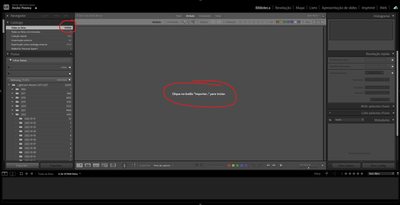Adobe Community
Adobe Community
Turn on suggestions
Auto-suggest helps you quickly narrow down your search results by suggesting possible matches as you type.
Exit
- Home
- Lightroom Classic
- Discussions
- Re: Lightroom Classic 12.0 not showing "All Photos...
- Re: Lightroom Classic 12.0 not showing "All Photos...
0
Lightroom Classic 12.0 not showing "All Photos"
New Here
,
/t5/lightroom-classic-discussions/lightroom-classic-12-0-not-showing-quot-all-photos-quot/td-p/13287731
Oct 22, 2022
Oct 22, 2022
Copy link to clipboard
Copied
Since the last update, I can't view my files through the "All photos" selection in the Catalog.
I'm able to can chose an individual folder on the Folders and I see the photos there. I also can see the photos by selecting a Collection. Bu the "All Photos" just stoped showing photos! Any help?
TOPICS
Windows
Community guidelines
Be kind and respectful, give credit to the original source of content, and search for duplicates before posting.
Learn more
Community Expert
,
LATEST
/t5/lightroom-classic-discussions/lightroom-classic-12-0-not-showing-quot-all-photos-quot/m-p/13287738#M294642
Oct 22, 2022
Oct 22, 2022
Copy link to clipboard
Copied
How about turning off filtering - click on "nada"
--- Got your issue resolved? Please label the response as 'Correct Answer' to help your fellow community members find a solution to similar problems. ---
Community guidelines
Be kind and respectful, give credit to the original source of content, and search for duplicates before posting.
Learn more
Resources
Get Started
Troubleshooting
New features & Updates
Careeeesa
Suzanne Santharaj
Copyright © 2024 Adobe. All rights reserved.