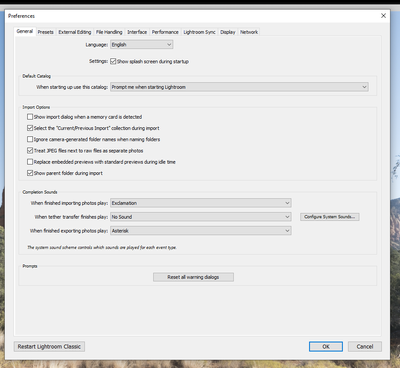Adobe Community
Adobe Community
- Home
- Lightroom Classic
- Discussions
- Re: Lightroom Classic 12: external drive with ent...
- Re: Lightroom Classic 12: external drive with ent...
Copy link to clipboard
Copied
I am running Lightroom Classic 12.1, on a Mac M1 Mini.
My entire Lightroom Library is stored on an external drive.
Earlier this week, I noticed that the drive was no longer listed on under the Folders column. However, while all images were still in the library, the individual folders on the drive were also no longer displayed.
I do backups of the Catalog on each shutdown.
I am wondering how to "restore" the external drive under Folders. Should I use one of the saved Catalogs? That would mean the loss of a fair amount of very recent work.
Or should I use the current Catalog, and reimport the entire external drive? Of course, I would select "don't import suspected duplicates" during the import.
I'm looking for advice on:
- the best course of action to take.
- How do I prevent the same problem in the future?
I am grateful for any suggestions.
Thanks!
 2 Correct answers
2 Correct answers
First, no matter how much you think you should re-import, DO NOT RE-IMPORT. This makes the problem worse.
I don't really understand what you do see under Folders. Please expand the Folders panel and show us a screen capture of what is shown there. Please use the "Insert Photos" icon to include your screen capture in your reply. Do NOT attach files.
Thanks for responding. The screenshot on the left shows what was listed when I discovered the problem last week. The drive "Photos" is missing, as are 2 other drives that contain backups.
The screenshot on the right is what should appear. This is what I see today after I loaded a backup LRCAT. I lost about 10 days of work.
I appreciate your thoughts on this,
David
By @David Ris
Expand the "Macintosh HD" drive by clicking on the small triangle. Then answer my question if you see
...Copy link to clipboard
Copied
First, no matter how much you think you should re-import, DO NOT RE-IMPORT. This makes the problem worse.
I don't really understand what you do see under Folders. Please expand the Folders panel and show us a screen capture of what is shown there. Please use the "Insert Photos" icon to include your screen capture in your reply. Do NOT attach files.
Copy link to clipboard
Copied
Copy link to clipboard
Copied
Thanks for responding. The screenshot on the left shows what was listed when I discovered the problem last week. The drive "Photos" is missing, as are 2 other drives that contain backups.
The screenshot on the right is what should appear. This is what I see today after I loaded a backup LRCAT. I lost about 10 days of work.
I appreciate your thoughts on this,
David
Copy link to clipboard
Copied
Thanks for responding. The screenshot on the left shows what was listed when I discovered the problem last week. The drive "Photos" is missing, as are 2 other drives that contain backups.
The screenshot on the right is what should appear. This is what I see today after I loaded a backup LRCAT. I lost about 10 days of work.
I appreciate your thoughts on this,
David
By @David Ris
Expand the "Macintosh HD" drive by clicking on the small triangle. Then answer my question if you see the drive(s) listed as folders (or post a screenshot so I can see it myself).
Copy link to clipboard
Copied
deleted, my bad, started inquiring based on wrong OS
Copy link to clipboard
Copied
Look in the folder panel. Do you see a top folder with just a forward slash as name, with a subfolder called 'Volumes'? Or a top folder called 'Volumes'? Then that explains it. And this tells you how to get the disk back: https://helpx.adobe.com/lightroom-classic/kb/volumes-drives-display-folders-lightoom.html
Copy link to clipboard
Copied
Hi Johan,
Thanks for responding.
I upload a couple of screenshots in response to dj_paige's posting above. I hope they help you. I am looking at the linked article -- I did not understand it when I firsts looked at it. I need to study it some more.
I appreciate your help.
David
Copy link to clipboard
Copied
Hi Johan -- It took me awhile, but I finally was able to correctly understand your response. You solution worked - thank you.
David
Copy link to clipboard
Copied
A knee jerk reaction would be the wrong catalog was opened. Perhaps an earlier one.
If while in LrC, you click on /File/Open Recent/ are other catalogs shown?
And in /preferences/general/ what do you have for Default Catalog?
Copy link to clipboard
Copied
Thanks for that suggestion. I wish it was that easy. Those were the first items that I checked for when I discovered the problem.
Copy link to clipboard
Copied
Sorry, I hit post by accident.
The default catalog that was listed in preferences was correct. Also, there were several backup catalogs listed, which I tested. I've gone through trying multiple backups. Unfortunately I did not shut down LR for over a week, so the backups were over a week old -- before the error showed up.