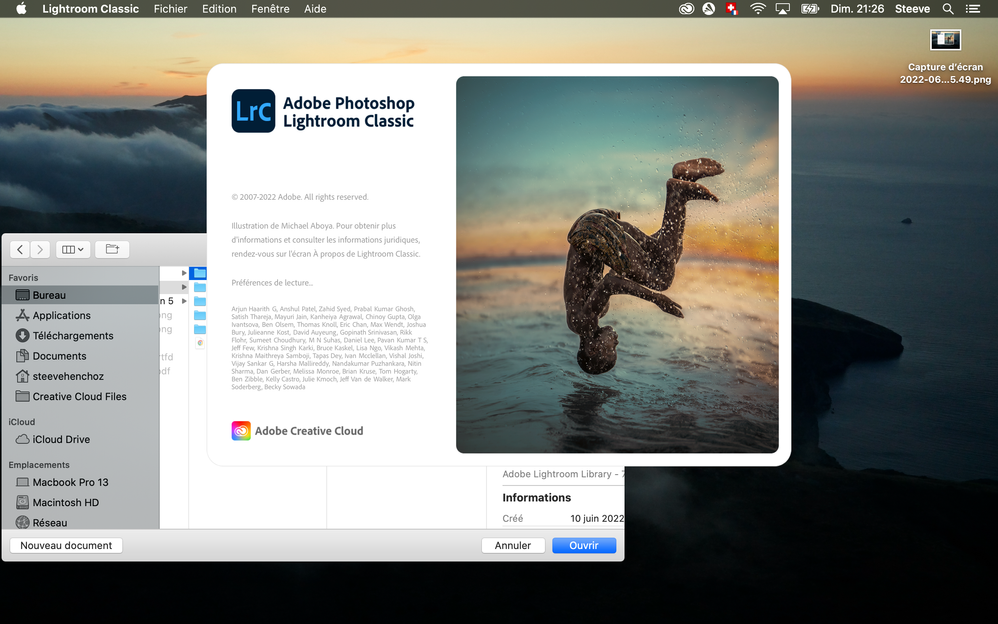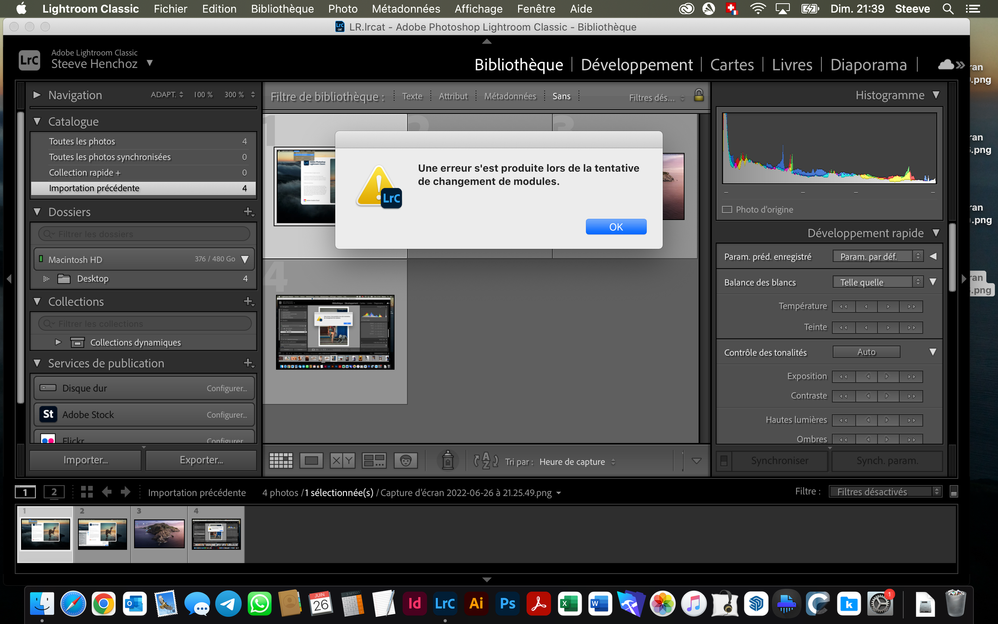Adobe Community
Adobe Community
- Home
- Lightroom Classic
- Discussions
- Re: Lightroom Classic 2022 stratup frezzes on "Rea...
- Re: Lightroom Classic 2022 stratup frezzes on "Rea...
Lightroom Classic 2022 stratup frezzes on "Reading Preferences"
Copy link to clipboard
Copied
Hello,
I tried eveting
- Uninstalled en reinstalled
- Reseted the Preferences on startup (Shift+Opt)
- Deleted the Preferences "com.adobe.LightroomClassicCC7.plist"
Nothig worked
Do someon has an idea, i'm blocked (has the app).
Thank's
Copy link to clipboard
Copied
Try logging into another account (you may need to make one), still crashing?
Try starting up in Safe mode (hold down Shift Key when booting), still crashing?
You might want to try running a free utility like Onyx: still crashing?
https://www.titanium-software.fr/en/onyx.html
Also view:
https://www.macworld.com/article/352902/onyx-review-macos.html
https://www.macworld.com/article/224955/how-to-reset-a-macs-nvram-pram-and-smc.html
Copy link to clipboard
Copied
Hi, thanks for your help, I really appreciate it!
- New account - Adobe + Local user - Does not work
- Safe mode - Nada
- Onyx - Same thing
For a moment I thought this would work because you can access the "File menu".
- File/New - Does not work
- File/Open (but hiden behindd the frozzen window) - Works and launches Lightroom - Yea !
Unfortunately, the "develop menu" is not accessible, unable to load the module.
And closing Lightroom without freezing and screwing the catalog up is impossible.
Is there an official contact at Adobe, after all it's up to them to answer, right ?
Thanks a lot, if I have the solution I will post it.
Copy link to clipboard
Copied
https://www.adobe.com/about-adobe/contact.html
Copy link to clipboard
Copied
Some of what is in the link below, you already attempted, but? I include this link because you mentioned module issue.
https://helpx.adobe.com/lightroom-classic/kb/error-changing-modules-lightroom.html