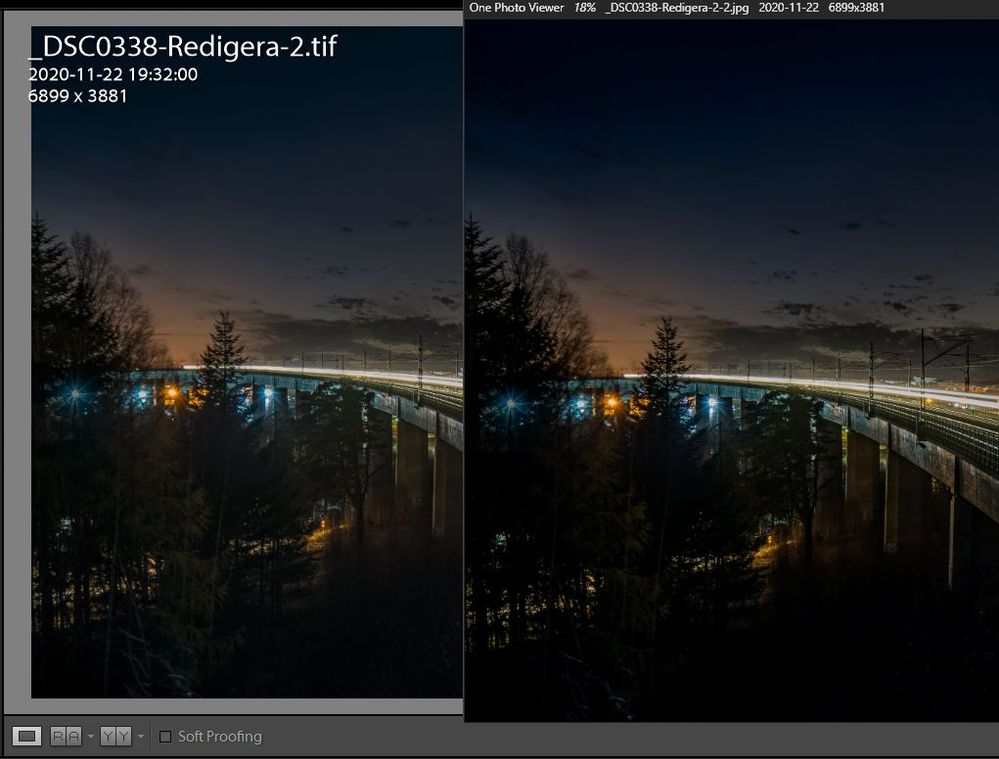Adobe Community
Adobe Community
- Home
- Lightroom Classic
- Discussions
- Lightroom Classic always export picture darker tha...
- Lightroom Classic always export picture darker tha...
Lightroom Classic always export picture darker than expected

Copy link to clipboard
Copied
Everytime I export a picture, it is slighly darker than it was before the export.
No difference between sRVB, adobe RVB or profotoRVB.
Any hint ?
Copy link to clipboard
Copied
Mac or Windows? Which version of the OS?
Which exact version of Lightroom?
Which image viewer are you using to view the exported JPGs outside of Lightroom? Is the program properly color managed?
What are the hardware specs of your monitor? Is it properly calibrated?

Copy link to clipboard
Copied
Windows 10 64bits
Lightroom v10.0
Image viewer I tried : Windows Image viewer, Paint, Pictures, Chrome browser and my phone (Samsung SM-G973)
My monitor is an old Samsung 2232BW not calibrated.
Problem is : my picture is correctly exposed before importing in Lightroom and when working on it.
When I export it, it becomes darker. About 2 or 3 stops darker.
Copy link to clipboard
Copied
Some or more of those methods of viewing a photo are not color corrected.
How does the exported file look in LrC? Preferably at 1:1
Copy link to clipboard
Copied
"Image viewer I tried : Windows Image viewer, Paint, Pictures, Chrome browser and my phone (Samsung SM-G973). My monitor is an old Samsung 2232BW not calibrated."
The only way to ensure consistent color is to calibrate your display using a hardware calibrator and use apps that are color-managed (a color-managed app uses the display's calibration to display colors correctly). Of the apps you listed above, only Chrome is color-managed. Other color-managed apps on Windows include Photoshop, Bridge, Irfanview, and Faststone (you need to enable color management explicitly in the last two).
See "Monitor Calibration" at the end of this article for a bare-bones introduction:
https://www.lightroomqueen.com/how-do-i-change-my-monitor-profile-to-check-whether-its-corrupted/
[Use the blue reply button under the first post to ensure replies sort properly.]
Copy link to clipboard
Copied
Could be a defective monitor profile distributed through Windows Update. Samsung is notorious for this, along with Dell, Acer, Asus, BenQ and LG.
Impossible to tell without side by side screenshots.
Non-color manged viewers (like e.g. Windows "Photos") don't use the profile at all, and so are unaffected by a bad profile. They are never entirely correct either, but the exact way they are different can be a clue and sometimes the smoking gun.
Copy link to clipboard
Copied
I have the same problem. And my screen is calibrated using Spyder X Pro. The picture on the left is what i see in LR the exported one is viewed using one photo viewer. When i print it looks more like the exported picture than the one in LR. In LR i have to lighten all prints by 15-25% I think it would be so much simpler if what i see in LR is accurate and not to bright. The question is - Can somthing be done to fix it?
Copy link to clipboard
Copied
One Photo Viewer is most likely not color managed.
See the post by @johnrellis above for a list of color managed viewers.
Copy link to clipboard
Copied
Yes. This is a non-color managed photo viewer (and not a bad monitor profile). The monitor profile is not used in the photo viewer, and the difference between them is typical and characteristic.
The reason is that all LCD panels have a native dip in the low values (although in high-end units often corrected at the factory). Color management corrects and compensates for this, so that the file is accurately represented on screen. Without color management, shadows will be darker than they should be.

Copy link to clipboard
Copied
Thanks to everyone for the time to help 🙏
I guess I will have to calibrate properly my screen and then try again with a color managed photo viewer. I will use Photoshop