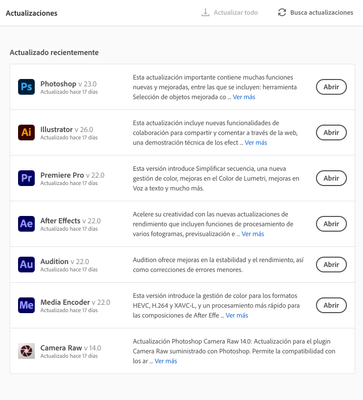Adobe Community
Adobe Community
- Home
- Lightroom Classic
- Discussions
- Re: Hi! Lightroom Classic and Dekstop are the only...
- Re: Hi! Lightroom Classic and Dekstop are the only...
Lightroom Classic and Desktop do not show current updates in Creative Cloud App
Copy link to clipboard
Copied
I've got the other apps updated but Lightroom Classic is 10.1 version and Lightroom Desktop is 4.1... 😞
These are the updated apps:
Anyone knows how I can fix this issue? Thanks!
Copy link to clipboard
Copied
What version of MacOS are you running? The latest versions of Lightroom Classic and Lightroom desktop need at least MacOS Catalina: https://helpx.adobe.com/lightroom-cc/system-requirements.html
Copy link to clipboard
Copied
Sure, MacOS Monterey 😞
Copy link to clipboard
Copied
actualizado recientemente
recently updates
You are in the wrong part of the Adobe Creative Cloud Desktop App.
Copy link to clipboard
Copied
Yes I know, but just up there it must appear the updates... 😞 if I search updates it doesnt appear anything... How I said before, lightroom Classic is 10.1 version (2021, not 2022)
Copy link to clipboard
Copied
Try logging out of the CC app and then logging in again.
Copy link to clipboard
Copied
I tried too 😞
Copy link to clipboard
Copied
Next thing to try: uninstall the Lightroom apps and then install them again. Don't worry, that will not affect your catalog or your images. You can keep the preferences when you uninstall.
Copy link to clipboard
Copied
So grateful! I believed I would lost my presets, preferences and more if I uninstalll the software.
I did you told me and it works!
Thank you! 🙂
Copy link to clipboard
Copied
Two things to look at.
Over in the left column, select All Apps
or
Click on Help, click on Check for Updates
Copy link to clipboard
Copied
Something looks wrong.
Click on Help. Click on About, What version? 5.6.0.788?
Copy link to clipboard
Copied
Also, verify that the correct plan is used. Click on Help, click on Adobe Account. What Plan?