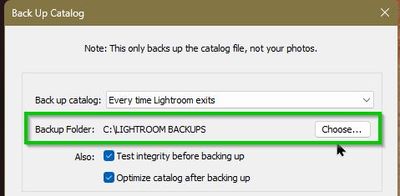Adobe Community
Adobe Community
- Home
- Lightroom Classic
- Discussions
- Re: Lightroom Classic backups fail after update to...
- Re: Lightroom Classic backups fail after update to...
Lightroom Classic backups fail after update to v.12.1
Copy link to clipboard
Copied
My first technical problem with Lightroom Classic: ever since I updated to v12.1 in mid-December, my backups fail to complete. The error message asks me to check for drive space but there is plenty of drive space. I am given the option to retry the backup but it fails again. I have yet to complete a successful backup since the update to v12.1. Lightroom is installed on a Dell laptop using Windows 10. I would appreciate any help resolving this issue. I should also note that my catalog is installed on an external hard drive (4 terabytes) and I have never had any issues doing backups to the external hard drive.
Copy link to clipboard
Copied
I'll help you figure this out. The catalog is a database & it might have some underlying integrity issues.
As a test, move the catalog to the internal drive & ensure the backup location at the time of exiting Lightroom Classic is also set to the internal drive. If this does not help, try exporting all 'Export as catalog,' resulting in a new catalog.
Check if this catalog backs up as expected.
Thanks!
Sameer K
Copy link to clipboard
Copied
catalog. I have never exported the catalog to the internal drive nor a
different external drive.
Copy link to clipboard
Copied
Where are you trying to backup to?
Copy link to clipboard
Copied
Hi! Please see my reply to Rob_Cullen. I have had success this morning with a backup to an external drive but not the original external drive that holds all my photos and Lightroom catalog.
Copy link to clipboard
Copied
To throw in a precautionary note- You should ALWAYS make catalog backups to a physical drive location that is NOT the same as the Catalog!
So if Catalog is on an external drive- make the Catalog backup to the internal drive, or another external drive.
If your external drive fails you lose the Catalog AND the backups. ie EVERYTHING is lost!
And check the Exit dialog by re-choosing the Backup location.
Copy link to clipboard
Copied
Hi Rob,
I was successful in backing up my catalog from its original external drive to a different external drive. I then did both a check disk and defrag on the original external drive but am still unable to back up the catalog to it. Yes, I understand that catalog backups should be on a separate drive from the catalog but I tend to backup to the original drive on a regular basis and backup to the other external drive less frequently.
Copy link to clipboard
Copied
My only other suggestion is to Double check the location that you [Choose] in the 'Exit' dialog, and then in File Explorer check the Read/Write Permissions for this folder location. ('Read Only' may be preventing the file from saving.)