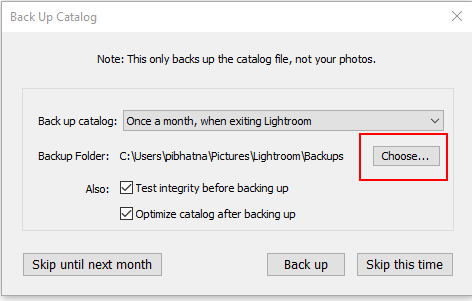Adobe Community
Adobe Community
- Home
- Lightroom Classic
- Discussions
- Betreff: Lightroom Classic Catalog Backup
- Betreff: Lightroom Classic Catalog Backup
Lightroom Classic Catalog Backup
Copy link to clipboard
Copied
Can I change the destination for my Catalog Backup in Lightroom Classic?
Copy link to clipboard
Copied
Moving thread to the Lightroom Classic forum from Photoshop ecosystem
Copy link to clipboard
Copied
Please see this help article:
https://helpx.adobe.com/lightroom-classic/help/back-catalog.html
Copy link to clipboard
Copied
Yes, you can change the Backup location. In the Backup dialog click on "Choose..."
For more informations see here: https://helpx.adobe.com/lightroom-classic/help/back-catalog.html
Scroll down to the section "Back up a catalog automatically"
Copy link to clipboard
Copied
... and the nice thing is that it will remember your setting for the next backup ...
My preferred setting is to have it ask me every time I close LrC. I then have the comfortable option to "skip this time" if I did not really work on it, or "backup".