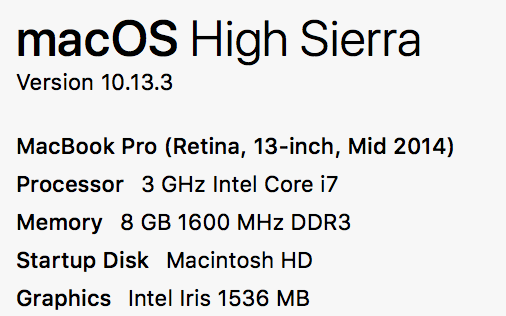Adobe Community
Adobe Community
- Home
- Lightroom Classic
- Discussions
- Lightroom Classic CC 7.3 update crashes all the ti...
- Lightroom Classic CC 7.3 update crashes all the ti...
Lightroom Classic CC 7.3 update crashes all the time
Copy link to clipboard
Copied
I have big problem with the new update of Lightroom Classic CC 7.3 and it is crashing a lot. It has crashed when I used the Profiles browser and also when I used ordinary presets. I´m not doing anything else with LR but with this new version seems very unstable, the 7.2 was very stable. I have checked so I dont have GPU acceleration on plus I have updated with the latest graphicscard drivers.
One other problem is with the converted development presets is rearranged in a total chaos order. I can not find any logic behind how it is organized. Is there a easy way to have it back in the order I hade it version 7.2. In the filesystem it looks ok but LR is doing something else.
Br
Mats
Copy link to clipboard
Copied
No, but like I said "might want to verify whether or not the bug you're seeing is the one where LR crashes shortly after removing a SD card from your PC or removing your USB connected camera from your PC while LR is open"
If people are having this problem and have other peripherals that get connected/disconnected while LR is open, then obviously those people will need to wait for Adobe to provide the final fix. And of course, if people have some other problem that's not even related to what I'm talking about. A problem that never used to be a problem until 7.3 came along. I only notice the problem if LR is open and I then remove my SD card or remove my USB-connected camera so in my situation it's a pretty easy workaround so I just thought I'd mention that in case someone else is in the exact same situation. No harm in trying to help someone else out. I know I would appreciate it if someone had suggested the same thing and I tried it and it worked for me...I'd be happy.
Oh and I need to check mine again. I noticed Windows 10 updated to version 1803 now (was previously 1709). May as well check to see if the same behaviour exists with Win 10 1803. Edit: No luck with 1803. Same problem. Connect a7R III, open LR, import files, remove camera...LR crashes within 30 seconds.
Copy link to clipboard
Copied
I have figured out the problem, I don't know how these fools at Adobe can't figure this out. If your using a laptop you most likely have 2 graphics cards the built in graphics card and a much better dedicated graphics card, you need to go into hardware settings and set the dedicated graphics card as your default then disable your built in card. Light room and photoshop are trying to use both graphics cards at once causing the program to crash.
Copy link to clipboard
Copied
Nope. That's not the problem if you are on a desktop. LR Classic Version 7.2 works perfectly after I rolled back from 7.3.1. They added new features and a conversion process that has caused 7.3 and 7.3.1 to be unusable. And who knows what else they changed under the hood.
Copy link to clipboard
Copied
The Lightroom "Non-Responsive" issue has not been related to USB interfaces on my desktop. I had no problems Imported files from SD cards with versions 7.3 and 7.3.1. I did however, experience "Non-Responsive" behavior when I left the software and then returned to it. Lightroom 7.3 and 7.3.1 would not open. An error message stated that Lightroom was "Non-Responsive". On one occasion it locked up the entire computer forcing a "hard" restart. So although some are having problems with the USB interface, still others are having problems without an easy workaround. It would be nice to see some movement or acknowledgement from Adobe that these other issues are still plaguing these updates.
Copy link to clipboard
Copied
I am using Mac Book Pro and reverted back to 7.2 when 7.3 kept crashing my computer.
With all these problems on this forum regarding the 7.3 and 7.3.1, why doesnt Adobe just scrap them.
As I am paying for this service I cannot move forward beyond 7.2 now.
I would like to see an answer from ADOBE
Copy link to clipboard
Copied
Today, when I opened my LR Classic v 7.2, it display this pop-up window to rate it.
This is the first time I rated it so low (3). Here's my comment (if you can't see it in the screenshot):
Awfully buggy versions LR CC Classic 7.3 and 7.3.1. Adobe support almost non-existent and of no help on Adobe forums. I'm very worried that future versions of Classic will also crash my PC. I've used Lightroom since day one (started with RawShooter) and it has never been this bad!
Marcin
Copy link to clipboard
Copied
I have exactly the same experience with ADOBE support simply does not exist anymore !!
For me, the Lightroom 7.3.1 always crashes at different moments
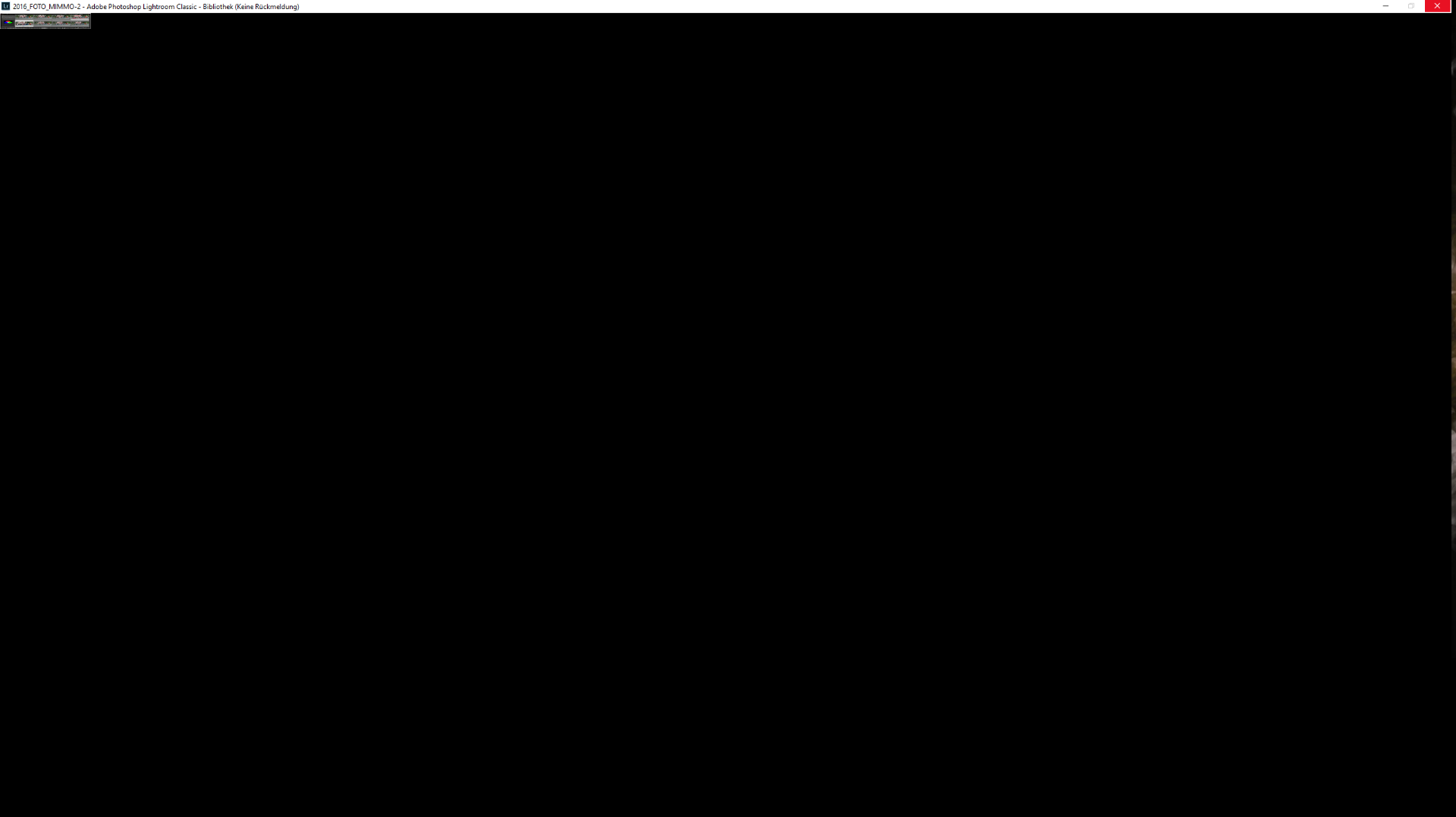
Copy link to clipboard
Copied
Creeping up on two months and still no acknowledgment of the problem or attempt to fix by Adobe. Still have the same issue, remove a card after importing images and LR Freezes and must be closed.
Copy link to clipboard
Copied
Same here... I have tried with my master catalog (around 90k images) and just a dummy catalog, containing only 78 images. I also work with a wacom tablet, and a Loupedeck - which has always worked great and sped up my workflow quite a bit. Problem remains with the USB interfaces... Most of the time, when LR starts, it doesn't start the Loupedeck for some reason (although the Loupedeck-program is up and running). When I unplug and re-plug it, LR goes into a tantrum and does nothing.. When I restart LR about 5 times, 1 of those 5 times, Loupedeck will function as it should and I can work again. I think I need to revert back to LR 7.2 and cancel my CC subscription - what use is it to get buggy software where everyone is paying heavily for?
Copy link to clipboard
Copied
Problem with Lightroom Classic 7.3
HOW DO I CONTACT ADOBE TO GET HELP TO SORT THE PROBLEM OF 7.3 ?
I have reverted back to LR Classic version 7.2 for now.
Here is a screen shot of my computer system and the website below for the system requirements to run Lightroom Classic
Please advise if my system will accommodate the latest upgrade 7.3
Copy link to clipboard
Copied
Yeah I have the same problem. Dell Windows 10 version 7.3 and 7.31 are unusable because of crashing every two minutes. I really liked the look of some of the new feature sin 7.3 and 7.3 also fixed the facebook posting bug but I have had to revert to 7.2 and I'm tired of waiting for a real fix.
Copy link to clipboard
Copied
Hi,
I have had no luck on this forum from Adobe, to me it has been a waste of time.
I eventually rang ADOBE and was informed that they know about the issue and they are working on it.
I was advised to 'just wait' until ADOBE either sends an email or puts out a notification about the issue
I just hope I was not being 'palmed off' and now just left in limbo using 7.2
I would have liked to have had it in writing from ADOBE about their plan with 7.3 and 7.3.1
Maybe someone else on this forum can support this action also and finally get some information from ADOBE
Copy link to clipboard
Copied
Gave up on Adobe. Spent the last five days learning the insides and out of Capture One Pro. Today I have my first shoot working exclusively in Capture One Pro. I am actually finding many features that will make this shoot much easier than my Lightroom Classic CC workflow. However, I am still going to miss a couple of the adjustment features. That is until I figure out where similar tools are located in Capture One Pro.
So Adobe, thanks for forcing me to leave and learn something new.
Copy link to clipboard
Copied
Have you checked out AFFINITY PHOTO as an alternative to PHOTOSHOP
It has some amazing features and they are very supportive
Copy link to clipboard
Copied
since 6 weeks no reaction from Adobe to this problem. But my monthly payment adapts to Adobe.
Still Lightroom runs only until version 7.2 and no help in sight ![]()
Should someone from Adobe support read this thread: Shame on you! That's not how you treat your customers!
Copy link to clipboard
Copied
AGREE.....Any word from ADOBE 'about what is happening' would be helpful.
I thought that was what these forums are all about ....COMMUNICATION
So Adobe administrators.... how about a comment on this issue
I think you can see from the forum people are fed up paying for a product that is not working ...NOT GOOD
Copy link to clipboard
Copied

Copy link to clipboard
Copied
Update 7.4 has fixed the problem of 'not responding' on my computer.
Copy link to clipboard
Copied
My computer still crashes with version 7.4, see here: Lightroom Classic CC 7.4 still crashes my computer
Copy link to clipboard
Copied
Well 7.4 (finally) seems to have solved the issue of LR Not Responding (freezing) when removing a SD or XQD card seems to have been fixed.
Copy link to clipboard
Copied
Now there numerous errors when moving files an folder in LR 7.4. And it will still not respond sometimes with changes to external drives. In other words, don't turn on or off external drives hen in LR. Do it before or after you close LR, just not during.
And they don't seem to care about feedback, or they way too much negative feedback to deal with. There are lots of problems with Premiere Pro as well. A three-hour editing job turns into an eight-hour job with multiple renders.
Copy link to clipboard
Copied
I have the same issues as a lot of people in this post describe. Lightroom Classic is crashing a lot without any reason. Even during the simplest things as selecting a folder in the catalog.
Copy link to clipboard
Copied
Could someone from Adobe please advise me if a MACBOOK PRO with 8GB will work with LIGHTROOOM CLASSIC 7.4
IT HAS NOW BEEN MONTHS AND I HAVE NOT HAD THIS QUESTION ANSWERED.
I rolled back to 7.2 because my computer crashed all the time
WILL SOMEONE PLEASE ADVISE ME ABOUT THIS
Copy link to clipboard
Copied
My LR Classic was completely unusable above version 7.2 - all later versions, including 8.0, crashed my Win10 OS. I tried to fix it in several ways (new drivers, switching off GPU etc.) but nothing worked. Finally, I found the solution - after upgrading to version 8.0 I started a brand new catalog and imported my old catalog into it. It took many hours (over 60K files) but it worked! I repeated the same process with another, smaller catalog. It worked as well and everything is fine now. I hope this information helps other users experiencing problems after upgrading their LR Classic.
Copy link to clipboard
Copied
I have the same problems since version 8.0.
Lightroom has had more than a minute to boot and 1 out of 5 times it stops at startup for no reason.
Thank you for your help.