 Adobe Community
Adobe Community
- Home
- Lightroom Classic
- Discussions
- Re: Lightroom Classic CC grainy photos when develo...
- Re: Lightroom Classic CC grainy photos when develo...
Lightroom Classic CC grainy photos when developing
Copy link to clipboard
Copied
So I've just decided to upgrade to lightroom Classic. Probably should have waited. All of my photos now have an unnatural (non added effect or from high ISO) amount of grain or banding in them as what it used to look like in the old Lightroom CC when the photo was loading. Now what happens is I'll switch to a photo and it'll be fine for about 2 seconds then the banding/noise appears. Fortunately is doesn't follow along when exporting the file. Here's a screen shot of what I'm seeing. The top part is what is being rendered in Lightroom Classic and the bottom half is the same section of the photo zoomed in slightly more with no banding/noise. This needs to be fixed asap. Any help is greatly appreciated.
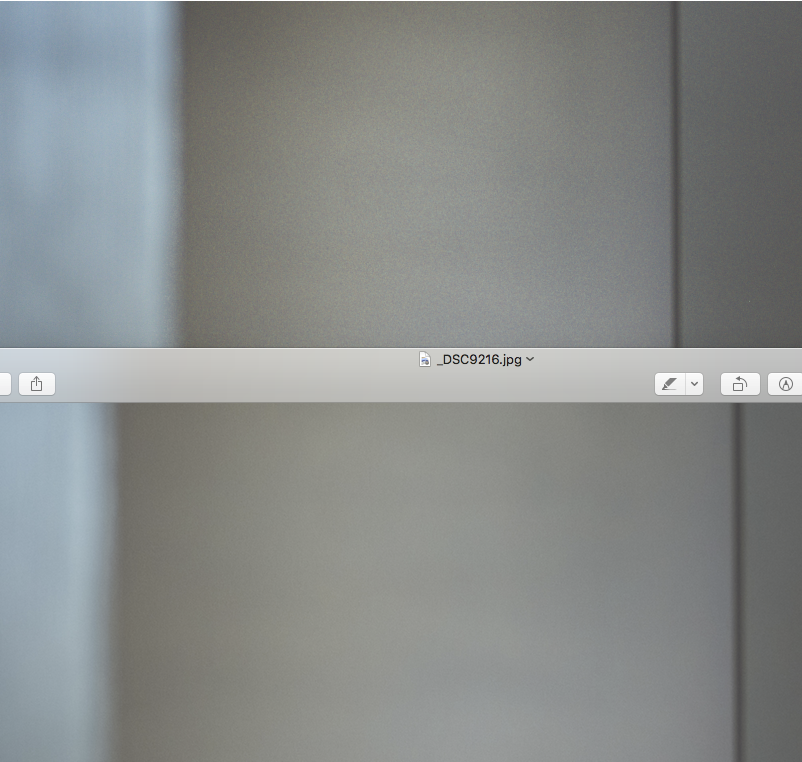
Copy link to clipboard
Copied
Copy link to clipboard
Copied
Copy link to clipboard
Copied
Copy link to clipboard
Copied
THANK YOU SO MUCH!!!!! You are the only one that has found the solution after days of searching. I've been struggling for a week trying to figure this out and it has been a nightmare. Everyone was giving horrrible solutions like "did you change the sharpness", OF COURSE I CHANGED IT FOR THE 1000 PHOTOS I JUST IMPORTED. Sorry for such a hectice reply but thank you so so so much for this!
Copy link to clipboard
Copied
Hi All,
I've started having this problem after a recent upgrade of lightroom classic and since I recently changed camera
as well I was first wondering if it could be some settings issue, until I discovered the wierd 2s of good quality
before it goes all grainy. It says it's release 10.2 with camera raw 13.2.
None of the solutions I've found in this chain seem to work. Did anyone have this problem after the recent update and discovered another issue ? My files are very large, but that was the whole purpose of getting a new camera...
Help much appreciated!
Thanks,
Niels
Copy link to clipboard
Copied
Hi, I have the exact issue right now. Were you able to find a solution?
Copy link to clipboard
Copied
Hi Kairsis, what worked for me was going into settings (preferences) - performance - and disabling using your graphics processor. Also, I noticed that my photos only turn super grainy in develop mode, and then if I edit to accommodate that, when I exit develop mode, they are too soft. So I would double check which area of Lightroom you're seeing the issue in just so you don't export soft photos. But the graphics processor thing really helped. Hope this works for you!
Copy link to clipboard
Copied
Turning off the GPU did not help me. Furthermore, I noticed I have the same problem with Topaz Photo AI. Therefore, I believe the problem is more likely with the latest version of Camera Raw than with Lightroom.
Lightroom version: 7.0 x64 [ 20230927-2320-8b251c5 ] (Sep 27 2023
Operating system: Windows 11
OS Version: Windows 11 Home (2009)
Application architecture: x64
System architecture: x64
Graphics Processor Info: DirectX: NVIDIA GeForce GTX 1070 (30.0.15.1278) - 8 GB
Copy link to clipboard
Copied
You’ve posted to an ancient thread. It is highly unlikely that the issue described in this thread, though not impossible, is the same one you are currently experiencing. Rather than resurrect an old thread that is seemingly similar, you are better off posting to a new thread with fresh, complete information, including system information, a complete description of the problem, and step-by-step instructions for reproduction.
If the issue is the same, we will merge you back into the appropriate location.
Thank you!
-
- 1
- 2
