 Adobe Community
Adobe Community
- Home
- Lightroom Classic
- Discussions
- Re: Lightroom Classic Crash (Low Memory)
- Re: Lightroom Classic Crash (Low Memory)
Copy link to clipboard
Copied
Since install LR Classic yesterday, it has crashed several times.
The Task Manager indicates that only 52% of memory was being used when the crash occurred.
Please help.
 1 Correct answer
1 Correct answer
issue seems resolved, renamed the sync data folder (to hold on to it just in case) restarted LR classic and a new one was created and now it seems to work again....
what surprises me is that it took 6 chats with adobe over a few days until that simple solution was finally found over a phone call.....
Copy link to clipboard
Copied
Lightroom Classic randomly crashing returns low memory error.
Any suggestions?
Copy link to clipboard
Copied
How much RAM does your system have in total?
Copy link to clipboard
Copied
Twenty-four gigs. The problem does not seem to be with the actual amount of memory in my computer.
The crashes are occurring at random, sometimes when I am using another program and LR is idle.
Copy link to clipboard
Copied
hi there, hijacking this thread. I have the very same issue. Lightroom will use up 10-12gb of ram (16 in total) and starts swapping memory of up to 26gb to the ssd and then eventually crash. btw, the first spike you see in the graph was the first crash... however, it is not random and usually happens during import or export of files. reinstall did not fix the issue. I'm running os x 10.11.6. help would be really appreciated.
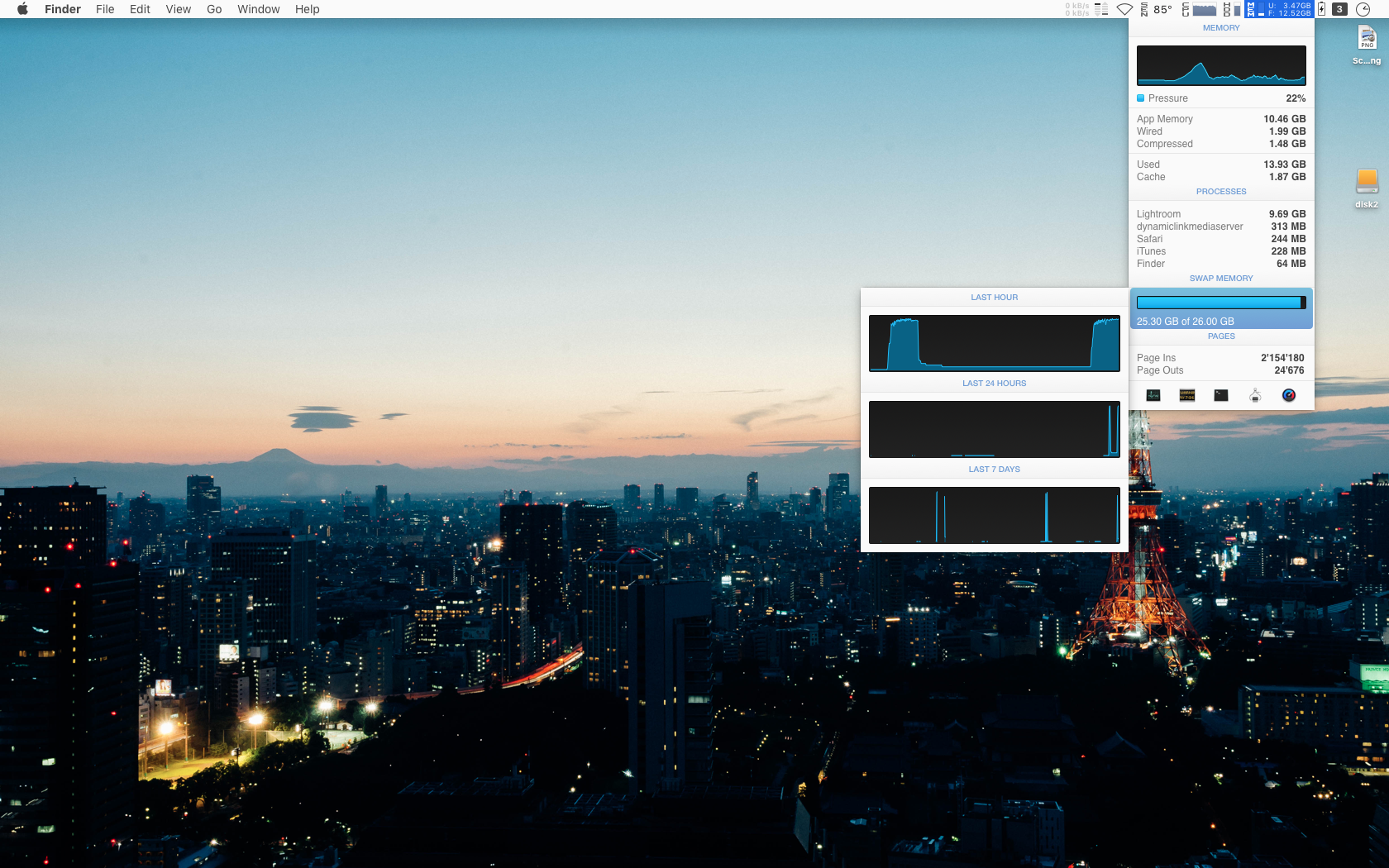
Copy link to clipboard
Copied
having the same issue....trying to sync 4TB from the cloud (CC) into classic and at this point swap memory just fills up to about 55gb and forces the crash.....
adobe just keeps hanging up on me (chat or phone)
Copy link to clipboard
Copied
issue seems resolved, renamed the sync data folder (to hold on to it just in case) restarted LR classic and a new one was created and now it seems to work again....
what surprises me is that it took 6 chats with adobe over a few days until that simple solution was finally found over a phone call.....
