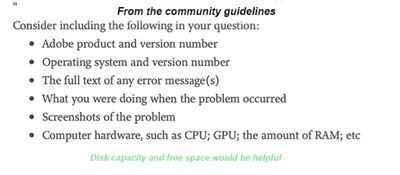Adobe Community
Adobe Community
- Home
- Lightroom Classic
- Discussions
- Re: Lightroom Classic crashes my computer.
- Re: Lightroom Classic crashes my computer.
Lightroom Classic crashes my computer.
Copy link to clipboard
Copied
My computer shuts down suddenly a few minutes after I open Lightroom Classic. It used to do this whenever I was importing photos from my camera but recently the computer shuts down without doing any operations in Lightroom.
I have uninstalled and reinstalled, Cleared presents and turned off use of graphic processor.
Anything else I can try?
Copy link to clipboard
Copied
It would be a big help if you would post the above information. The sysmptoms you describe sound strongly like your computer is overheating. Check all the cooling fan and blow out any dust that might be blocking the cooling air.
Copy link to clipboard
Copied
We’ve reviewed the email address you use with this forum and find no crash reports in our system.
Did you see a crash dialog?
Do you use a different email address when filling out the crash report?
Was the crash dialog Adobe’s? Microsoft’s?
Copy link to clipboard
Copied
There were never any crash reports. Just the reboot of the system.
However, after cleaning the dust from the system it did reboot again and there was a crash report this time.
The system cleaning seems to have reduced the problem however it hasn';t been completely resolved.
Thanks
Copy link to clipboard
Copied
Sorry to answer your other questions....
Do you use a different email address when filling out the crash report?
no.
Was the crash dialog Adobe’s? Microsoft’s?
it was Adobe
Thanks again
Copy link to clipboard
Copied
Lightroom Product and Version:
Lightroom Classic version: 11.1 [ 202112022200-7fd1f998 ]
Operating system and Version:
Windows 10 - Home Premium Edition
Version: 10.0.19044
Logical processor count: 12
Processor speed: 3.6GHz
Built-in memory: 32683.0 MB
Real memory available to Lightroom: 32683.0 MB
Real memory used by Lightroom: 1697.3 MB (5.1%)
Virtual memory used by Lightroom: 1974.6 MBGraphics Processor Info:
DirectX: NVIDIA GeForce GTX 1060 6GB (30.0.14.9729)
Full text of error messages:
No error messages. Just shut down a reboot of computer.
What were you doing when problem occured
Nothing. Shutdown would occur shortly after starting lightroom.
Disk activity would suggest that lightroom was writing metadata
Screenshots of the problem
Hard to get a screenshot of the system shutdown.
Hardware discription
See above.
Copy link to clipboard
Copied
Thanks Kenneth
I cleaned the system. It did not completely resolve the problem but it did make it much more stable.
Copy link to clipboard
Copied
Computer shut downs are almost always a hardware malfunction or a bad driver. When it shuts down performing a CPU intensive task such as importing photos, this is almost definitely a cooling system malfunction. Check your cooling system to make sure all fans are running properly, the vents are not blocked by dust or other obstruction (such as being up against a wall or furniture), and if possible, open the case and vaccuum it out.
Copy link to clipboard
Copied
There was an accumulation of dust in the CPU heat sink. Since the good cleaning it only crashes once in a while instead of only getting a few minutes of work time between reboots. All the fans seem to be working. The fact that this alone has made a huge difference suggests that overheating may still be a issue so I'll look into adding another fan to see if that helps further.
Thank you!
Copy link to clipboard
Copied
In the inspection for dust bunnies, did you include the Power Supply Unit, sometimes that inlet is on the bottom and gets overlooked.
And do your fans have dust filters attached? How clean?
Copy link to clipboard
Copied
Yes, I check that one often. Everything is clean.