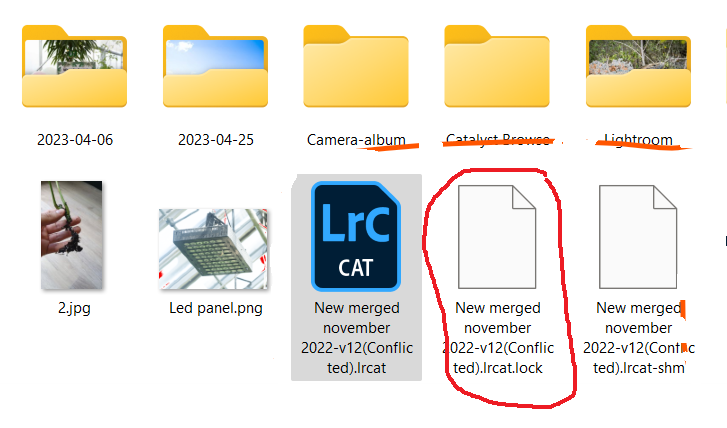Adobe Community
Adobe Community
- Home
- Lightroom Classic
- Discussions
- Lightroom classic doesn't start and lrcat files ke...
- Lightroom classic doesn't start and lrcat files ke...
Lightroom classic doesn't start and lrcat files keep flickering
Copy link to clipboard
Copied
Hello,
I just got back from a trip to south-africa and I would like to start editing my photos.
Unfortunately Lightroom doesn't start up anymore whereas it still worked the day before yesterday.
When I open lightroom it does show in Taskmanager (32% processor and 63,8 mb memory) but the programme itself doesn't open. When viewing the folder where my catalog is stores, I see that lrcat.lock and lrcat-shm files show up and disappear constantly. This has been going for for over 24 hours already.
Maybe something went wrong with a back-up?
I already logged out and in into adobe creative cloud several times and have deleted and re-downloaded Lightroom classic. I also copied my latest catalog from a folder that is cloud based to my computer itself but the same issue arises.
What could be the issue and solution?
Thanks
Copy link to clipboard
Copied
Copy link to clipboard
Copied
So, the lock file still exists, did you force quit LrC/ Or did it perhaps crash?
You need to remove the lock file
Copy link to clipboard
Copied
When viewing the folder where my catalog is stores, I see that lrcat.lock and lrcat-shm files show up and disappear constantly. This has been going for for over 24 hours already.
Normal. This is not the problem.
Maybe something went wrong with a back-up?
Could not possibly be the cause of LrC not starting properly.
Your screen capture indicates that the LrC catalog file is stored in a folder that is shared with some cloud storage service (that's why the catalog file has "Conflicted" in the file name). You need to find a version of the catalog file that is does not have Conflicted in the file name, put it in a folder that is not shared with some cloud storage service, and try opening it from there. Placing catalog file in folders shared with cloud storage is always problematic and should be avoided.
Copy link to clipboard
Copied
what was the solution, if any?? I have the same issue, but no "CONFLICT" notes
Copy link to clipboard
Copied
what was the solution, if any?? I have the same issue, but no "CONFLICT" notes
By @Leah Brady
Leah, please describe your problem in detail, from scratch. Saying it is the "same issue" really doesn't help much. Best to begin a new thread.