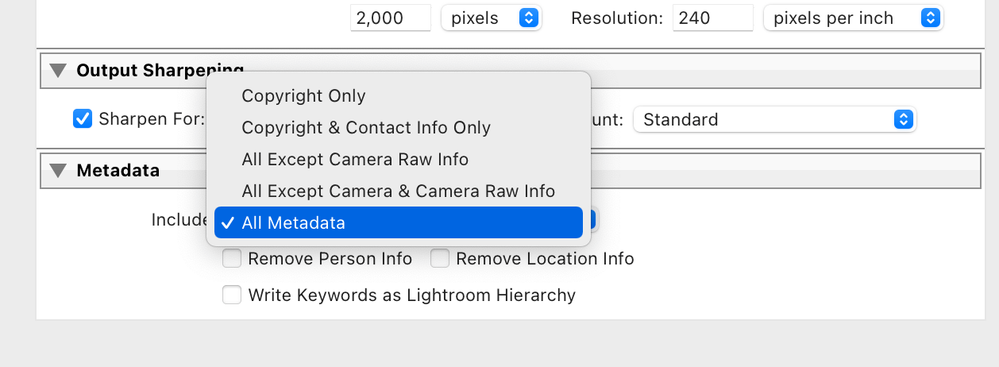Adobe Community
Adobe Community
- Home
- Lightroom Classic
- Discussions
- Lightroom Classic exports incorrect metadata
- Lightroom Classic exports incorrect metadata
Lightroom Classic exports incorrect metadata
Copy link to clipboard
Copied
I have an Olympus OM-D E-M5. Olympus cameras have an annoying habit of automatically adding "OLYMPUS DIGITAL CAMERA" to the Caption metadata field. I've long had an import setting that automatically overwrote that field, which continutes to work correctly.
However, recently, I've noticed that when I export to JPEG (with Include All Metadata and Remove Person Info checked), the export will include "OLYMPUS DIGITAL CAMERA" in the caption, even though that doesn't appear in my Lightroom Classic Metadata box at all. If I manually add a caption, the correct caption will be exported. However, if I delete the caption and try exporting again, "OLYMPUS DIGITAL CAMERA" will appear again.
This has been driving me nuts. If anyone has any advice, I'd much appreciate it!
Copy link to clipboard
Copied
Perhaps a metdata conflict occured, or metadata did not get saved properly. and you need to fix that or manually save metadata changes to file
https://helpx.adobe.com/lightroom-classic/help/advanced-metadata-actions.html
https://helpx.adobe.com/lightroom-classic/help/metadata-basics-actions.html
Copy link to clipboard
Copied
Thanks for the suggestions! I'm already automatically write metadata to XMP files. I read through the advanced actions, and my metadata status fields all say that the metadata is up to date.
Copy link to clipboard
Copied
When you export from Lightroom Classic the metadata that will be exported is the info from the Catalog file, not the info in the file. To wit Lightroom Classic is stand alone application and does not need you to have any other Adobe application installed on your computer.
Writing metadata to the file is not the Lightroom Classic default, it is an option that allows you to share the data with other Adobe Applications and other third party apps.
Copy link to clipboard
Copied
I'm assuming that Metadata Status "Up to date" means that the catalog and XMP metadata are all synchronized, no?
Copy link to clipboard
Copied
Quote, “ I'm assuming that Metadata Status "Up to date" means that the catalog and XMP metadata are all synchronized, no?“
Where do you get that info from the Lightroom menu?
Copy link to clipboard
Copied
I also shoot RAW files from my Digital camera and this is the info I get displayed in the Metadata panel. That is basic info that is applied at import.
When you are doing an export there are options to choose from the export dialog panel. If you are aware that there may be additional data available from another application in the file then you can use the option to "read metadata from the file" this will not happen automatically.
Copy link to clipboard
Copied
Thanks for the info! In my Metadata panel, the Caption field is empty, but the exported file still behaves as originally explained. I have "All Metadata" selected in my Export options.
Copy link to clipboard
Copied
See the attached link for basic info on saving metadata to the file in Lightroom Classic
Hope this provides some help in structuring your workflow.
Copy link to clipboard
Copied
Thanks for this link. I have my metadata automatically written to XMP files, and the Metadata panel doesn't show "OLYMPUS DIGITAL CAMERA" in any of the fields.
Copy link to clipboard
Copied
Ok I checked and that is an editable field, I do not recall ever having made a change but it may be how I setup up Lightroom when I started using in 2007.