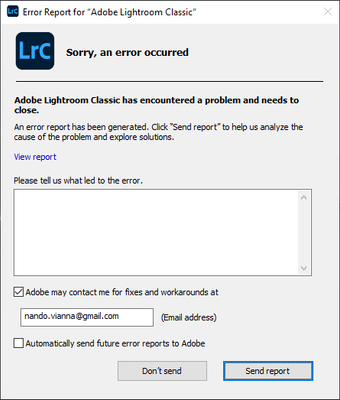Adobe Community
Adobe Community
- Home
- Lightroom Classic
- Discussions
- Betreff: Lightroom classic hungs up all the time
- Betreff: Lightroom classic hungs up all the time
Lightroom classic hungs up all the time
Copy link to clipboard
Copied
System: Windows 10 21H2 Build 19044.1645
Lightroom Classics 11.3
Since the last Update, I performed yesterday I got this new very annoying behavior:
Occassionally after doing some changes to a picture, the busy animation in the bottom right is circeling around forevor and never ends with that:
When I click on an other image it doesn't load.
The only way to fix it is to close LR and start again.
I already tried to deinstall and install it again, but this didnt solve the problem.
What can I do?
Copy link to clipboard
Copied
The first thing that you should try is to switch off the GPU support from the Lightroom preferences and check if that helps to fix the issue.
Go to Lightroom > Preferences > Performance tab > Uncheck "Use Graphics Processor" > Restart Lightroom.
https://helpx.adobe.com/lightroom-classic/kb/lightroom-gpu-faq.html#troubleshooting
https://helpx.adobe.com/lightroom-classic/kb/troubleshoot-gpu.html
If Lightroom doesn't start correctly the please see "Solution 2" in the document behind the second link.
Troubleshoot GPU issues | Lightroom Classic (adobe.com)
Another step is to try to reset the Lightroom preferences.
https://www.lightroomqueen.com/how-do-i-reset-lightrooms-preferences/
It's recommended to backup your preferences before you reset the preferences to the default settings:
https://helpx.adobe.com/lightroom-classic/kb/preference-file-and-other-file-locations.html
Do you get an error message? If yes, please post the exact message or an screenshot.
Copy link to clipboard
Copied
Dear all!
I have the same issue! I´ve tryed all steps at https://helpx.adobe.com/br/lightroom-classic/kb/troubleshoot-gpu.html and https://helpx.adobe.com/lightroom-classic/kb/crash-gpu-directx-enabled.html, except desable the Graphic Processor, because I can't open LR Classic.
Turn off the Use Graphics Processor option.
- In Lightroom Classic, choose Edit > Preferences.
- In the Preferences dialog, click the Performance tab.
- Deselect Use Graphics Processor.
- Relaunch Lightroom Classic.
Intel UHD Graphics 630 + NVidia Gforce GTX 1050 Ti
LR Classic 11.3 updated 6 days ago.
Copy link to clipboard
Copied
Same issue here. Since Lightroom Classic auto-updated to 11.3 last week, I get the Unexpected Error dialogue and can't get into my current catalogue. Help Adobe!
Copy link to clipboard
Copied
Same issue here too. Lightroom cc crashes upon restart even when using the last two backed up Catalogs (run through verification step.) Lightroom starts fine if I use a brand new, clean, catalog.
All Adobe apps are updated to current releases
GPUs are turned off in Windows Device Manager.
I am on Win 10 Build 19043.1645
Copy link to clipboard
Copied
If your LR is abruptly terminating (crashing) when you try to start it, then you don't have the "same issue" as the original poster.
Lots of people running LR 11.3 on Windows have reported crashes when they start it:
Adobe is investigating and recommends in the meantime to roll back to version 11.2:
See this article about how to revert to a previous version:
Copy link to clipboard
Copied
Hi, I had the same problem. Ashish at Adobe support, rolled back my LR CC version to previous, and all is fine again. Whew!