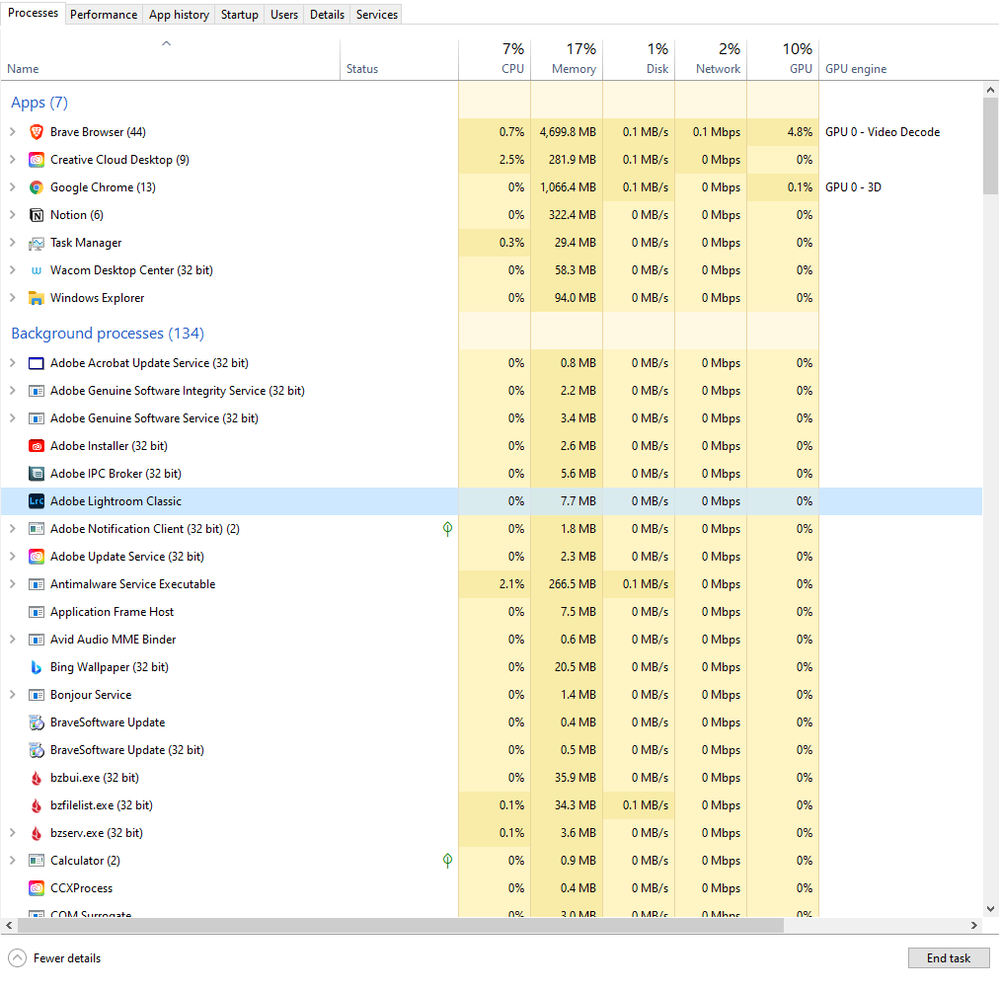Adobe Community
Adobe Community
- Home
- Lightroom Classic
- Discussions
- Re: Lightroom Classic is not launching
- Re: Lightroom Classic is not launching
Lightroom Classic is not launching
Copy link to clipboard
Copied
I already followed this thread and it's still not working for me. The Adobe Lightroom Classic process will show up in the Task Manager but that is it. How do I get Lightroom Classic? Photoshop and other Adobe apps work fine.
Copy link to clipboard
Copied
Please provide the following basic information
Copy link to clipboard
Copied
- Lightroom CC 11.1
- Windows 10 Pro Version 20H2 OS Build: 19042.1415
- There is no error messages.
- I reboot the computer and the first thing I do once logged in is I click on the Lightroom CC icon either on the task bar, desktop, start menu, or through the Creative Cloud Desktop
- Here's the screen shot of the problem, Lightroom CC process shows up in the Task Manager but that's it. The application is not launched.
- Two Intel Xeon CPU X5690 @ 3.47GHz, 6 cores, 12 logical Processores; Nvidia Quadro P2200; and 96GB of RAM memory.
Hope that helps.
Copy link to clipboard
Copied
So, I found that version 11.01 and 11.1 has this issue. If I went back to version 11.0, it works fine. So, does anyone have this issue?
Copy link to clipboard
Copied
Was a lock file perhaps not deleated?
Copy link to clipboard
Copied
@GoldingD Where do I find the lock file? Thanks!
Copy link to clipboard
Copied
Copy link to clipboard
Copied
I deleted the lock file and it's still doing the same thing.
Copy link to clipboard
Copied
Here is another 'old' thread with suggestions that may be worth trying- including-
A Corrupted Catalog -in the last post,
and a very old method (with amended steps) to give Lr-Classic "High Priority" in Windows OS (that worked in 2018)
Copy link to clipboard
Copied
It seems like my .lrcat file or something else related to this file is corroupted. I opened an earlier version (v10) .lrcat file and Lightroom CC launched fine.I don't know what could have caused this problem though. I also setup to backup everytime I closed my Lightroom CC. I wonder if there are ways to recover what I've missed by going back to an earlier version of .lrcat file.
Copy link to clipboard
Copied
Time to contact Adobe