 Adobe Community
Adobe Community
- Home
- Lightroom Classic
- Discussions
- Lightroom Classic Issue - "Photo is Already in Cat...
- Lightroom Classic Issue - "Photo is Already in Cat...
Copy link to clipboard
Copied
I've been using Lightroom desktop for years, and have recently started running into an issue when importing new photos. I'll put in my SD card, but in almost every case, a large number of pictures will be greyed out and not able to import, as Lightroom sees them as already being in the catalog.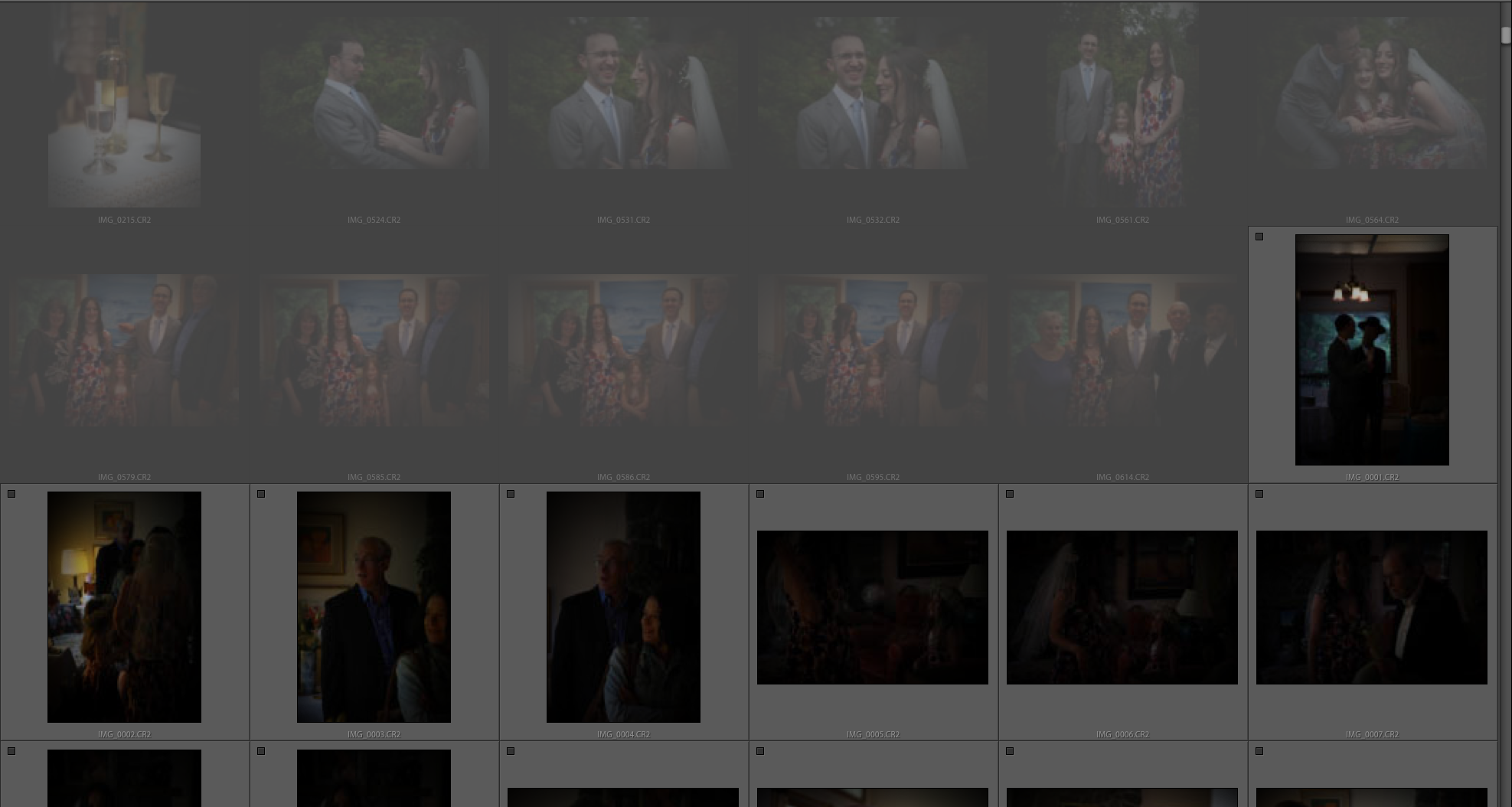
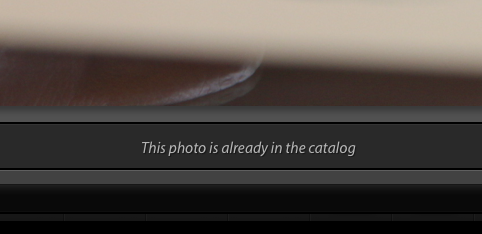
I've restarted Lightroom many times, formatted my cards, and tried almost everything else I can to fix this, but I've hit the end of my ability to troubleshoot this.
Does anyone have any input?
 1 Correct answer
1 Correct answer
https://forums.adobe.com/people/Django+Boletus wrote
They are brand new photos
Every now and then, people report something like this, especially in the case where the user has the camera re-number each photo shoot to start with photo number 0001. If that's what you are doing, I consider this a bug in Lightroom, and a simple solution is to rename the photos, for example, by placing the letter A into the file name..
Copy link to clipboard
Copied
Are these new photos from your camera, or photos that were on your hard disk for a while?
Copy link to clipboard
Copied
They are brand new photos
Copy link to clipboard
Copied
https://forums.adobe.com/people/Django+Boletus wrote
They are brand new photos
Every now and then, people report something like this, especially in the case where the user has the camera re-number each photo shoot to start with photo number 0001. If that's what you are doing, I consider this a bug in Lightroom, and a simple solution is to rename the photos, for example, by placing the letter A into the file name..
Copy link to clipboard
Copied
This worked for me! Thank you all, and I'm going to change the settings on my camera to try and avoid this in the future.
Copy link to clipboard
Copied
Is this a New Camera???
I see image numbers like 0004 and 0586.
Do you have the camera set to restart image count every time the card is formatted in camera?
IIRC the Canon image numbering goes up higher than 4 digits. That would only get you 9999 picture before the numbering resets back to 0001.
Is the clock in the camera set correctly?
Copy link to clipboard
Copied
The numbering on my Canons are only 4 digit so it does roll over every 10,000 pics. I eliminate this issue by renaming after import with a file name like 5D2A-1234 where the first three characters are the camera model , the fourth is A,B,C etc that changes after a rollover and the 4 digits are the original file number. This eliminates any duplicates of filenames and works well for me. It beats dates and times for filenames for me.
Copy link to clipboard
Copied
Check the file naming convention you have set for you image captures in your Camera. Numbering can start repeating, just a thought.
