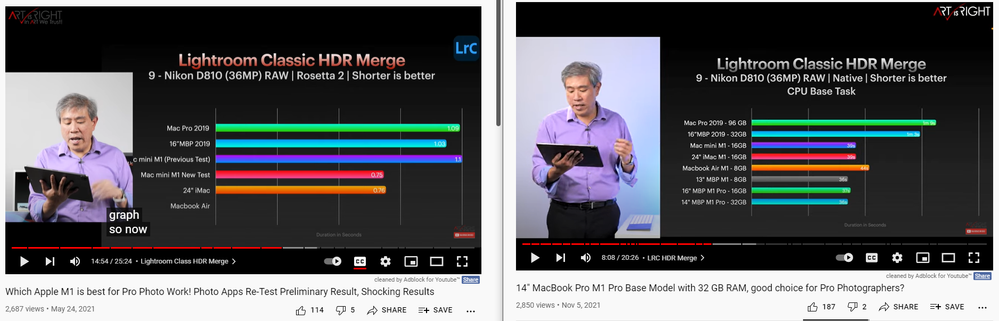Adobe Community
Adobe Community
- Home
- Lightroom Classic
- Discussions
- Re: Lightroom Classic - Macbook Air or Pro? Real U...
- Re: Lightroom Classic - Macbook Air or Pro? Real U...
Copy link to clipboard
Copied
Hi there,
I am about to move to Macbook family.
Would you please share your real-usage experience to help me decide.
Main usage: Photo Editing (semi-professional: selling photo but not living on the earns)
Softwares: Lightroom Classic (Desktop) + Photoshop (some post procedures, not heavy)
External Storage: Disk Array, USB-C or USB
Extneral Monitor: One, 4K (now), probably need 4K Horizontal + 2K Vertical later.
Usually, less than 500 photos will be imported, less than 300 photos will be edited / exported from Lightroom, HDR photos might be contained but not too many.
After the photos are exported, will move them back to Disk Array of entire folder, so that if they are required later, I can relocate the folder in Lightroom while keeping all setting / history.
Accessories: A usb-c dock or dongle will be purchased no matter for Macbook Air or Pro.
- Reason: there are some other devices need to be connected via USB. If Macbook Air is taken, a dock with external display ports or DisplayLink dock will be chosen, if Macbook Pro is taken, just need a USB-C to USB dongle.
On the basis of above description, compare Macbook Air (base model + 16G RAM) to Macbook Pro 14" (base model):
- Do you think the Macbook Air is good enough to go?
- Will the performance differences are like night and day? I know they cannot be identical, but do they just performe marginally different?
Explanation:
I love the new Macbook Pro 14", but after seeing the machine and 1 day using in my friend's room, the notch cannot really be ignored, moreover, it does impact my feeling under a non-full screen mode when I writing copy, build webpages, adjust color and layout in other softwares e.g. Gephi, Powerpoint. The black block area is always in my eye sight.
As a result, in your real usage, if the Macbook Air is good to go, perfect. All set. If Macbook Pro is much better, I will compromise - although no one want to pay for compromising - purchase it and use the plug in or adjust to dark mode with some wallpapers. - I love the white theme system menu and interface without transparncy.
So, Your inputs are appreciated!
Have a safe and joyful day.
 1 Correct answer
1 Correct answer
Your usage seems relatively light. A MacBook Air with 16GB unified memory should be enough.
The 14" M1 Pro MacBook Pro adds more CPU and GPU cores, and allows for more unified memory. The extra CPU cores can help with building previews; and with exporting if you export very large numbers of photos at once. The extra GPU cores might help in the Develop module, but not in any other part of Lightroom Classic. Being able to order it with more RAM than the 16GB unified memory limit of the 13" Air/P
...Copy link to clipboard
Copied
I would think that the 13-inch MacBook Pro is a better option than the MacBook Air as the latter is fanless and may be susceptible to thermal throttling when put under pressure such building multiple previews (i.e. during import) and large exports.
Copy link to clipboard
Copied
Thanks for reply, especially about the thermal throttling and import preview building...but IMO, if Pro is better, I'll go to 14"
Copy link to clipboard
Copied
Have a look at this review, which is just fresh up today. The first 5 minutes or so is LrC specific and compares the 14 inch to earlier reviews.
https://www.youtube.com/watch?v=Nx6cJkJzvhA
another from same reviewer
Copy link to clipboard
Copied
Thank you! The videos are so helpful.
BUT the problem is...after watching them, I want a 14" Pro with 32GB RAM -_-!!!
I need to read the comment from @Conrad C once more to calm down 😛
Copy link to clipboard
Copied
BTW, in the latest video you post, I can see the performance are clearly better, it can because of the LR is optimized for M1?
Left-side video: in 24-MAY, there is even no performance for Macbook Air
Right-side video: the latest one, apparetnly, the performance on all machine is much better. Which seems acceptable to me.
Copy link to clipboard
Copied
Native M1 support wasn't available in LrC until version 10.3 (June 21). So, the 24 May video was using Rosetta 2.
The MacBook Air he used has only 8GB ramm. So, he skipped some of the tests in 24 May video as performance was going to be substantially less than the Mac mini and 24" iMac. He exlained this at around 10.5 minutes
Copy link to clipboard
Copied
Thanks again;)
Copy link to clipboard
Copied
Your usage seems relatively light. A MacBook Air with 16GB unified memory should be enough.
The 14" M1 Pro MacBook Pro adds more CPU and GPU cores, and allows for more unified memory. The extra CPU cores can help with building previews; and with exporting if you export very large numbers of photos at once. The extra GPU cores might help in the Develop module, but not in any other part of Lightroom Classic. Being able to order it with more RAM than the 16GB unified memory limit of the 13" Air/Pro can help if you run a lot of applications at once, or if you work with extremely large images. On my 14", the only time Lightroom Classic uses more than 16GB memory is adjusting a very large panorama merge. But you can probably see that for relatively light photo editing, the 14" doesn’t add all that much in terms of performance. The 14" does offer a much better display.
I have started using the 14" M1 Pro MacBook Pro base model, and it is what I was waiting for, for my requirements. I needed some features that the 13" MacBook Air and Pro do not have. Lightroom Classic is much faster than on my old Intel-based MacBook Pro. But it does not sound like you need that much power. By the way, over time I forget the notch is there, especially with a dark background where it disappears.
The MacBook Air is half the price and probably meets your needs. And if you find out in a year or two that you want more, the MacBook Air should retain enough of its value to save you money on your next Mac, through a trade-in or sale.
@Ian Lyons wrote:
I would think that the 13-inch MacBook Pro is a better option than the MacBook Air as the latter is fanless and may be susceptible to thermal throttling when put under pressure such building multiple previews (i.e. during import) and large exports.
Yes; the duration of load is the important thing. The 13" Air can keep up with the 13" Pro for 5 to 10 minutes at maximum load, and then the Air has to slow down to cool off. The main commonly done tasks in Lightroom Classic that max out the CPU for an extended time are preview building and exporting, so that is how to make the decision: Does your preview building or exporting usually take more than 5 to 10 minutes to complete? If they do, the Pro may save some time. Otherwise the Air will be fine. And remember, even if the Air throttles after 5 minutes, the first 5 minutes were still at full speed on both Macs. So the Pro may not really save much time unless Lightroom Classic is going to max out the CPU for more than 10 minutes.
Copy link to clipboard
Copied
Your inputs are so valueable and cover almost everything!
About the performance and amount, as stated, usually less than 500 RAW photos need to be imported, according to my experience in my desktop self-configured windows PC built in 2006, I don't think it requires more than 10 minutes - if my memory is not wrong. Reading your comments about this part, seems building preview and export would not be a problem.
About the notch, you are right, if in dark mode with transparet effect on menu with dark wallpaper, it's not noticable at all, but as I said, I love the white menu, so, although it's a tiny thing, I just try to not pay for something compromise 😉
The value, ya! You give a really great option, the Air can be sold and credit my budget for next Pro one!
Thanks again for these!
Copy link to clipboard
Copied
(Ops...why comments cannot be edited after posting...)
By the way, about the performance you mentioned, the new Pro 14" is much faster than Intel based one, absolutely yes, but I also see the comparison between Macbook Air and Intel based model, so, hopefully someone can advise the performance between Macbook Pro and Air, what are the differences are 😉
Copy link to clipboard
Copied
On YouTube, the MaxTech channel does consistent comparisons of new Mac models to older ones. One of the tests they always do is exporting 50 42-megapixel raw images with corrections from Lightroom Classic. You can watch their comparison of the M1 Pro 14" MacBook Pro and the M1 13" MacBook Air in the video below, starting at 19:05. This may help you decide whether it’s worth paying double the price for the 14" model.
@Albatross_ wrote:
(Ops...why comments cannot be edited after posting...)
Unfortunately Adobe is preventing post editing for new accounts, because it is increasingly common for spammers to make a couple of posts that look appropriate, then after they are approved the spammer edits their posts to include the spam content. Many forums do this now because this problem has quickly spread. I think they enable editing after a legitimate posting history is established over time.
Copy link to clipboard
Copied
This is exactly what I've watched. So I am here to ask a real-usage in everyday but not review, as you see, in test, they may not adding brush, layer, etc. Bu if only according to the test, the performance are so close, which seems adapt to my "light usage", - although I add brush / layer, etc, but I don't have a RAW over 150MB, nor have over 30G file in photoshop.
Copy link to clipboard
Copied
addtion to "performance so close" does mean on the editing but not exporting, I can accept the differece to the time of "Exporting"...drink something while waiting 😉