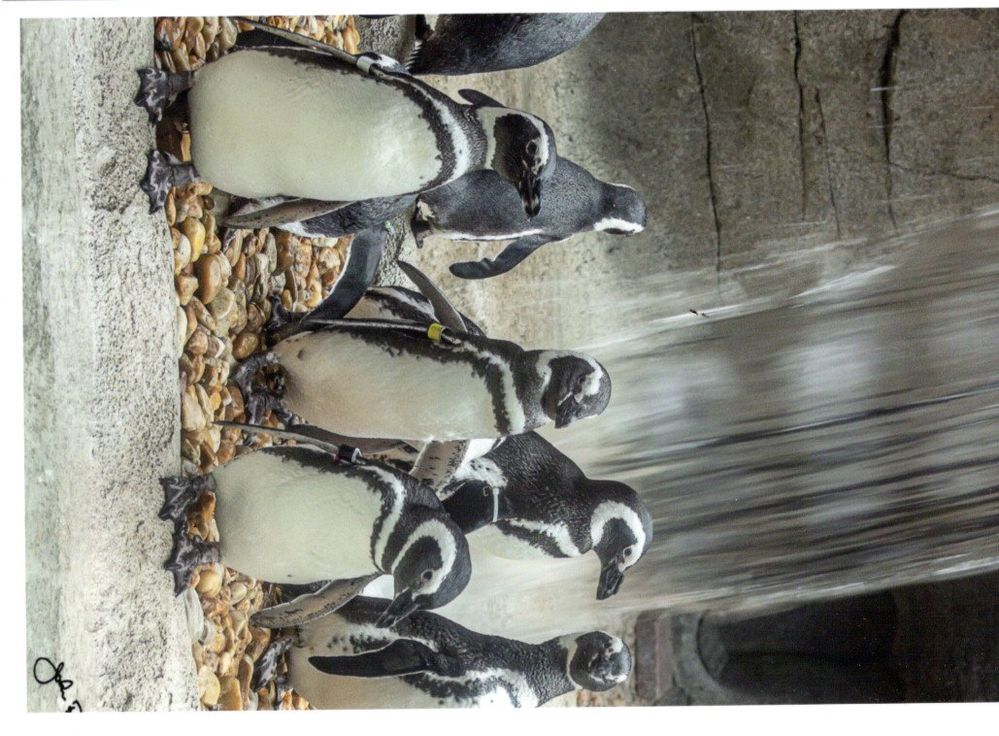Adobe Community
Adobe Community
- Home
- Lightroom Classic
- Discussions
- Re: Lightroom Classic print module mystery
- Re: Lightroom Classic print module mystery
Lightroom Classic print module mystery
Copy link to clipboard
Copied
I have been printing 5x7’s and all went well until the next to last photo. The screenshot (LR print snafu) of my monitor shows that the watermark signature clearly shows in the preview. However, the actual print (scanned image LR print snafu2) shows the signature half missing. Please see attached referenced photos. All 30 previous photos and the one after this one printed watermark fine, the signature was printed properly. I printed the image in question a second time since the one after it was OK but with the same clopped results. No changes were made to any settings for all printing. So any thoughts on what is different about this image such that prints both before and after it are fine, but this one stubbornly clips the signature? It's probably something I'm doing and not a bug so that's why I poseted in discussion. I'm using latest version 12.3 of LR classic on Windows 10 pro 64 bit machine.
Copy link to clipboard
Copied
Can you post a screen shot with all of the settings showing in the right column? It looks like you may need to adjust either the zoom to fill or the margins.
Copy link to clipboard
Copied
Thanks for your response. Zoom to fill is checked and all margins set at the lowest setting allowed resulting in an image size of 4.75" x 6.76". Since it is set zoom to fill, and since those same settings worked for every other of over 30 images, I'm baffled by this. Turning off zoom to fill would seem a likely solution except for the fact that the preview image LR displays clearly shows the full signature. Moreover, if I uncheck zoom to fill and/or change margins, I will no longer get a nominal 5x7 print. Every other time I've adjusted zoom or margins, the preview display follows to portray the change. I can't see how anything I've done makes a difference but always willing to be enlightened.