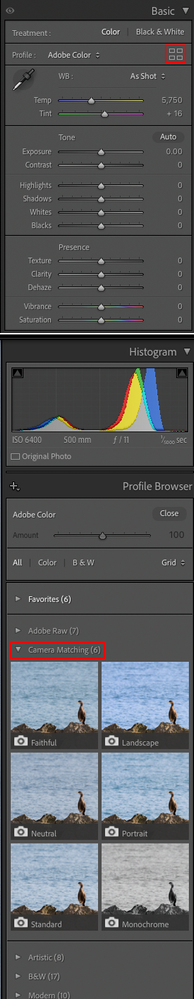Adobe Community
Adobe Community
- Home
- Lightroom Classic
- Discussions
- Re: Lightroom Classic raw imports far worse than o...
- Re: Lightroom Classic raw imports far worse than o...
Lightroom Classic raw imports far worse than original photos
Copy link to clipboard
Copied
Hi, I would really appreciate some help with this problem as it is driving my mad! I think it must be something obvious but I just can't see it.
I have been using lightroom classic for a few years now and this has been an ongoing problem.
I have a macOS Monterey version 12.6, although this, the memory and the graphics are not the problem, as will be explained later.
When my photos are imported from my camera to lightoom, the images always look more worse.
I am importing them raw, I have tried all different options anyway, so nothing there is the problem.
Once in lighroom on develop mode they automatically sharpened, but made to look much more grainy. I can then remove the grain with luminance, this is still annoying though, as original photos are so much clearer.
I have previously been through the Lightroom preference menu and have tried all the different advice on all these settings, tried everything nothing worked.
Now this is where things get really confusing! I recently thought I had finally solved the problem. I bought a canon r5, and when the images were transferred, everything was great.
The images on the import page were blurry, the images on library weren’t so good, but on develop they were the same as the camera, I was delighted! I came to the conclusion that the canon r5 was the solution, it must have been my old canon dx mark ii that wasn't compatible.
Unfortunately my joy didn’t last long. Now the same pattern has emerged. On import and on library mode my photos look clear, not sharp, not as good as original, on develop they are sharper but grainy. Once I have corrected them on Lightroom they are enhanced from a colour and cropping perspective, but they are not as sharp or as smooth as my original photos.
The strange thing about this is, it was working, for a few weeks with my new camera, what the earth has caused it to change again? This has now made me realise that it must be Lightroom which is to blame, as all the photos that were fine on import from my canon r5 a few weeks back, have now reverted to grain?!
My lightroom classic is always updated.
Does anybody know what the earth is going on & if there is something simple i am overlooking?
Copy link to clipboard
Copied
You don't really say what is wrong with the RAW images. You say "the images always look more worse" doesn't really explain what is worse, and compared to what?
RAW images in Lightroom Classic have no develop settings, whereas the in-camera view (which is a JPG) has been developed by whatever algorithm is in your camera. This is expected, this is how LrC works, and if this is what you are seeing, there is nothing wrong. You then need to apply your own edits in LrC to get the RAW to appear whatever way you want it to appear.
If you are seeing grain that shouldn't be there, then please check to see if you are applying import presets, or if the photo was shot at high ISO.
Copy link to clipboard
Copied
You haven't mentioned what you're comparing the raw files in LrC to. If it's the image on back of camera, then what you see is expected. The image displayed on the back of your camera is a JPEG preview that has already undergone 'in camera' processing. This processing is based on the 'Picture Style' you selected in camera. The default for the R5 being 'Standard'. Fortunately, Adobe has provided a set of profiles (Camera Matching) with similar characteristics to each of the R5 'Picture Styles', but you need to apply these as a Preset on import, changing the default settings or on an image by image basis in LrC to match your camera. I've provided a link below explaining how to change LrC's default setttings.
In meantime, you can apply the Adobe Camera Matching profiles that match the Canon Picture Systles via the 'Profiles' button as shown in attached screenshot
https://helpx.adobe.com/uk/lightroom-classic/help/raw-defaults.html
Copy link to clipboard
Copied
Thanks for advice, appreciated.
I can see that I didn't really explain myself too clearly but I will certainly try some of those preference presets again, although I have a feeling I may have already exhausted them.
When I bought the R5, the photos looked great on develop in lightoom before I'd even touched them, better than they did on the camera screen. On lightroom, I still enhanced them from an artistic point of view, but the original images were coming out so much clearer and cleaner than those from the DX.
After I had recently exported folders to a backup disk, I was unable to restart Lightroom Classic unless it was from a saved catalog on Finder. Since then, all the R5 images I had previously worked on had become slighly grainy, like the old DX images. Of course I can apply some luminance and detail etc... & this is something only a trained eye would notice, zoom 300/400%, but being a perfectionist with a ef 600mm f/4L is 11usm and various other seriously useful bits of kit, I find it infuriating as that is what those lenses are for, absolute clarity.
Sorry if sounds naive, I've transferred 100,000+ photos to lightroom and edit to a good standard, extremely knowledgable about photography & settings, I'm just a little bit of a computer technophobe in general, so I can be a bit disorderly with files and organisation, so any advice is really helpful.
Thanks again & I'll try a few of these things later.
Copy link to clipboard
Copied
When I bought the R5, the photos looked great on develop in lightoom before I'd even touched them, better than they did on the camera screen. On lightroom, I still enhanced them from an artistic point of view, but the original images were coming out so much clearer and cleaner than those from the DX.
By @kvnagom
So 'better' using the defaults (or whatever you had) for the proprietary LR previews (NOT the JPEGs from the camera). Then you edited them, and they look worse, right?
DX uses proprietary and unique processing. So is Lightroom Classic. It's really difficult to compare two defaults (let alone your edits on them). Think of the raw as a color negative, and you are handing two photo labs that negative and expecting a printer to produce the same or equally desirable prints.
If the R5 photos looked great on develop in LR before you even touched them, maybe that says something about how you're processing the negative?
Copy link to clipboard
Copied
I use an EOS R5 and don't recognise your description of either the R5 or LrC. Also, given what you've written above, I suspect something has got messed up when you reverted to backup catalog. I'm also not sure what you're expecting to see when zooming into 300/400%. At those zoom levels you're looking at pixels, not grain.
Can you post a screenshot of photo displaying the issue you're experiencing. It doesn't need to be the full photo, just big enough to show the issue.
Copy link to clipboard
Copied
Once again Ian, thanks for your help.
I've taken on board your advice and I'll give it a go this evening or over the weekend.
My original library picture is grain free, just not sharp enough. As soon as I open develop, the image becomes sharp, yet grainy. If I return back to library the image will now be the same as develop.
If anything, I prefer the library image before I enter develop!
The frustrating thing is, that before my backup, the settings must have been perfect for the R5. Both the preview before import and & library photo were very poor, but the develop was excellent, even when I zoomed in 300/400% there was virtually zero grain or pixels. I could then simply edit photos just to add a bit of colour and depth, perfect images. My challenge is to try to restore those original settings, the problem being that I didn’t change them, and they appear to be the same as they were before, so its a bit of a mystery.
I've only had the R5 for about a month, I find it to be a fantastic camera for speed and focus. Only taken out in the field for some serious usage last few weeks. Had a problem with err70 messages, which, thanks to a tonne of reading, I seem to have fixed.
Complete reset to basic, reset custom functions, holding down shutter for 20 seconds, switch off, restart etc... seems to have worked a treat.
I have reconfigured camera back to the settings I had before the reset.
Its a shame I didn't export any of the R5 photos from last week, that would have shown the difference between develop then and develop now. Now I've seen it can be done, I'd obviously like it back.
If you don’t mind me asking, did you stick with the lightroom presets?
I don’t mean through the develop mode, I mean with the preference settings.
Copy link to clipboard
Copied
Library previews differ from Develope module which is unique and the most accurate way to view the data (1:1).
Copy link to clipboard
Copied
> I don’t mean through the develop mode, I mean with the preference settings.
I don't use the presets or camera matching profiles. I'm happy with the out of camera raw files and Adobe default settings.
Copy link to clipboard
Copied
"My original library picture is grain free, just not sharp enough."
This means that when generated (I sucpect by the camera), a denoise has been applied. Denoise will reduce the grain but at the price of softing the image.
"As soon as I open develop, the image becomes sharp, yet grainy."
This is because when creating its own preview from the raw data, the develop module doesn't apply denoise at all, giving a sharper image, but grainy. This is expected, because if you use raw, LrC thinks you want to adjust the develop settings by yourself. Therefore the Develop module is set by default to apply the minimum adjustement (and therefore no denoise). Of course, you can change this behavior by creating a develop preset you will the aply at import.