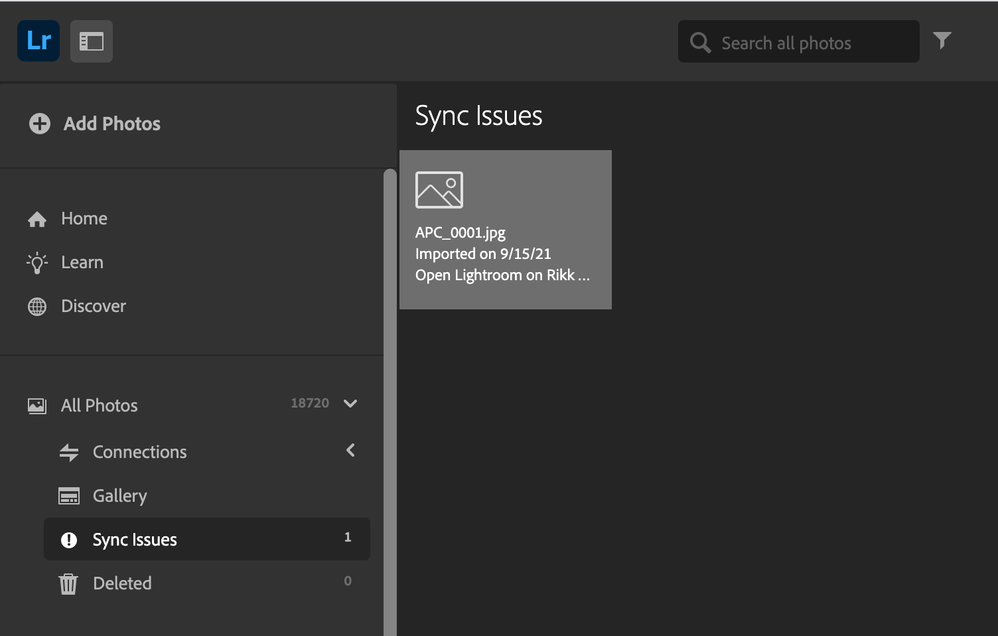Adobe Community
Adobe Community
- Home
- Lightroom Classic
- Discussions
- Lightroom Classic Sync stuck even after rebuilding...
- Lightroom Classic Sync stuck even after rebuilding...
Lightroom Classic Sync stuck even after rebuilding sync data
Copy link to clipboard
Copied
Long-time Lightroom (Mobile / Cloud) user and I recently upgraded to Lightroom Classic. Once my full library finally downloaded I'm left with 62 photos that LR is still trying to sync. I've rebuilt the sync data at least twice and each time LR gets stuck with 62 photos. When I look at the list of photos that LR is trying to download I see that some are coming from a computer that I haven't had in a while, while others are coming from current devices. However when I click on the link associated with each file I'm taken to LR online and shown an error saying that the photo doesn't exist. I've attached screen shots of both screens.
Any help is appreciated.
Copy link to clipboard
Copied
If you no longer have these photos that are attempting to sync from an old computer, you will need to go to https://lightroom.adobe.com and delete those items from your Sync Issus Album.