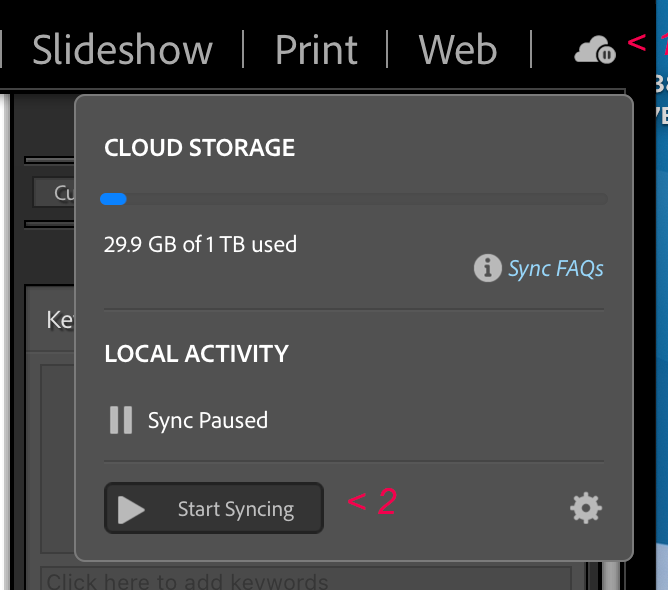Adobe Community
Adobe Community
Lightroom Classic Synch
Copy link to clipboard
Copied
I do not have the double arrow synch icon next to my collections in Lightroom Classic library The version I am using is 10.4. Can anyone help please.
Copy link to clipboard
Copied
Do you have more than one catalog? Do the double-arrow icons show up in some other catalog?
Copy link to clipboard
Copied
Copy link to clipboard
Copied
I do not download attachments. Please include your screen capture in your reply by clicking on the "Insert Photos" icon.
Copy link to clipboard
Copied
Copy link to clipboard
Copied
Smart Collections cannot be synched with "the cloud".
Copy link to clipboard
Copied
Thanks. I did not realise that. I will try to sort it out . Thanks again.
Copy link to clipboard
Copied
Hi, sorry but I still have problems. I have created "Collections Sets" with "Collections" underneath but I still do not see the double-arrows.
Copy link to clipboard
Copied
Check in the small cloud icon in the upper right corner. Does it say that the catalog is synced?
Copy link to clipboard
Copied
Hi. In the Cloud it says "!Not Synched".
Copy link to clipboard
Copied
First thing you need to do is to activate syncing in LrC. At the top right corner corner click the small cloud icon, then in the popup click Start Syncing.