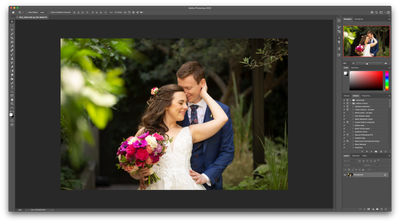Adobe Community
Adobe Community
Turn on suggestions
Auto-suggest helps you quickly narrow down your search results by suggesting possible matches as you type.
Exit
- Home
- Lightroom Classic
- Discussions
- Lightroom Classic to Photoshop | No adjustments
- Lightroom Classic to Photoshop | No adjustments
0
Community Beginner
,
/t5/lightroom-classic-discussions/lightroom-classic-to-photoshop-no-adjustments/td-p/12500592
Nov 04, 2021
Nov 04, 2021
Copy link to clipboard
Copied
When I use CMD+E, when I right click on "Edit in Photoshop", the image opens like it always has but, it opens the RAW file without any LR adjustments on it. I cannot find the answer anywhere...
Please help!
TOPICS
macOS
Community guidelines
Be kind and respectful, give credit to the original source of content, and search for duplicates before posting.
Learn more
 1 Correct answer
1 Correct answer
LEGEND
,
Nov 05, 2021
Nov 05, 2021
In PS, double check the Camera RAW plugin version
holdingcophoto
AUTHOR
Community Beginner
,
/t5/lightroom-classic-discussions/lightroom-classic-to-photoshop-no-adjustments/m-p/12500593#M249552
Nov 04, 2021
Nov 04, 2021
Copy link to clipboard
Copied
Oh... Versions are up to date and as followed.
Photoshop 2022 / Version 23.0
Lightroom Classic / Version 11.0
Community guidelines
Be kind and respectful, give credit to the original source of content, and search for duplicates before posting.
Learn more
LEGEND
,
LATEST
/t5/lightroom-classic-discussions/lightroom-classic-to-photoshop-no-adjustments/m-p/12502334#M249638
Nov 05, 2021
Nov 05, 2021
Copy link to clipboard
Copied
In PS, double check the Camera RAW plugin version
Community guidelines
Be kind and respectful, give credit to the original source of content, and search for duplicates before posting.
Learn more
Resources
Get Started
Troubleshooting
New features & Updates
Careeeesa
Suzanne Santharaj
Copyright © 2024 Adobe. All rights reserved.