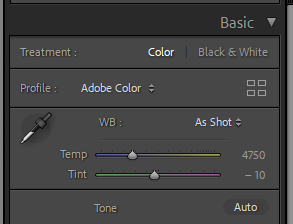Adobe Community
Adobe Community
- Home
- Lightroom Classic
- Discussions
- Re: Bracketed Exposures Look the Same Brightness i...
- Re: Bracketed Exposures Look the Same Brightness i...
Lightroom Classic v11.4.1 Bracketed Exposures Look the Same Brightness in Develop
Copy link to clipboard
Copied
Using version 11.4.1. I have imported a number of images that were shot with ISO bracketing in a Fujifil X-T2. In Library, I can see the embedded previews which show the difference in brightness as ISO changed. In the Develop module, however, they all look the same brightness, even though the file info shows that ISO has changed.
Obviously, I can't make adjustments in Develop because it appears I'm looking at an 'auto exposed' image. How can I get it to display the actual exposure of each shot in Develop?
{Thread title updated by moderator}
Copy link to clipboard
Copied
Hi Gordon,
Welcome to the community & thanks for reaching out. We're here to help.
Does this happen with only the recent images, or do all the photos behave similarly? Although Lightroom does not change your pictures on its own, it could be the RAW defaults within Lightroom that set default settings for importing raw images.
Go to Edit > Preferences > Presets & check if any Camera or file-specific preset is being applied at the time of import.
If no defaults are set, you will find that the Develop Module > Basic Panel > WB & Profile would remain the default, as shown below.
Check this article to learn more about Raw Defaults in Lightroom Classic: https://helpx.adobe.com/lightroom-classic/help/raw-defaults.html
Let me know how it goes,
Thanks!
Sameer K
Copy link to clipboard
Copied
Thanks, Sameer. I tried changing from Adobe default to the camera default in Preferences and it made no difference. The raw files still came up as the same brightness in Develop despite the ISO bracketing.
Since I posted this thread, I shot a group of 3 ISO-bracketed shots then a group of 3 shutter-bracketed shots with the X-T2. The ISO bracketed shots exhibited the same brightness in Develop, but the shutter-bracketed shots all had different brightness (which is the desired result). I wonder if it's because the Fuji only takes one shot in ISO bracketing and then creates two other shots by simply changing the gain and storing them separately. Maybe Lightroom only recognizes the initial shot exposure, even though the file info shows different ISO values. In shutter bracketing, you can hear the shutter fire 3 times, creating 3 distinctive shots.
I checked these same files in ACR as well as Bridge. Just as in Lightroom, the ISO-bracketed images all displayed as the same brightness while the shutter-bracketed shots displayed different brightnesses, as expected.
Bottom line: I will avoid using ISO bracketing on Fuji cameras going forward.
PS. Just Googled ISO bracketing on Fujifilm cameras and the article I found said that it is pointless using ISO bracketing in RAW because it only affects JPEGS. Hopefully, this will help others avoid this mode!