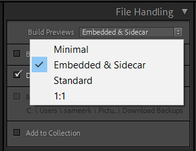Adobe Community
Adobe Community
- Home
- Lightroom Classic
- Discussions
- Re: Lightroom Classic v11.4 import slow on macOS
- Re: Lightroom Classic v11.4 import slow on macOS
Lightroom Classic v11.4 import slow on macOS
Copy link to clipboard
Copied
Using Mac OS Monterey. Lightroom Classic 11.4 very slow to import photos.
Thanks,
Matthw Kraus
{Thread title updated by moderator}
Copy link to clipboard
Copied
Hi Matthew,
Thanks for reaching out. We're sorry for the trouble with Lightroom Classic. I'll need more information to help you with this.
Could you please share the specific version of the macOS Monterey? Where are the original images stored on an internal or an external drive? Are you using Add, Copy or Move? Where are you trying to import to? How many images are you trying to import at once?
What type of preview are you creating while importing images in File Handling?
Could you please share a screenshot of the import settings you are using? Have you tried any troubleshooting steps?
Please try the import operation with the following suggestions:
- Copy images on the internal drive manually using the File browser & use Add while importing images.
- Try using embedded & sidecar or minimal when importing images.
- Please update Lightroom Classic v11.4.1 is now available
Let us know how it goes,
Thanks!
Sameer K
Copy link to clipboard
Copied
Copy link to clipboard
Copied
Hi Matthew,
Thanks for sharing this.
You are copying images from an external source to an external destination with a metadata preset applied during import.
Please try these suggestions
- Import images from the external source to the internal drive as a test.
- Select 'Move To' > Import images from the internal drive to the external drive.
- Try the above workflow with the metadata preset & without the metadata preset.
Let us know the results,
Thanks!
Sameer K
Copy link to clipboard
Copied
Thanks for staying with me as I go through the process.
When I connect my card which has about 200 grayed out images that were previously imported plus 20 unimported images ready to import, it takes quite a long time for th thumbnail previews of the 220 images to show up, before I even try and iport them.
Thanks,
Matthew Kraus
Copy link to clipboard
Copied
When I connect my card which has about 200 grayed out images that were previously imported plus 20 unimported images ready to import, it takes quite a long time for th thumbnail previews of the 220 images to show up, before I even try and iport them.
Thanks,
Matthew Kraus
Copy link to clipboard
Copied
Perhaps you can share more information as to your process and computer setup. I have a similar platform and not experiencing such issues.
warmly/j