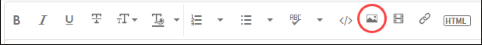Adobe Community
Adobe Community
Lightroom Classic very slow
Copy link to clipboard
Copied
LRC:
Steeds komt het bericht classificatie instellen op 4. En LRC loopt vast. Na een heel lange tijd kan ik weer doorgaan. Zeer irritant! Hoe komt dit?
[Mod: Edited title]
Copy link to clipboard
Copied
English translation is difficult.
More details please.
Screen-shots if possible.
Copy link to clipboard
Copied
When describing what happens (or not) in more details, please also add the exact version (numbers, not "latest" or alike) of LrC you are using and also the OS and version.
Copy link to clipboard
Copied
The first thing that you should try is to switch off the GPU support from the Lightroom preferences and check if that helps to fix the issue.
Go to Lightroom > Preferences > Performance tab > Uncheck "Use Graphics Processor" > Restart Lightroom.
https://helpx.adobe.com/lightroom-classic/kb/lightroom-gpu-faq.html#troubleshooting
https://helpx.adobe.com/lightroom-classic/kb/troubleshoot-gpu.html
If Lightroom doesn't start correctly the please see "Solution 2" in the document behind the second link.
Troubleshoot GPU issues | Lightroom Classic (adobe.com)
Another step is to try to reset the Lightroom preferences.
https://www.lightroomqueen.com/how-do-i-reset-lightrooms-preferences/
If this doesn't help we need more informations about your environment.
Which operating system do you use?
Which version of Lightroom do you use?
Please post the exact version and not only phrases as "recent", "latest" and so on.
Do you get an error message? If yes, please post the exact message or an screenshot.
To insert screenshots, please use the "Insert Photos" icon in the toolbar, so that we don't have to download them.
Copy link to clipboard
Copied
I puted out the GPU. But that doesn't help. I guess it happend when I use the button enter after cropping an image. Then I cann't use LRCC, the programme stagnates. I see: making classification on 4. After a while I can go on with developing.
Copy link to clipboard
Copied
Een screenshot zou handig kunnen zijn. Heb geen idee wat de foutmelding "classificatie instellen op 4" zou kunnen betekenen. Dat klinkt niet als een melding van Lightroom Classic aangezien ik nog nooit zo iets heb gezien. Ben je op windows of Mac? Welke versie van Classic draai je?
Copy link to clipboard
Copied
Toch komen er dan 4 sterren onder de foto te staan die ik bewerk op dat moment. Ik werk met Windows en LRCC, versie 10.1.1 (pas de laatste update gedaan). Aan een printscreen valt niets te zien, aangezien de tekst op het scherm verschijnt en de sterren onder de foto. Ben benieuwd of iemand deze melding ook wel eens krijgt en hoop vooral op een oplossing.
Copy link to clipboard
Copied
Heb je toevallig een keer op 4 op het toetsenbord gedrukt terwijl je heel veel fotoos geselecteerd had? Heb je "automatically write changes into xmp" in Catalog settings->metadata aanstaan? Also dat zo is, probeer dat uit te zetten aangezien het tot grote vertraghing kan leiden.
Copy link to clipboard
Copied
Ik had de automatische wijzigingen al uit staan. Ik heb wel mijn toetsenbord op nederlands/amerikaans gezet. En ik denk/ hoop dat het nu opgelost is.
Dank voor het meedenken.
Copy link to clipboard
Copied
LR werkt weer perfect. Wsch is het toch het toetsenbord geweest. Dank allen voor het meedenken!
Groet