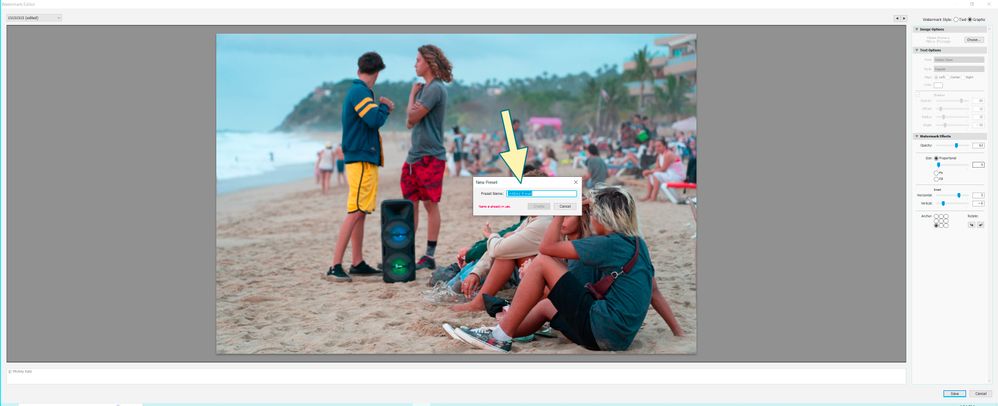Adobe Community
Adobe Community
- Home
- Lightroom Classic
- Discussions
- Lightroom Classic Watermarks: Need to constantly R...
- Lightroom Classic Watermarks: Need to constantly R...
Lightroom Classic Watermarks: Need to constantly Rename and Create a New preset.
Copy link to clipboard
Copied
Hello comunity and developers, I've been hoping for improvments to make using watermarks in Lightrooom Classic easier to use. We edit photos and coonstantly need to adjust the loocation of the watermark.
However, everytime I just do a simple adjustment of even moving it just a bit to the right or left, Lightrooom will force me to RE-name the watermark.
It would be so much easier for us to have the option of saving it as the same file name.
Example:
I'm dne editing a photoo.
I go to FILE - EXPORT - WATERMARKING-
And then in order to see the file I will have to click the file name, and a box will open with all the file names. Then I have to click the last one - EDIT WATERMARKS, which will open the watermarks window. Then I'll click on the watermark file I would like, however, in every photo the watermark's size or location needs to be readjusted just a bit. Its very annoying that even moving it ONE CLICK to the right or left and it forces us to rename the file, instead of leaving the same file name and just hitting SAVE. Instead, when I hit SAVE, it opens a new box and makes you call it a new preset?? Why?
Now I have multiple names of the same watermark/font/logo just because I wanted to move its location.
Another thing is having to go and delete all these files one by one, and even that's not easy or user friendly.
Would Ive to see in future updates a way to just save the preset WITHOUT having to rename it, and a much easier and user friendly way to edit and delete existing ones.
Thank you 🙂
Copy link to clipboard
Copied
in the future, to find the best place to post your message, use the list here, https://community.adobe.com/
<moved from using the community>
Copy link to clipboard
Copied
When you adjust a previously made watermark preset, its name at the top shows "(edited)".
In this state, you can use the drop-down menu to incorporate your change into the previously saved watermark by clicking the "Update Preset" option as seen in the screenshot below.
Save button is AFAICT only for making a new preset name.