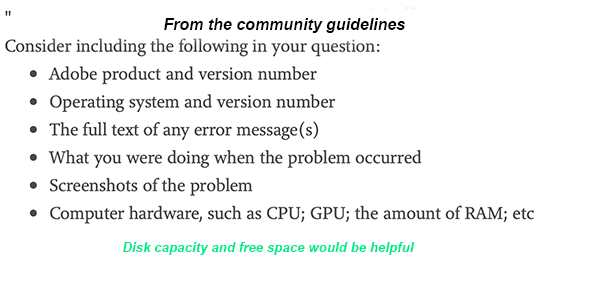Adobe Community
Adobe Community
Lightroom Classic will not open
Copy link to clipboard
Copied
Trying to open Lightroom Classic after not using for awhile... Get dialog box saying Lightroom Catalog 3.2V10 is corrupt and cannot open Repair may take a few minutes and then disappears with no repair or ability to open???
Copy link to clipboard
Copied
Use a recent backup of this catalog file.
Copy link to clipboard
Copied
I am having the same problem. I tried opening a backed up copy of the catalog with no change.
Copy link to clipboard
Copied
Unzip a recent backup of your catalog file (do it again, if you already did this), then put it on a different hard disk than the original and see if it opens from there.
Copy link to clipboard
Copied
There are two individual users indicating similar problem. Neither have provided the basic info as recommended. Please see the attached screen capture for more info.