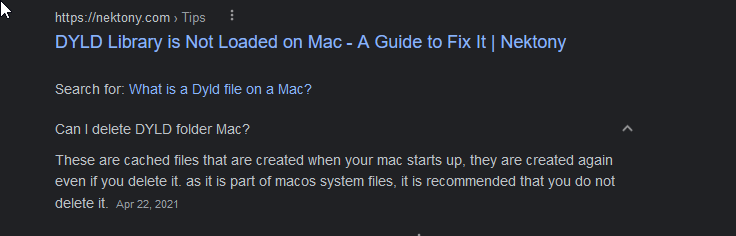Adobe Community
Adobe Community
- Home
- Lightroom Classic
- Discussions
- Lightroom Classic will not start reporting "_dyld_...
- Lightroom Classic will not start reporting "_dyld_...
Lightroom Classic will not start reporting "_dyld_process_info_create failed with 19"
Copy link to clipboard
Copied
Acronis True Image reported a file ransom attack. Result appears to be damage to the dyld file. LrC 12.1 will not open reporting the earror quoted above. LrC 12.1 will open after safe boot. Update to iMac 20.2 OS Ventura 13.1 did not fix proble. Suggested fixes do not work in the current environment; for example 'brew' terminal command is no longer viable. How do I repair or correctlly overwrite the dyvd file? I have not noticed any other program being impacted. Thank you.
Copy link to clipboard
Copied
Google is your friend.
Copy link to clipboard
Copied
in the future, to find the best place to post your message, use the list here, https://community.adobe.com/
p.s. i don't think the adobe website, and forums in particular, are easy to navigate, so don't spend a lot of time searching that forum list. do your best and we'll move the post if it helps you get responses.
<moved from using the community>