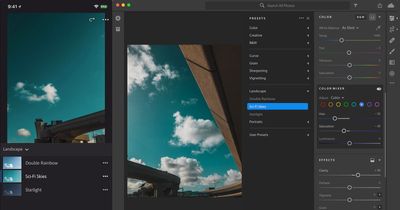Adobe Community
Adobe Community
- Home
- Lightroom Classic
- Discussions
- Re: Lightroom Classic with a very large catalog st...
- Re: Lightroom Classic with a very large catalog st...
Lightroom Classic with a very large catalog stuck syncing a variable number of images
Copy link to clipboard
Copied
I've been faithfully using Lightroom Classic since the first release. I'm a semi-professional photographer with a very large Library... sitting at 749,311 photos, and at present I've got 708,590 of them synced. It's important to my workflow that I'm able to access them from Lightroom (the Cloud version) while mobile on multiple other devices, away from my main home studio network. I tend to only do the majority of my actual final edits on Lightroom Classic on my main edit system at my studio, however it's important to be able to pull up Collections/Albums while I'm on the road or on shooting trips, and at least be able to continue with selects, culling, rating, flagging, and making new Albums while away from my studio system. I'm also an extensive user of the People view (for facial recognition) of all of the photos that I use in Lightroom while mobile, and have spent many hours training that facial recognition and identifying faces and naming people. I do not use the People feature within Lightroom Classic, as that isn't an effective workflow and does not have the power of People in Lightroom.
However, my issue is that i've been troubleshooting stuck syncs, for at least the past couple of years. I've never been able to get it down to zero images left to sync.
At the moment, my LR Classic sync is oscillating up and down between a couple of numbers of images to be synced. I recently imported some shots from a couple of shoots into my main library, so it's trying to push another couple of thousand images up from LR Classic through the sync. At this moment there are 3,086 photos to sync, but that number has dropped down as low as about 1,200 before bouncing back up to around 3,000 again repeatedly in an annoyingly looping cycle. I'm making no further changes/edits that would keep it needing to re-sync the same files over and over again.
Main main edit system at my studio is running Microsoft Windows [Version 10.0.19043.1237], I have the library on a local NVMe SSD, and all my RAW/DNG files on a networked QNAP NAS. It is running Lightroom Classic 10.4 Build [202108071231-af9219b9] today. My road laptop has all SSD storage as well and is also running Microsoft Windows [Version 10.0.19043.1237], with Lightroom v4.4 Build [20210805-0652-b84a95f] to access my synced collections/albums.
In terms of what I've tried to get my sync to complete... basically I've tried every trick or suggestion that I've ever seen you all post in these forums and support community here.
I've tried going in to the Sync Activity view in the Preference menus in order to see which files it seems hung up on now. I'll jump into those files on either my main library, or sometimes on the synced album and make mild changes to the files in question such as changing ratings or flags, in order to give the system a new data change to sync. Occasionally that seems to get it a bit unstuck, but that's doing nothing for me right now. Although for reasons I've never been able to understand, when I mouse over the Cloud icon in the top right showing syncing activity, it will say something like "Syncing 3,145 photos" (which it says right now), but then I'll click the cog to hop over to the Preferences window, and check the Sync Activity window and it will just say "No sync activities" with (0 Uploading, 0 Downloading, 0 Pending) shown. If I exit out and back in to Preference, or possibly pause and resume syncing, the next time it might show some activity under Sync Activity, or it might not. My point being that the display under sync activity frequently doesn't agree with the mouseover status of the cloud icon when it comes to what syncing is supposedly currently occuring.
My sync count had gotten down to about 118 syncs remaining recently, but it was really frustrating me that it finally got stuck there, so having read the recommendation in so many posts, I finally held down Alt and hit the "Rebuild Sync Data" button. I had to wait several hours as it needed to resync over 700,000 photos, and when it finally came towards conclusion, it reaches a number closer to 2,000 files remaining to sync. So it made my annoying problem even worse. No improvement there.
I've also read of people being recommended or trying to "Delete All Synced Data". I had done that a couple of years ago when I wanted to try a reset to see if I could make this better. However, since putting many, many hours of tagging people into the People section of Lightroom (cloud), I now have zero interest in trying to "Delete All Synced Data" since it would lose all of that People tagging work, and since that information doesn't sync back to Lightroom Classic on my main Library, there would be no way to preserve that information (I'd just love if you all could change that and allow those face tags to propagate back to my LR Classic library as metadata tags).
I'm at a loss as to what I can do myself to get all my syncs completed and keep them completed in the future. I'm glad to take any recommendations or advice you'd offer, or Generate Diagnostic Report and send it to you, if that would be helpful. Thank you.
Copy link to clipboard
Copied
In addition to your Adobe Cloud, are you syncing to other resources? Apple iCloud? Microsoft One Drive?
Copy link to clipboard
Copied
No, I'm not syncing photos to anywhere else. Just using the catalog/album syncing in Lightroom Classic.
Basically the entirety of the objectives of having my library synced are to be able to pull up or share galleries for client review, to be able to work on culling/selecting while away from my studio, and finally to benefit from the cloud facial recognition.
I do my manual backups of my original files from my NAS to offsite storage and cloud backup, but that's using backup processes directly on my NAS, not from my computer at all. No other sync involved.
Copy link to clipboard
Copied
So three days later and zero response from the Adobe Technical Support Staff? That's rather disappointing.
I feel like I've done my part and have been extremely thorough with trying all of the typically recommended troubleshooting paths. I'm still hung up and unable to sync up the last of my files, including over 1000 images from a recent shoot.
I got impatient and decided to try the "Rebuild Sync Data" button yet again. It ran through the sync status of over 700,000 images again, now to be stuck on a static number of 3,088 photos. Nothing is showing up under Sync Activity, so even though the cloud status icon shows it's syncing, it's clearly doing nothing. There is no section under catalog listing any Sync Errors that I can go look at. From everything I can see, it should be syncing.
I dutifully pay for my subscription monthly, and have done so for years... please don't ignore my request for help. If this isn't where I should be asking for help, kindly directly me to where I should be asking. Thanks.
Copy link to clipboard
Copied
First post fairly long and I am a bit short on time this morning, so I will ask without verifying
Did you attempt to contact Adobe thru the official channel? That being starting a chat, asking fir a call..
(bring up adobe.com, cc,ick on Help and Support, click on Contact Us.)
Or have you only communicated here in this community page? Not a great way to contact Adobe.
Copy link to clipboard
Copied
Ahh... please do forgive me for having gotten confused about the right way to get support. With the closing of the old Adobe Family Feedback Site, they seem to be pushing users now to "Visit the new Adobe Support Community". And with "Adobe Support" in the name and Adobe techs seeming to have shown up in some threads, I may have incorrectly surmised that this was an official path to reach Adobe.
I'm also short on time (long-winded posts notwithstanding), so I was hoping to post my issue rather than needing to reach out to them via a live chat process. But I guess that'll be my next step. Thank you, GoldingD.
Copy link to clipboard
Copied
In the past, the community site was for the customers to share, talk, ask, etc. It was not treated by Adobe as a support site. Adobe techs rarely looked at it.
The official feedback site, did get Adobe Tech activity, and it was where Adobe liked to see actual software bugs and requests for change.
Adobe started getting more involved in the community site, so some hope to actually get s response did start to occur about 2 months ago.
And now, Adobe has merged the feedback site into the community site, so you could reasonably expect some Adobe tech reply's, but so far, not great, improved, but not great.
Hence, the recommendation to chat.
Copy link to clipboard
Copied
So... a brief update, in case anyone with similar issues is following this post.
I took GoldingD's advice as when I had time on the weekend, I jumped on a support chat with Adobe, and I'm disappointed to say that it hasn't arrived at anything useful yet. My sync remains stuck.
The first troubleshooting tip they offered after reading my post above was to run the Library -> Find All Missing Photos operation. The logic, they claimed, was that most sync issues are caused by the files being missing. As that wasn't a troubleshooting tip I had tried yet, I did run it, which took nearly half an hour (not that surprising given the size of my catalog). In the end it did find about 3,000 missing files all isolated to a single folder and related to the usual problematic renaming operation and some back-end file shuffling that had occured outside of Lightroom Classic's view. I dropped off the chat figuring that it would take me a while to sort out the files. After a couple runs of synchronize on the offending folder, I got the number of missing files down to zero, then re-ran Find All Missing Photos to confirm this. Then restarted the sync... but with no luck. The sync remained stuck, this time at 3,088 files.
I emailed support back to confirm this, and they arranged a callback call during which the tech wanted to take control of my system in order to troubleshoot. Not my preference, versus simply being told what needed to be done, but whatever... I accepted that. The tech proceeded to go in, suspend sync, then rename the "catalogname Sync.lrdata" folder to "catalogname Sync.lrdata.old" and then restarted Lightroom Classic, which presumably forces it to rebuild the whole Sync.lrdata folder. I'm a little unclear as to how that action differs in outcome from holding down Alt in the Preferences window/Lightroom Sync tab, and then hitting the "Rebuild Sync Data" button. I'd be interested if anyone can clarify if there is a difference.
After he kicked that off, I pointed out that it's going to take 4 to 5 hours to resync that many photos, so we dropped the call/remote support session, and I let it run. It re-synced almost all of the photos in that time, but unsurprisingly stopped near the end. Now I'm sitting at 4,798 photos not appearing to sync, and no activity in "Sync Activity", no error messages, no missing files. Nothing. I've emailed support back with that update, but haven't gotten a reply in the last 12 hours.
Oddly, along the way, nobody has ever asked me to go in and do a "Generate Diagnostic Report" and send in the results. It seems odd that this feature would be there but they don't seem very eager to use it. Maybe it doesn't generate information that is very useful after all. I offered to do it, but they've never taken me up on it.
I remain at a loss right now. My sync won't proceed, and I cannot see what, if anything, I could do on my end to get it going again.
Copy link to clipboard
Copied
This may accomplish nothing, but to consider:
https://www.shutterbug.com/content/lightroom-users-do-monthly-avoid-problems-future-video
Copy link to clipboard
Copied
Thanks for the tip, GoldingD. Periodically running "Synchronize" at the top level folder of your library does seem like a good way of ensuring that any missing files are removed from your catalog, and also any that weren't added do get added. I ran it just to see, and there were no missing files detected (my previous troubleshooting had eliminated those), but there were a few thousand photos found that were not previously added. I think it was a big dump of non-important photos off an old cell phone, but I added them anyway. Unfortunately, it didn't make any material difference to whether or not my system would sync.
My Lightroom remains stuck at 4,798 photos to sync, with no Sync Activity showing up, and no Sync Errors showing up either.
About 6 days ago, support finally got back to me and asked me to send in the diagnostics report, which I did 4 days ago. And then finally 1 day ago, they replied back acknowledging that they had received the report and saying "We will escalate this to our engineering team now and will get back to you as soon as possible with the resolution".
It's a pretty excruciatingly slow experience getting help on this, but I suppose that I'm mildly encouraged to hear that the report is in the hands of the engineers who might actually be able to tell me how to get this working again. Fingers crossed!
Copy link to clipboard
Copied
I'm in the same boat. I have 113,000+ photos on my hard drive and Lightroom only finds 92,000 of them. Now making a new catalog and it's loading them by year, not by the system I have on the hard drive.
Copy link to clipboard
Copied
@BuzyBeePhoto I've done a similar approach in years past, however my objective is to be able to review and edit multiple collections/albums in Lightroom Cloud, so breaking my gigantic catalog apart into multiple catalogs isn't an option since syncing Lightroom Classic to the cloud is only possible from one catalog at a time. I'm forced to hold out until Adobe can find a way to fix this sync issue.
Copy link to clipboard
Copied
I think, you should try to check the sync settings, if not then you should uninstall it and install it again