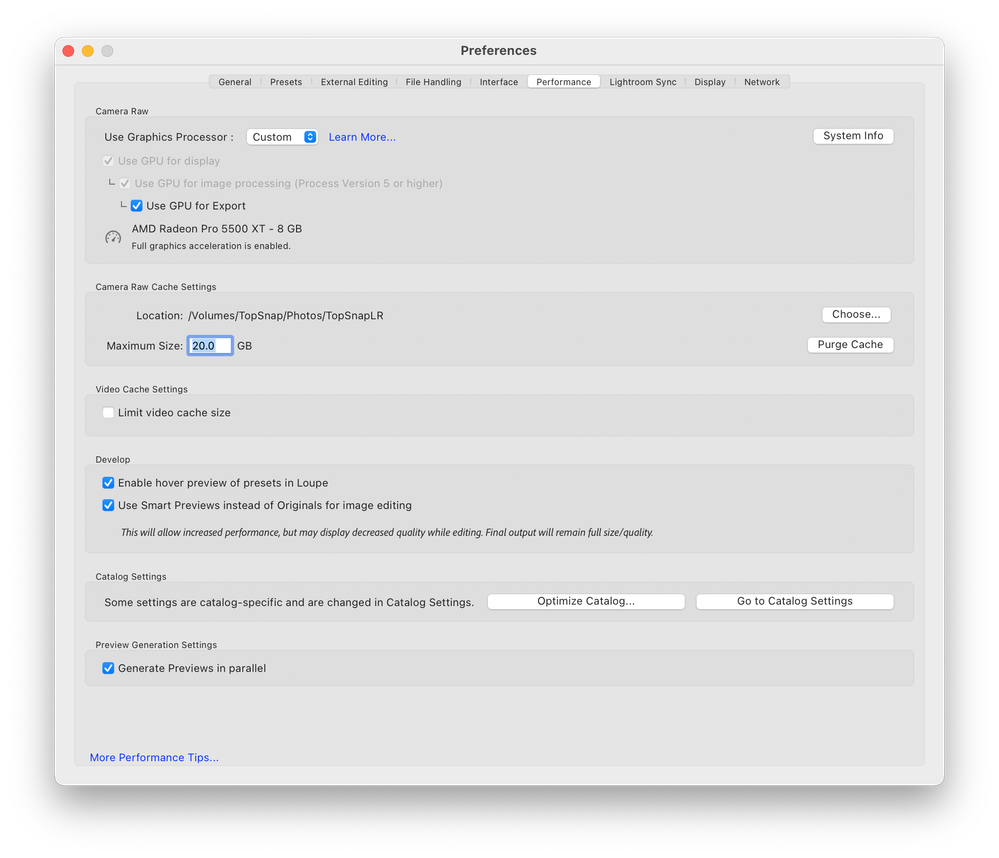Adobe Community
Adobe Community
- Home
- Lightroom Classic
- Discussions
- Lightroom Classic won’t fully use GPU Acceleration...
- Lightroom Classic won’t fully use GPU Acceleration...
Copy link to clipboard
Copied
Hello, I have found that Lightroom Classic will not fully use my IMac's AMD Radeon Pro 5500 XT 8GB. It will only use it for the Display but wont let me tick the additional boxes such as Image Processing and Exporting. Interestingly however, Lightroom CC allows me to fully use the GPU.
I am very confused as to why. Is there a solution or a way to get Classic to make full use of my GPU? If not I might have to start using Lightroom CC for Intensive Editing
 1 Correct answer
1 Correct answer
I have found the fix!!!
First you find "Camera Raw GPU Config.txt file
(Libary -> Application Support -> Adobe -> Camera Raw -> GPU -> Adobe Photoshop Lightroom Classic)
Then open it up check that the text is as follows:
"crs:gpu_compute_quick_self_test_passed="True"/>"
if its not set to "True", change it and set it to so.
Save it but do not close the text document!
Open up lightroom classic and go to preference and you can now fully enable the GPU
For some reason, if you close the text file then op
...Copy link to clipboard
Copied
It is likely that a driver update from Apple (with help from AMD) will be required. Unlike Windows computers, you are at Apples mercy on that, you cannot get it directly from AMD.
Note that some Windows users are also having issues with AMD GPU's and the latest LrC,
Copy link to clipboard
Copied
Hello,
It does not seem to be the case as I have found my Macbook Pro has the same issue, yet it has intel's integrated graphics. I can fully use the graphics on the Lightroom Mobile version but again, not on Lightroom Classic. I suspect its Lightroom Classic having issues utilising the graphics card. Cant confirm for certainty however. Might just have to wait till it recieves an update
Copy link to clipboard
Copied
Have a look at the article at the link below.
Copy link to clipboard
Copied
I have found the fix!!!
First you find "Camera Raw GPU Config.txt file
(Libary -> Application Support -> Adobe -> Camera Raw -> GPU -> Adobe Photoshop Lightroom Classic)
Then open it up check that the text is as follows:
"crs:gpu_compute_quick_self_test_passed="True"/>"
if its not set to "True", change it and set it to so.
Save it but do not close the text document!
Open up lightroom classic and go to preference and you can now fully enable the GPU
For some reason, if you close the text file then open lightroom classic, it wont work. But if you keep the document open it will work
Copy link to clipboard
Copied
I would be cautious of this fix.
The reason this is happening is because your GPU is failing the Self-Test at Lightroom launch and being disabled.
By creating this file and leaving it open you are preventing Lightroom from writing to the "Camera Raw GPU Config.txt" file. The test is there for a reason and you may receive unexpected failures down the road due to forcing the GPU into a fully enabled state when it has been deemed less-than-capable by the GPU test.
A better solution is to trouble shoot the incompatibility in your GPU's drivers or to upgrade your GPU.
Copy link to clipboard
Copied
Thank you this worked