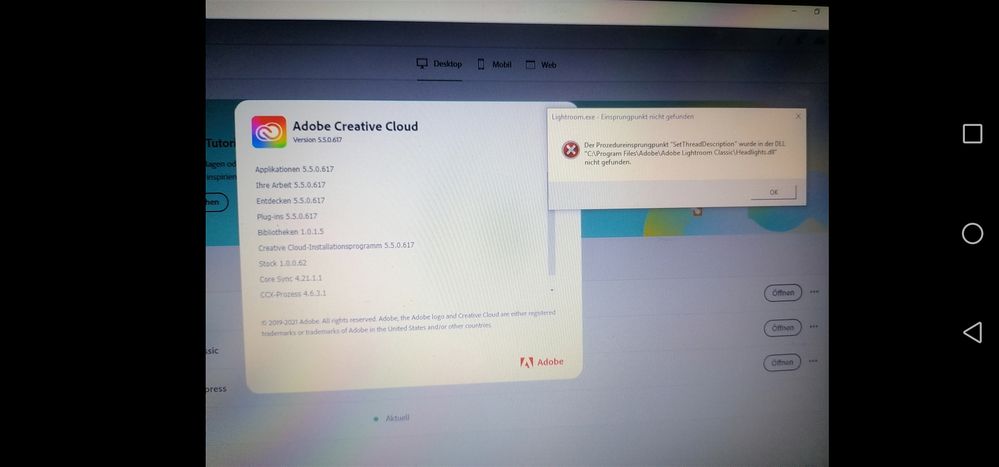Adobe Community
Adobe Community
lightroom classic
Copy link to clipboard
Copied
when i start lightroom classic there always commes an error and it says "SetTreadDescription" wasnt found in the DLL i tryed reinstalling it 3 times it always has the same problem
Copy link to clipboard
Copied
Please Consider including the following in your question:
Adobe product and version number
Operating system and version number
The full text of any error message (s)
What you were doing when the problem occurred
Screenshots of the problem
Computer hardware, such as CPU; GPU; the amount of RAM; etc
Thanks. The above info will help to solve your problem.
Copy link to clipboard
Copied
it happend after i just bougth it and i downloaded photoshop used it for a few hours then i downloaded lightroom classic and there was that error i deleted lightroom and new installed it a few times always there was the same when i try to open it over adobe creative cloud nothing happens no message and it doesnt open anything when i open it over desktop this message comes
My RAM is 4 GB
My CPU Intel pentium N3530 2.16GHz 2159MHz 4 core
Copy link to clipboard
Copied
4 GB RAM is not enough. 8 GB is the minimum, and 16 GB or more is recommended.
See the system requirements here:
https://helpx.adobe.com/lightroom-classic/system-requirements.html
Copy link to clipboard
Copied
ok thx i tought it would work on this pc cause it said compatible with this pc in the creative cloud