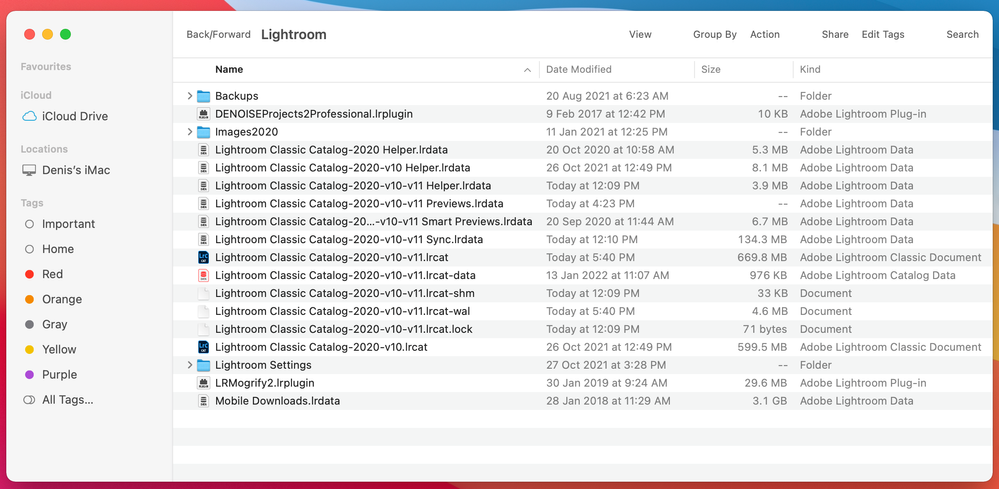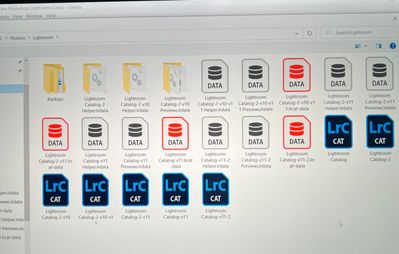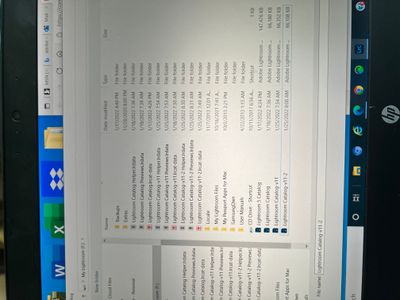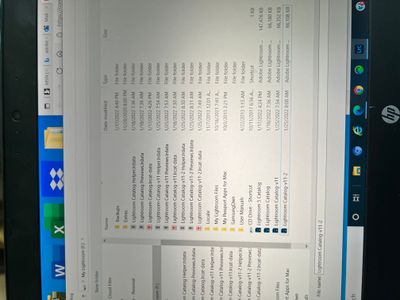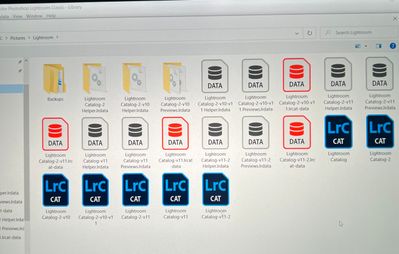Adobe Community
Adobe Community
lightroom classic
Copy link to clipboard
Copied
My new version of Lightroom Classic will not open my images from my old LR. New images added open
fine in the LR Classic.
Copy link to clipboard
Copied
Explain further. What do you mean by "open", what Lightroom Classic action is that? What happens when you try? What is the exact error message, word-for-word, unedited, verbatim?
Please state the exact version NUMBER of your Lightroom Classic. Please state the exact version NUMBER of your OLD Lightroom. Please state the exact version NUMBER of your operating system. We need the version NUMBERs and not words like "latest" or "up-to-date".
Copy link to clipboard
Copied
Copy link to clipboard
Copied
Copy link to clipboard
Copied
What camera took these photos? RAW or JPG? What is the old version NUMBER?
Also, there is no Lightroom Classic 11-2
My problem is trying to access the image files from folders in the old version. It just doesn't find them.
What doesn't find them? Library Module? Import dialog? Something else?
Copy link to clipboard
Copied
When you upgraded from your previous LrC version to LrC 11 you would have received a prompt to upgrade your Catalog to conform with the new version by creating a copy and upgrading it. It appears that did not go right and the wrong Catalog file was upgraded and you have lost contact with your earlier work. Please post a screen capture of the folder which contains your Catalog file. It's normally named Lightroom and located in your Pictures / My Pictures folder.
Copy link to clipboard
Copied
Use the view as list, to display the files and the date modified info, so we can identify the Catalog file that needs to be upgraded.
Copy link to clipboard
Copied
Copy link to clipboard
Copied
Copy link to clipboard
Copied