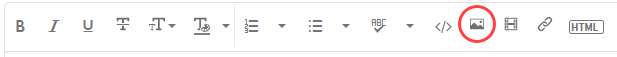Adobe Community
Adobe Community
- Home
- Lightroom Classic
- Discussions
- Re: Lightroom Desktop: Magenta Cast when sending t...
- Re: Lightroom Desktop: Magenta Cast when sending t...
Copy link to clipboard
Copied
 1 Correct answer
1 Correct answer
The naming of the different Lightroom versions is extremely confusing.
The cloud version is called Lightroom Desktop, and the non-cloud version is called Lightroom Classic.
That thread is about magenta cast on exported images from version 3.3 of the Lightroom cloud version on a Mac, while your're on Windows with Lightroom Classic 11.2, and you're using Edit in Photoshop, not Export.
So you solved it by downgrading, did you install 11.1?
I suspect the real issue is the GPU driver, or possibly a
...Copy link to clipboard
Copied
You say you're using Lightroom Desktop (cloud version), this forum is for Lightroom Classic.
Please go to Help > About Lightroom and tell us what version it says.
Te color cast is probably caused by a defective monitor profile, or a failure to install the optional KB5008353 Windows 11 update which fixes an issue with color management.
To begin with, have you installed that update?
In the future, please use the Insert Photos button to embed images directly in your posts.
Copy link to clipboard
Copied
I'm using Lightroom Classic version 11.2 and I have the windows update.
I've also recalibrated my monitor but that made no difference.
Copy link to clipboard
Copied
How do you calibrate? With a hardware calibrator?
What exact version of Photoshop are you running?
Do you use a camera matching profile in Lightroom?
Copy link to clipboard
Copied
I use an i1 Pro for calibrating. Photoshop is version 23.2
I just tried something I saw on another forum which was to go back to a previous version of Lightroom and the images transferred fine with no colour cast.
Copy link to clipboard
Copied
Would you mind posting a link to that post on the other forum?
Copy link to clipboard
Copied
Scroll about half way down.
Copy link to clipboard
Copied
The naming of the different Lightroom versions is extremely confusing.
The cloud version is called Lightroom Desktop, and the non-cloud version is called Lightroom Classic.
That thread is about magenta cast on exported images from version 3.3 of the Lightroom cloud version on a Mac, while your're on Windows with Lightroom Classic 11.2, and you're using Edit in Photoshop, not Export.
So you solved it by downgrading, did you install 11.1?
I suspect the real issue is the GPU driver, or possibly a defective monitor profile.
I suggest that you reinstall 11.2, then try to turn the GPU off. If that fixes the issue, see if there is an update for your graphics driver, run the update, then try to turn the GPU back on.
If that doesn't fix the issue, recalibrate, and make sure to create a version 2 (not version 4), matrix based (not table based) ICC profile.
Also bear in mind that Windows updates are known to install low quality profiles made by monitor manufacturers. These profiles are very often defective out of the box.
Copy link to clipboard
Copied
I went back to version 10.4 which worked fine.
I have since uninstalled both PS and LR and reinstalled the latest versions.
I've also recalibrated the monitor checking it was creating a version 2 profile.
All is working correctly now so I suspect like you said it was a faulty monitor profile.
Thanks for the help.
Copy link to clipboard
Copied
Indeed, stick with V2 (version 2) ICC profiles; V4 doesn't provide anything useful and often causes issue with software products.