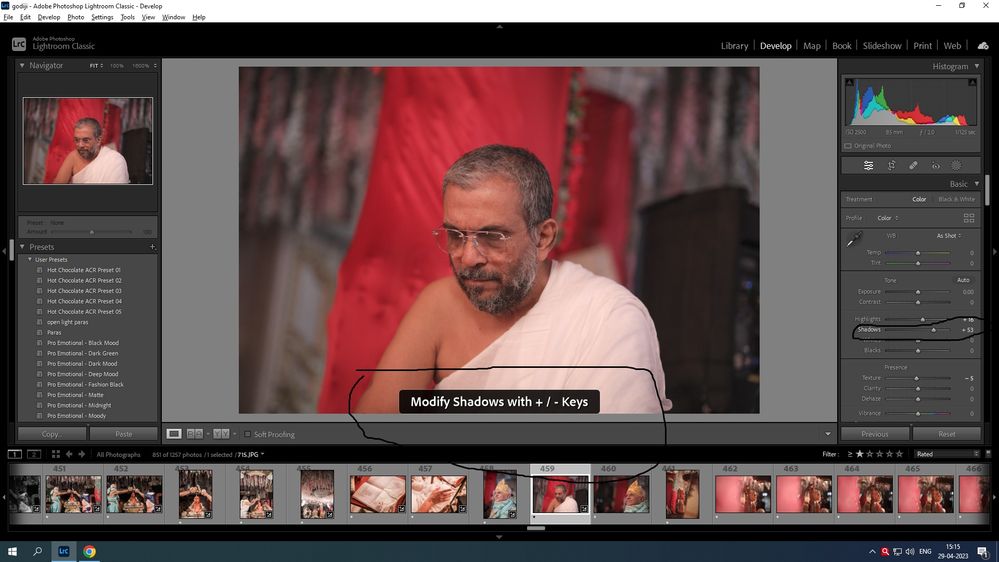- Home
- Lightroom Classic
- Discussions
- Re: Lightroom Develop module tone settings
- Re: Lightroom Develop module tone settings
Copy link to clipboard
Copied
Hello sir,
Greetings of the day,
I have seen my friends editing their photos on lightroom with just the mouse cursor kept on name of the adjustment like (eg. highlights, shadows) and incresing or decreasing with the help of keyboard keys plus and minus (+,-). But when I do in my system it doesnt happens, i have to click on the shadow then it says modifiy shadows with +/- keys. then only I am able to do..
How to change without clicking on shadows or other tone internal settings ,
Please do reply
Thanks
 1 Correct answer
1 Correct answer
Try clicking up / down on the keyboard while hovering over the slider button with your mouse.
When you click on "shadow", it will activate and if you hit +/- the slider will increase for the shadows until you select another option exposure, contrast, white, etc.
Copy link to clipboard
Copied
Try clicking up / down on the keyboard while hovering over the slider button with your mouse.
When you click on "shadow", it will activate and if you hit +/- the slider will increase for the shadows until you select another option exposure, contrast, white, etc.
Copy link to clipboard
Copied
See the screen capture.

Copy link to clipboard
Copied
thanks a lot sir you are very genius sir. You solved my probllem.... It with the arrow keys up and down as you said
Find more inspiration, events, and resources on the new Adobe Community
Explore Now