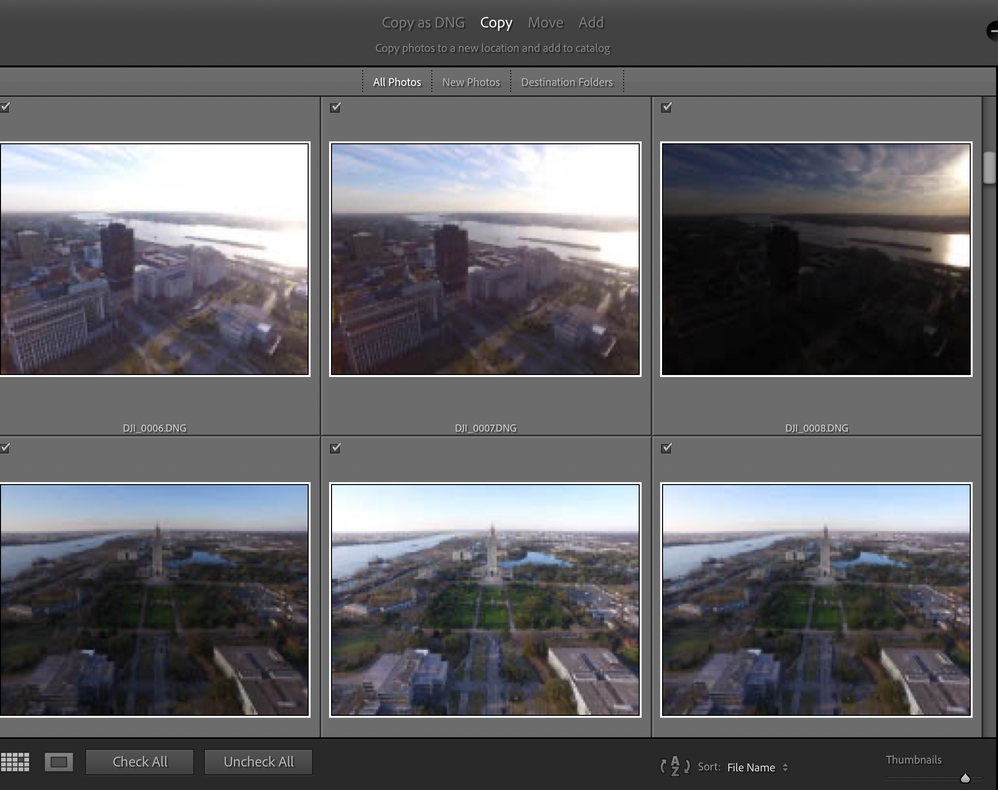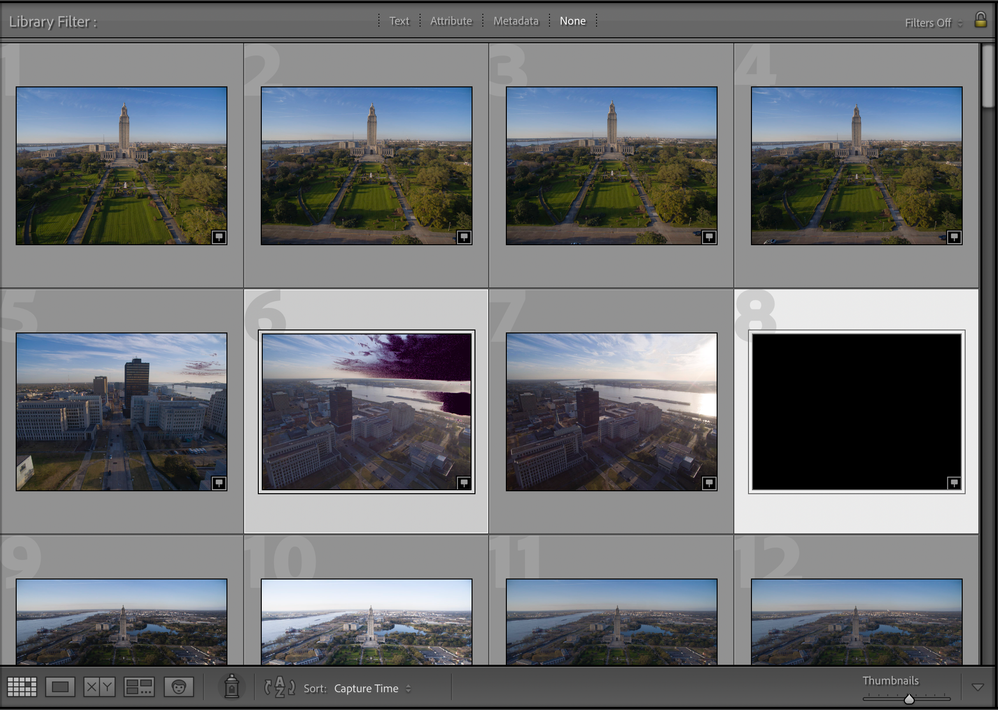Adobe Community
Adobe Community
- Home
- Lightroom Classic
- Discussions
- Re: Lightroom distorting DJI Inspire DNG photos
- Re: Lightroom distorting DJI Inspire DNG photos
Copy link to clipboard
Copied
I took some photos at sunset on March 10. Importing to Lightroom has been attempted on a Mac Pro and a MacBook Pro with the same results. Some photos are turned back (DJI_0008 & 35-46). Others get shaded purple in the overexposed areas (DJI_0006 and others).
The only thread I could find on this topic suggests there's no image in the raw data of the black pictures. That doesn't appear to be true. Please see the screenshots I took of the Lightroom import window. The photos appear as they were taken. The screenshots post-import show the changes. I could watch the thumbnails visibly change after import.
However, prior to importing, if I opened these photos in Preview or Photoshop, they also presented as black images.
Editing the photos in Lightroom does not recover or restore any of the image.
The "black" pictures were generally heavily underexposed in an attempt to keep the information from the sun and glare with the hope of bringing up the dark areas in editing. FYI, when checking the photos during flight in the DJI Go Fly app, the photos appeared as intended.
The MacBook Pro is on Big Sur 11.6.2. Lightroom Classic is on the 11.2 release.
 1 Correct answer
1 Correct answer
Indeed, I see the same situation as in the other thread -- Rawdigger shows all the pixels have value 0 (black). Further, Exiftool shows bogus values for exposure:
[EXIF] Exposure Time : 0
[EXIF] F Number : 2.8
[EXIF] Exposure Program : Unknown (8176)
[EXIF] ISO : 100
[EXIF] Exif Version : 0230
[EXIF] Date/Time Original : 2022:03:Copy link to clipboard
Copied
"Please see the screenshots I took of the Lightroom import window. The photos appear as they were taken. The screenshots post-import show the changes. I could watch the thumbnails visibly change after import.
However, prior to importing, if I opened these photos in Preview or Photoshop, they also presented as black images."
LR's import window shows the small preview JPEGs embedded in the DNGs. After they get imported, LR then tries to render the actual raw photo, which is why you see the thumbnails changing.
If you attach one of the black DNGs here, we can verify that its raw data is missing.
Copy link to clipboard
Copied
DNGs aren't supported through the "insert photos" button in the toolbar, so I attached it. I'm sure you'll find the raw data missing - based on the info in the link I included and using RawDigger.
Can you explain why this happened or any options to recover the photo?
Thank you!
Copy link to clipboard
Copied
Check that - the DNG attachment got blocked as well. Please try this: https://la.box.com/s/bv8oenkhxrzaas1184ul1cdi008x3w4f
Copy link to clipboard
Copied
Indeed, I see the same situation as in the other thread -- Rawdigger shows all the pixels have value 0 (black). Further, Exiftool shows bogus values for exposure:
[EXIF] Exposure Time : 0
[EXIF] F Number : 2.8
[EXIF] Exposure Program : Unknown (8176)
[EXIF] ISO : 100
[EXIF] Exif Version : 0230
[EXIF] Date/Time Original : 2022:03:10 17:19:21
[EXIF] Create Date : 2022:03:10 17:19:21
[EXIF] Shutter Speed Value : 1
[EXIF] Aperture Value : 2.6
[EXIF] Exposure Compensation : +0.7
A shutterspeed of 1 second, while Exposure Time is 0 (normally they are the same or very close).
Looks like an issue you should be taking up with DJI?
Copy link to clipboard
Copied
Yeah, could be a DJI issue because I definitely did not set that shutter speed. It's possible all 13 black photos were using the HDR function, but I actually thought I used it even more often than that. Do you have any ideas on the "purple" shading burned in to the overexposed areas of some photos? Is there anyway to recover any of these photos - the black ones or the purple ones?
Thanks again for your insight.
Copy link to clipboard
Copied
"Is there anyway to recover any of these photos - the black ones or the purple ones?"
Rawdigger shows all the pixels in the black ones are indeed black, so there's nothing in them to recover.
Why don't you upload a purple one, and perhaps we can figure out a way to fix them.
Copy link to clipboard
Copied
Here's a purple one: https://la.box.com/s/eeapzxfo5ds7h8cjuy8jh8turb9a86n0
The previous reply yesterday was me too; I forgot I was logged in under my manager's account. Just FYI
Copy link to clipboard
Copied
[This post contains formatting and embedded images that don't appear in email. View the post in your Web browser.]
Rawdigger indicates those purple sections are baked into the raw pixels:
So there's no way to recover information that isn't present in the raw file. :-<
Copy link to clipboard
Copied
Definitely seems to be a DJI issue, as you suggested previously. Thank you again for your assistance!