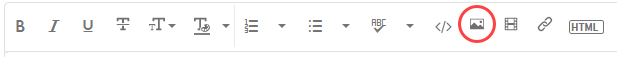Adobe Community
Adobe Community
- Home
- Lightroom Classic
- Discussions
- Re: Lightroom doesn't start anymore
- Re: Lightroom doesn't start anymore
Lightroom doesn't start anymore
Copy link to clipboard
Copied
the same for photoshop and for the Creative Cloud app, too.
I see they updated two days ago
Before the update everything was ok.
any suggestion?
Copy link to clipboard
Copied
Can you provide more details? Are you opening the app from the Creative Cloud dashboard or from a task bar? What happens when you click on the app?
Copy link to clipboard
Copied
The first thing that you should try is to switch off the GPU support from the Lightroom preferences and check if that helps to fix the issue.
Go to Lightroom > Preferences > Performance tab > Uncheck "Use Graphics Processor" > Restart Lightroom.
https://helpx.adobe.com/lightroom-classic/kb/lightroom-gpu-faq.html#troubleshooting
https://helpx.adobe.com/lightroom-classic/kb/troubleshoot-gpu.html
If Lightroom doesn't start correctly the please see "Solution 2" in the document behind the second link.
Troubleshoot GPU issues | Lightroom Classic (adobe.com)
Another step is to try to reset the Lightroom preferences.
https://www.lightroomqueen.com/how-do-i-reset-lightrooms-preferences/
If this doesn't help we need more informations about your environment.
Which operating system do you use?
Which version of Lightroom do you use?
Please post the exact version and not only phrases as "recent", "latest" and so on.
Do you get an error message? If yes, please post the exact message or an screenshot.
Copy link to clipboard
Copied
Some reboots, some reinstalls and finally now it seems working again. thank you all
Copy link to clipboard
Copied
What did you do in the end? I've tried reinstalling, changing the prefs, changing the gpu info. Nothing is stopping it from crashing 😞
Copy link to clipboard
Copied
I'm sorry for you. I needed to install three times creative cloud app. and reboot. I suppose I was lucky