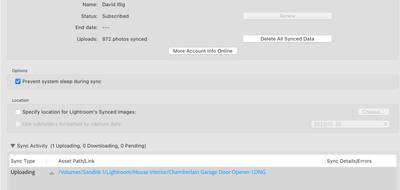Adobe Community
Adobe Community
- Home
- Lightroom Classic
- Discussions
- Re: Lightroom Endless, Redundant Syncing
- Re: Lightroom Endless, Redundant Syncing
Lightroom Endless, Redundant Syncing
Copy link to clipboard
Copied
2022 MBP M1 Max, all software up-to-date. I do not manipulate Lr data outside of the Lr app.
Some months ago I noticed that Lr Classic (LrC) was syncing 27 files (photos and metadata) to Lr Cloud (Cloud app). This syncing went on continuously for months. The number of files would vary ± three or four files. All of this data was already in the Cloud, some of it for a couple of years. Looking at the photos in LrC and the Cloud app I could find nothing wrong with them; they behaved as expected. Since there was no apparent problem with the photos and I was busy with other pursuits, I ignored the problem. A couple of days ago I decided to try to do something about it. The only way I could stop the sync (other than “Pause Syncing,” in which case it would resume when I toggled to “Resume Syncing”) was to delete the photos from the Cloud app. A click on the Cloud icon in LrC (top, extreme right) showed nothing syncing.
Then, however…
I took four photos with my iPhone Camera app a few days ago, and in accordance with my Lr Mobile app settings, the photos were both imported into LrC and sent to the Cloud app. Again, as it should be. An hour or so ago I noticed that one of the photos is syncing from LrC to the Cloud app, even though it has already been in the Cloud for three days.
If you have any idea what is causing this endless, redundant syncing, I would be delighted to hear from you! Thanks!
Screen capture: the current redundant sync.
Copy link to clipboard
Copied
There are a few things you can try:
1. Hold down the option key while in this preference tab and Rebuild Syn Data or
2. Delete sync errors in the Library module under the catalog panel
3. Log in to lightroom.adobe.com in a browser and delete syn errors there
4. Open Lightroom on your phone and your desktop while syncing
If there is an interruption or some other problem that interferes with the sync process any given file can cause a jam.
Copy link to clipboard
Copied
Thank you for taking time to reply! For now, it is possible that I fixed the problem merely by trashing the preferences for both Lightroom classic and Lightroom cloud from my library folder. I will perform your procedures nonetheless, and I have copied your reply to a text file that I will keep handy on my several Macs and iOS/iPadOS devices. Thank you again!
One thing that bothers me is your very last sentence about the "problem that interferes with the sync process." There shouldn't be a sync process underway!