 Adobe Community
Adobe Community
- Home
- Lightroom Classic
- Discussions
- Lightroom Enfuse Ghosting / Blurring issue
- Lightroom Enfuse Ghosting / Blurring issue
Copy link to clipboard
Copied
I've been using Enfuse for some time now for real estate photography, and I'm having some troubles now...I just picked up a new computer, so I had to reinstall Lightroom and the Enfuse plugin, and both seem to be working just fine. I'm taking photos with a Canon 5D and a very stable tripod, so there is no shake or blurriness at all. However, when the photos go through the whole Enfuse process, they look how they should for the most part, except for one issue - they seem to have this kinda blurry effect in some areas, as if the images aren't aligned.
Does anyone know what the issue could be here? I haven't uninstalled / reinstalled it yet, perhaps I'll try that, but I'm puzzled as to why it's not working like it did before. Any help/input would be much appreciated!
 1 Correct answer
1 Correct answer
Is it possible that you have applied a lens correction in Lightroom to some but not all of the bracketed images? I ask because I have made this mistake before and ended up with a similar result.
Copy link to clipboard
Copied
Try Enfuse with the below Auto Align option checked. If still the same please post a screenshot showing the blurring.
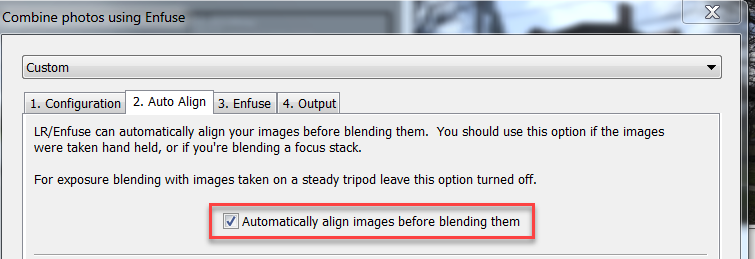
Copy link to clipboard
Copied
Thanks for the reply, that's exactly what I thought the issue could be...I've tried it with both on and off several times, and I keep getting the exact same result. Here are a few examples, cropped down to where the blurring is happening...

Any help is much appreciated!
Copy link to clipboard
Copied
This is an Enfuse alignment issue. Please post a Grid View screenshot of the bracketed image files you're using. I suspect one or more of the images has an issue that Enfuse has trouble aligning. Check each individual image file at 1:1 View for any visible blurring using compare mode as follows:
1) Select all of the bracketed image files.
2) Go to Compare mode with the first image file "most selected" and then the 2nd image file in Compare as below:

3) Set to 1:1 Zoom View an use the X<Y icon to switch between the two image files while focusing on just the left most Compare image. Look for any change in position or unsharpness.

4) CTRL + Right-Click on the Compare image with the Black Diamond to review the next image. Continue until all images have been compared to the first image file at 1:1 View.

Copy link to clipboard
Copied
Is it possible that you have applied a lens correction in Lightroom to some but not all of the bracketed images? I ask because I have made this mistake before and ended up with a similar result.
Copy link to clipboard
Copied
Theresa J wrote:
Is it possible that you have applied a lens correction in Lightroom to some but not all of the bracketed images? I ask because I have made this mistake before and ended up with a similar result.
Or an Upright correction, or any other Transform.
Copy link to clipboard
Copied
richardplondon wrote:
Theresa J wrote:
Is it possible that you have applied a lens correction in Lightroom to some but not all of the bracketed images? I ask because I have made this mistake before and ended up with a similar result.
Or an Upright correction, or any other Transform.
That will do it!
As an FYI:
LR's PhotoMerge to HDR applies no settings to the bracketed image files. Camera Profile and Transform settings applied to only some of the bracketed image files will not cause any issues. Settings in the "most selected" bracketed image file is applied to the HDR DNG after it is created.
LR's Edit In> Merge to HDR Pro in Photoshop applies Camera Profile and Transform settings along with numerous other settings. Settings applied unequally to the bracketed image files will cause the same issue observed with the Enfuse plugin.
Copy link to clipboard
Copied
I'm having the same issue.
I've been using LightRoom Classic and Enfuse for several years. It wasn't until I upgraded LRC to v 11.3.1 when I had issues with blurred Enfused images.
After I stack my images (for exposure), select the images in one stack, use the "Transform" tool to auto align the images in the stack, the final Enfused image comes out blurry.
I've tried the solutions listed in this conversation but still getting the blurred images. Looks like the newer version of Lightroom Classic does not align images in the same stack like the older version of LRC. Is there an easy work around...or???
Copy link to clipboard
Copied
What "Transform" tool within LrClassic? Or, did you mean LR/Enfuse's own Alignment option? I suggest, rely on one, or the other, not both. If setting this within LR/Enfuse then supply un-cropped, un-rotated and un-Transformed input. It's OK I think to apply Lens Correction but I suggest deferring perspective or compositional changes. You can apply those things nondestructively, later, onto the fused result image.
Copy link to clipboard
Copied
In the Develop Module, there is a section named "TRANSFORM" in the right rail. Under that, you can select, Off, Auto, Guided, Level, Vertical, Full. Prior to selecting one of these options, under the "Lens Correction" section, I select "Enable Profile Corrections" and "Auto Sync". Then after I make color/exposure/white balance, etc corrections, I Enfuse the images. The Enfused images all come out blurry (note that my RAW files are not blurry - they are all fine). I also noted that after importing my bracketed exposures (5 for example) into LRc, I can see slight alignment issues with each image within the 5 bracketed shots. Previous versions of LightRoom Classic have worked fine. It wasn't until I upgraded to 11.3.1 when I had the blurred issues. Is there going to be a fix for this?
Copy link to clipboard
Copied
OK, that is clear. The options you mention such as Auto, Vertical etc sit under the heading of "Upright" and this feature auto-builds a separate transform for each image, working from an analysis of that image's individual content and using some degree of fuzzy logic. It does not coordinate what correction it applies, across a series of images - IOW it does not seek to achieve exact alignment between them. Rather, it will tend to make them further diverge in real-world conditions. I would speculate that with a bracketed sequence, different picture information is accordingly acting as input to that analysis even if the camera was fixed on a tripod and the subject unmoving. The outcome from Upright corrections by the name: never guaranteed identical across similar shots anyway, precisely because the name does refer to a fuzzy and per-image process.
The other kinds of Transform CAN be synced by the numbers and then their effects would be consistent. That said, I still suggest Enfuse should be supplied unstraightened "natural perspective" shots to work with, including its own apples-with-apples alignment assuming you select that option.
Then you can later carry out a single Upright operation onto the finished fused result, once that re-imports to the Catalog. Also, explore multiple variations on Upright, crop etc via virtual copies, if you want. By deferring all that presentational stuff till afterwards, it can occur nondestructively then. It won't have been hard committed into the Enfuse operation.
Copy link to clipboard
Copied
Ah! Thanks for the explanation and understand most of it. What do you mean by "synced by the numbers"? Also, do you mean that I make color/light/white balance first (within my 5 image stack), Enfuse them, have the Enfused image go back into Lightroom, and then use the Transform/Auto align tool on the Enfused image?
The other kinds of Transform CAN be synced by the numbers and then their effects would be consistent. That said, I still suggest Enfuse should be supplied unstraightened "natural perspective" shots to work with, including its own apples-with-apples alignment assuming you select that option.
Copy link to clipboard
Copied
Sorry if I was unclear - I meant that the manual Transform sliders such as Vertical and Horizontal perspective rotation, work by numbers. These number values can be synced between two images and will have the same effect for each. However if you have one image where you chose "Vertical", then make another image "Vertical" too, each one will reach its own conclusion on what a request for "Vertical" by name, should look like. To complicate this there are ways to sync the particular transform formula that the first image has employed, rather than the mere fact that a "Vertical" correction has been asked for, onto the second image.
But in any case I would suggest leaving any operations that are not necessarily relevant to the Enfuse merging itself, to happen later. Then you will only have to postprocess one merged image, in those respects, and can then continue reconsidering them, all nondestructively.
Copy link to clipboard
Copied
Understood! I will try that approach and see what happens! Thanks so much for your feedback!
Copy link to clipboard
Copied
There is a point when using LR/Enfuse: you can save the output as a JPEG or TIFF (16 bit). When I import enfused photos to LRC, lens info is missing (Sony FE 12-24mm f4 in my last case), so all of the shots are distorted and I cannot find the way to auto correct them :-(.
It's OK I think to apply Lens Correction but I suggest deferring perspective or compositional changes. You can apply those things nondestructively, later, onto the fused result image.


