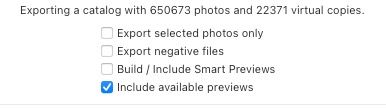Adobe Community
Adobe Community
- Home
- Lightroom Classic
- Discussions
- Re: Lightroom fails to import pictures - unknown e...
- Re: Lightroom fails to import pictures - unknown e...
Lightroom fails to import pictures - unknown error
Copy link to clipboard
Copied
Since recently my lightroom started to fail to import pictures.
When I create a new fresh catalog it works fine. However, when trying to re-import that new catalog into my old one LR fails with an unknown error.
How can this be fixed and I will be able to import pictures again?
I am using 12.2.1
Copy link to clipboard
Copied
Does use File>Optimize Catalog make a difference? Normally I'd suspect preferences here, but as it's working on a new catalog, it means it's the current catalog.
Another option is to go to All Photographs in the Catalog panel, then go to File>Export as Catalog. No need to include the originals as they're still in place.
You'll lose any Publish Services that are active, but the process creates a cleaner catalog. Open the new catalog by double clicking on it.
Also make sure Full Disk Access is turned on.
https://www.solve.uk.com/post/how-to-grant-full-disk-access-in-macos-ventura
Copy link to clipboard
Copied
Indeed, I did something similar by manually importing the old catalog into the new one.
As LR works with a new catalog - the full disk access property cannot be the root cause.
Is there any chance I could keep the publish services?
However, when enabling full disk access the old catalog can re-import the fresh one (which failed previously)
Copy link to clipboard
Copied
Export as catalog doesn't keep Publish Services. It's the one issue I have with it.
The main issue I have going your route is that Import from Another Catalog completely locks Lightroom out and uses the old Lightroom 2 import dialog. But, that said, it should work fine now that you can actually import it and don't mind the wait.
Copy link to clipboard
Copied
"As LR works with a new catalog - the full disk access property cannot be the root cause."
Not necessarily. When LR doesn't have Full Disk Access granted, it can behave very strangely. Triple-check that it is granted:
Copy link to clipboard
Copied
I am trying to import some images again. Now, the access is granted - strangely, LR still silently fails to import.
When using an empty catalog it works - and then when back-importing that catalog into LR it works again - but this really is not good.
Where can I see some logs why it is failing in the first place?
Copy link to clipboard
Copied
Strangely: When creating a folder and enabling automatic import - that option works. Only the direct import screen fails. Still - this is super annoying. How can I get the logs to see what is failing in the first place?