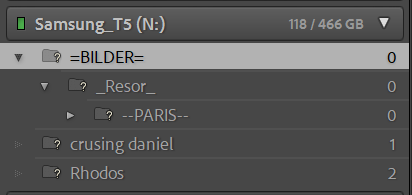Adobe Community
Adobe Community
- Home
- Lightroom Classic
- Discussions
- Re: Lightroom finds new images but dont import the...
- Re: Lightroom finds new images but dont import the...
Lightroom finds new images but dont import them
Copy link to clipboard
Copied
In release 11.1 Build 202112022200-7fd1f998
i´ve extended to "workdrive" Sasung T5 to T7 1Tb and now a folder just only shows 42 images, tried to sync the folder and then Lighthroom find new images, but nothing happens when importing. Same thing if I try the import-dialogue. Lightroom finds new images but nothing on import. Bug?
Copy link to clipboard
Copied
Ive copy my old harddrive to my new, with all the catalogue , helper-lrdata, previes and smart previes data
Copy link to clipboard
Copied
If i use my old harddrive, i see this. in Windows all the files is still on the drive but Lightroom cant see them
Copy link to clipboard
Copied
When i try to import images (from my old drive) the lightroom see all the folders but nothing happends
Copy link to clipboard
Copied
Check the 'Show Import Dialog before importing" checkbox in the Synchronize Folder dialog and try again. There was a bug in the past, and I am not 100% certain it ever was fixed. It will also show which images Lightroom is supposed to import, and might show why it won't. One reason could be that they turn out to be duplicates; already imported from another folder.
Copy link to clipboard
Copied
Thank you so much, when i removed option for dublicates it seems to import all the files again. Really strange that lightroom only imported a few (those images was also already in the catalogue).