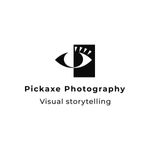Adobe Community
Adobe Community
- Home
- Lightroom Classic
- Discussions
- Lightroom import doesn't find CR3-files on my sd-c...
- Lightroom import doesn't find CR3-files on my sd-c...
Copy link to clipboard
Copied
Just bought a Canon Powershot SX 70 HS and took some pictures in RAW withit. Trying to import them in LRC and I get 'empty folder'?? So LRC doen't recognize CR3 files from this camera type. But this in the supported camera list??
 1 Correct answer
1 Correct answer
I highly recommend you buy a simple USB sd card reader. They're less than $10 and will solve all these problems which are probably happening becuaswe the camera is presenting a simplified interface to the computer. You can try installing Canon's app to download images from it as it might be able to see the files the camdera is hiding. You won't have any problem like this using a card reader plus a card reader is going to be many times faster.
Copy link to clipboard
Copied
You might need to check "include subfolders" in the import panel. If that doesn't help, it is likely that the images have already been imported and asre not shown because of the "don't import suspected duplicates" setting
Copy link to clipboard
Copied
What version of Lightroom Classic are you running? Also, what happens if you move the images to a folder on your computer and try to import them?
warmly/j
Copy link to clipboard
Copied
LRC Version 11.3.1 and even my explorer can't recognize this type of RAW-file. So I can't place it into another folder. But on my camera they are clearly there.
Copy link to clipboard
Copied
You can't just copy them off the card?
Copy link to clipboard
Copied
No. The files are not recognized. It's an SD-card and when I look at the properties they give 2,7 Gb of space used and 12Gb free. So there are files on the card in RAW CR3 format but they are not recognized, not by LRc not by Windows explorer. It's very strange.
Copy link to clipboard
Copied
You can't just browse to the DCIM folder in windows and copy the files? That is very strange indeed. Are you using a card reader (highly recommended) or direct connection to the camera?
Copy link to clipboard
Copied
With a little detour because I don't have a usb-cable for this type of camera yet. Must buy one ofcourse. Si I put the sd-card in my dslr (80D) and his connection to my laptop. Ans also like that visible in windows explorere. You know what's strange, the Canon connect app does recognize the files and so I can download them on my phone (but automaticly changes into jpeg's). So why LRc and explorer doesn't?? Very strange.
Copy link to clipboard
Copied
I highly recommend you buy a simple USB sd card reader. They're less than $10 and will solve all these problems which are probably happening becuaswe the camera is presenting a simplified interface to the computer. You can try installing Canon's app to download images from it as it might be able to see the files the camdera is hiding. You won't have any problem like this using a card reader plus a card reader is going to be many times faster.
Copy link to clipboard
Copied
First on my list tomorrow morning. Thnx.