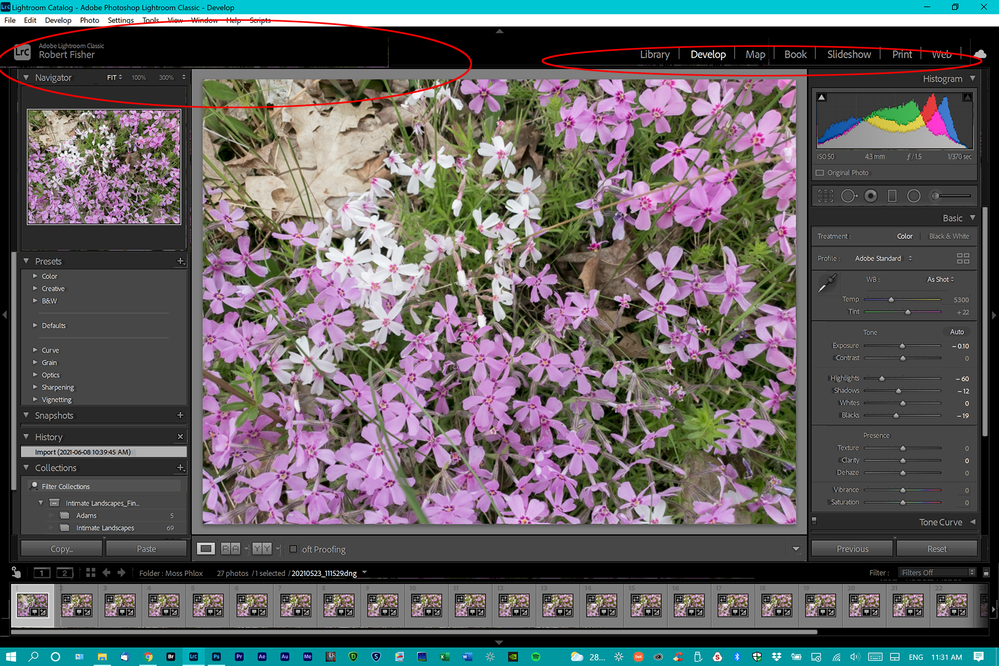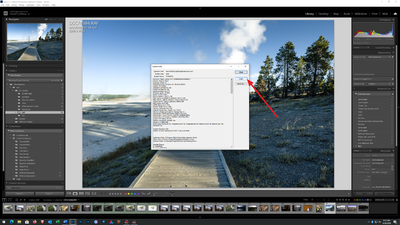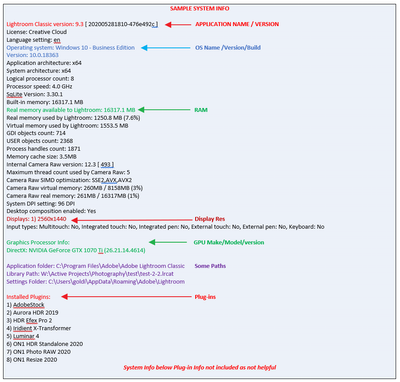Adobe Community
Adobe Community
- Home
- Lightroom Classic
- Discussions
- Re: Lightroom is Completely Wonky
- Re: Lightroom is Completely Wonky
Lightroom is Completely Wonky
Copy link to clipboard
Copied
I'm sorry for the lack of specificity in the subject, but there's no other way to describe what's going on.
Surface Book II, Win 10 (up to date), nVidia GTX 1060 GPU, 16GB RAM.
When I mouse over folders in the Library module, all the dropdown arrows disappear. I can still open the folder, but I'm kind of guessing where the arrow location is.
If I open a file in the Develop module, it opens in a small, pop-out screen (see attached screen grab) and not in the main window.
I've tried uninstalling and reinstalling Lr. I've tried deleting the catalogue and recreating it.I've rebooted the laptop. 
Any useful information is appreciated.
Thank you.
Copy link to clipboard
Copied
My first thought is that this is a problem with Graphics driver. Try turning it off in Lightroom Classic (Preferences->Performance->Use Graphics Processor should be set to OFF). Alternatively, you can try re-installing the graphics driver/update it to a more recent version/roll back to an earlier version.
Copy link to clipboard
Copied
Thanks. That partially solves the problem.
The image opens properly in the Develop module. However, the dropdown arrows still disappear when I scroll over in the Library module and there are some other odd things going on around the edges of the screen (see attached).
Copy link to clipboard
Copied
The only other suggestion I have is to reset your Preference file
https://www.lightroomqueen.com/how-do-i-reset-lightrooms-preferences/
Copy link to clipboard
Copied
The Preferences file got killed when I uninstalled, so that shouldn't be the issue.
I should have been more specific earlier. Disabling GPU support solved part of the problem. I'll have to wait to get to an open wifi connection again to see if there's an update for the graphics driver. I've not been notified of one, and the nVidia control panel is set to notify of updates.
All that said, a driver being, maybe, one iteration out of date shouldn't make an application basically stop working. It's completely reasonable that someone may not be able to do driver updates the second one becomes available (if that is the issue here). It should be criminal to produce software this bad.
Copy link to clipboard
Copied
All that said, a driver being, maybe, one iteration out of date shouldn't make an application basically stop working.
Disagree. It depends on a lot of things. It could be a bug in the driver. That can happen and has happened. In which case its not Adobe's fault. Or it could be the interaction between the operating system (which can have its own bugs) and the driver.
Copy link to clipboard
Copied
I've used a good chunk of my cell data plan to install every possible update - OS, GPU driver, Adobe.
Lr continues to be problematic. No other app that uses the GPU has an issue - Ps, Pr, Ae.
Same problems w/ Lr - when I mouse over the left hand browser panel, the dropdown arrows disappear. This happens whether GPU acceleration is on, or off. With GPU acceleration on, an image opened in the Develop module will pop up in that 2nd window. With GPU acceleration off, the Develop module works as it should. The dropdown arrows also disappear when I set Lr to use the integrated GPU in the nVidia Control Panel.
Given that there are no other updates possible, given that no other application that can/does use the GPU has a problem. Given that the problems don't go away entirely when the nVidia GPU isn't used at all, even for standard display purposes, the only possible solution left is that Lr is the culprit. Since unintalling and reinstalling Lr makes no difference, I don't know what to do next.
Copy link to clipboard
Copied
The Preferences file got killed when I uninstalled, so that shouldn't be the issue.I think that is wrong. The preference file can and does survive uninstalls, and can survive updates. Unless you manually remove it, and delete trash.
Copy link to clipboard
Copied
set Lr to use the integrated GPU in the nVidia Control Panel. That sounds wrong, All Desktop computers have an integrated video control, and a Discrete Processor, that GPU often being a card.
Laptops. the better ones, also have both Integrated video control, and a Discrete
GPU, both in the form of a set of chips on the motherboard.
If you only have an integrated video control, LrC will not take advantage of that. Usually.
Probably a matter of semantics.
So, an inquiry, what is your rig? a desktop or a laptop?
And separate request to follow.
Copy link to clipboard
Copied
Please post your System Information as Lightroom Classic (LrC) reports it. In LrC click on Help, then System Info, then Copy. Paste that information into a reply. Please present all information from first line down to and including Plug-in Info. Info after Plug-in info can be cut as that is just so much dead space to us non-Techs.
Copy link to clipboard
Copied
Lightroom Classic version: 10.3 [ 202105281559-8dc50eb4 ]
License: Creative Cloud
Language setting: en
Operating system: Windows 10 - Business Edition
Version: 10.0.19043
Application architecture: x64
System architecture: x64
Logical processor count: 8
Processor speed: 2.1GHz
SqLite Version: 3.34.0
Built-in memory: 16301.0 MB
Real memory available to Lightroom: 16301.0 MB
Real memory used by Lightroom: 913.0 MB (5.6%)
Virtual memory used by Lightroom: 1075.4 MB
GDI objects count: 659
USER objects count: 2412
Process handles count: 1778
Memory cache size: 36.9MB
Internal Camera Raw version: 13.3 [ 807 ]
Maximum thread count used by Camera Raw: 5
Camera Raw SIMD optimization: SSE2,AVX,AVX2
Camera Raw virtual memory: 35MB / 8150MB (0%)
Camera Raw real memory: 36MB / 16301MB (0%)
System DPI setting: 96 DPI
Desktop composition enabled: Yes
Displays: 1) 1620x1080
Input types: Multitouch: Yes, Integrated touch: Yes, Integrated pen: Yes, External touch: No, External pen: No, Keyboard: Yes
Graphics Processor Info:
DirectX: NVIDIA GeForce GTX 1060 (27.21.14.6677)
Application folder: C:\Program Files\Adobe\Adobe Lightroom Classic
Library Path: C:\Lightroom\Lightroom\Lightroom Catalog.lrcat
Settings Folder: C:\Users\fishe\AppData\Roaming\Adobe\Lightroom
--
The one thing that seems odd here is the display resolution. The display is actually 3240x2160 and it is set at that in the Windows Settings.
Copy link to clipboard
Copied
The one thing that seems odd here is the display resolution. The display is actually 3240x2160 and it is set at that in the Windows Settings.So, a bit of odd behavior. So, inquiry, have you tried resetting that preference file as recommended by dj_paige?
Copy link to clipboard
Copied
As noted earlier, the Preferences file got killed when I uninstalled Lr initially. I specifically chose that option when uninstalling.
Copy link to clipboard
Copied
So reading through, it appears that you still have not reset your preferences, even though this might take you about 2 minutes or less. Just because you deleted the preference file when you uninstalled does not mean the preference file is correct when these issues began.
But its up to you ... delete the preferences and convince us all that its not preference (or possibly learn that it is the preferences), or leave the issue hanging ...
Copy link to clipboard
Copied
"Just because you deleted the preference file when you uninstalled does not mean the preference file is correct when these issues began."
That statement makes absolutely no sense. If the Preferences file is deleted (i.e., it no longer exists) when Lr was uninstalled (it was), then a new Preferences file would be created when the application is reinstalled & launched. It wouldn't/shouldn't matter if the old Preferences file was causing a problem (it wasn't, see below).
The 'challenge' you've issued is childish and unhelpful. The 'damned if you do, damned if you don't' type of approach is not useful.
Copy link to clipboard
Copied
The one thing that seems odd here is the display resolution. The display is actually 3240x2160 and it is set at that in the Windows Settings.
and, have you tried removing your GPU driver, then installing a fresh new copy (select custom install type as to force a clean install)
Copy link to clipboard
Copied
I haven't because even when setting Lr to use the integrated card in the nVidia Control Panel the problem persists.
Also as noted earlier, no other application is affected, which is another reason I don't believe it's a GPU issue.
Copy link to clipboard
Copied
Just for kicks & giggles, I have now completely uninstalled & reinstalled the nVidia drivers. Zero difference.
Copy link to clipboard
Copied
Copy link to clipboard
As noted earlier, the Preferences file got killed when I uninstalled Lr initially. I specifically chose that option when uninstalling. Time to be direct. NO NO NO
Resetting the preference file is NOT an option during installs, updates, upgrades, removal.
Reverting preference settings, removing settings, reverting to defaults, is not resetting the preference file
Resetting the preference file is Adobe speak for deleting the preference file.
Copy link to clipboard
Copied
Yes, @PhotogCda , as @GoldingD and I have pointed out, it is time for you to reset your preferences, no more excuses.
Copy link to clipboard
Copied
Yes, yes, yes. When Lr is uninstalled via Adobe CC Desktop a dialogue appears asking if the user wishes to delete the Preferences file.
However; just to get of this one trick pony train, I have deleted the Preferences file using the Shift+Alt method when launching Lr.
The result? NO DIFFERENCE.
Can we please, now, get off this Preferences issue and move on?
And I'm not "making excuses." I'm trying to find an actual solution to the problem.
Copy link to clipboard
Copied
Time to contact Adobe.
Copy link to clipboard
Copied
Adobe doesn't support its products.