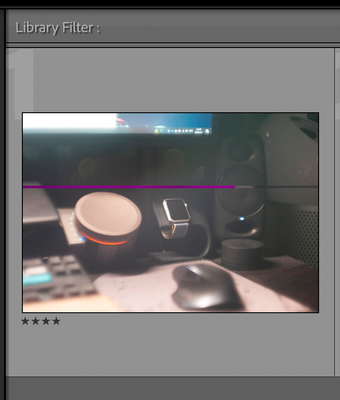Adobe Community
Adobe Community
- Home
- Lightroom Classic
- Discussions
- Lightroom is incompatible with Leica M8 DNG
- Lightroom is incompatible with Leica M8 DNG
Copy link to clipboard
Copied
When imported, there will always be a pink line. The DNG is not damaged, it can be displayed correctly on macOS built-in photo preview application or any other device.
Sometimes restarting Lightroom will solve the issue, at 'Develop' page the full DNG can be loaded correctly, but in preview, the pink line still exists.
In addition, Photoshop with Camera Raw 14.x also has this issue, but in Photoshop the full DNG can be loaded correctly.
Does anyone manage to solve this problem? Is this the problem with my settings or bug with Lightroom? Many thanks!
 1 Correct answer
1 Correct answer
PROBLEM SOLVED. It was the problem with my USB-C SD Card Reader. I cannot imagine the reason behind, but when I inserted the SD card to my Thunderbolt 3 Dock and imported all the photos, the weird problem just disappear, everthing was back to normal. Thank you for all the replies!
Copy link to clipboard
Copied
Lightroom Classic Version number?
Copy link to clipboard
Copied
11.2 release, camera raw 14.2
Copy link to clipboard
Copied
I'm in agreement with Digital Dog below. There is something nonstandard about the DNGs causing them to appear corrupted in LrC and ACR.
Copy link to clipboard
Copied
Yes, I just found the aspect ratio of M8 is not 3:2 due to the special APS-H sensor. It's slightly different from 3:2. During importing, there're black edges around the photo, when imported, black edges disappear and the weird pink line shows up.
Copy link to clipboard
Copied
If there is a bug, it's how Leica is writing or handling the Adobe DNG (not following their spec).
Or perhaps a GPU issue. Try disabling GPU in preferences, do you still see this?
Copy link to clipboard
Copied
After restarting LR the full loaded DNG is normal, but the small preview still have the pink line. I just disabled GPU in preferences, took 3 photos and imported them, 2 of them are normal, only 1 have the weird line, and this time that actual file (imported to my Mac) also have that pink line. Maybe it's the problem with the old format of RAW file, since the M8 is really out of date, haven't use it for years.
Copy link to clipboard
Copied
Did you try reconverting them in LR with a newer DNG version?
You don't see the line in Develop?
Copy link to clipboard
Copied
After a few further restarts, now the pink line starts to disappear in small previews automatically. However, everytime I open one in the develop page, the pink line flashes once then disappear when full loaded.
Copy link to clipboard
Copied
I think the DNGs are created in the camera.
Copy link to clipboard
Copied
Yes, but that doesn't mean they cannot be converted correctly. Worth a try.
Could be a display profile issue (or GPU). That this line updates and disappeared points to this possibility.
Copy link to clipboard
Copied
I seem to remember a discussion way back where M8 users were doing the DNG conversion on import.
Copy link to clipboard
Copied
"The DNG is not damaged, it can be displayed correctly on macOS built-in photo preview application or any other device."
The DNG files could be corrupted. When Mac Preview (and nearly every other photo viewer) displays a DNG, it's displaying a JPEG preview embedded in the DNG, whereas LR renders the image from the raw data in the DNG.
To rule out this possibility, go to All Photographs and do Library > Validate DNG Files.
Copy link to clipboard
Copied
Thanks for your explaination. I took some photos today, this time I found in LR directory, some of the imported DNGs are damaged too (Mac Preview displays the pink line), however, when I copied all DNGs from SD card and directly pasted them into LR import directory (replace the DNGs imported by LR), those pink lines disappear (sometimes flashes once then disappear), output files are normal. I followed your suggestion, LR said the photos are not validated.
Copy link to clipboard
Copied
PROBLEM SOLVED. It was the problem with my USB-C SD Card Reader. I cannot imagine the reason behind, but when I inserted the SD card to my Thunderbolt 3 Dock and imported all the photos, the weird problem just disappear, everthing was back to normal. Thank you for all the replies!